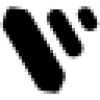 VoCut
VS
VoCut
VS
 KwiCut
KwiCut
VoCut
VoCut offers a unique, text-based approach to video editing, enhanced by AI, to improve efficiency. This innovative tool streamlines the editing workflow, enabling creators to quickly make changes and updates.
VoCut simplifies editing by allowing adjustments directly within the transcript, which instantly reflects in the corresponding video or podcast segments. It's designed for speed and precision, integrating seamlessly with popular editing software like Audition, Final Cut, and Premiere Pro through XML format compatibility.
KwiCut
KwiCut provides an efficient solution for editing lengthy, speech-based video content. It leverages artificial intelligence to automatically transcribe audio and video files, allowing users to edit footage by manipulating the text transcript directly. This text-based approach simplifies the editing process, eliminating the need to rely solely on timestamps.
The platform offers several AI-driven features to enhance video production. Users can automatically generate short, engaging clips from longer videos, optimized with face-focused framing. It includes an AI Voice Cloner to create digital replicas of voices, reducing the need for reshoots. Additionally, KwiCut incorporates AI tools for removing background noise and filler words (like 'um', 'uh') with a single click. An AI Copilot, powered by GPT-4, assists in generating titles and descriptions for videos, streamlining the content publishing workflow.
Pricing
VoCut Pricing
VoCut offers Freemium pricing with plans starting from $12 per month .
KwiCut Pricing
KwiCut offers Freemium pricing .
Features
VoCut
- AI-Powered Transcriptions: Transcribe instantly into 100+ Languages Fast and accurately.
- Synchronized Text and Video/Podcast Editing: Editing in transcripts immediately updates the corresponding video/Podcast segments.
- One-Click Enhance: Quickly enhance video and podcast quality by removing unwanted gaps and filler words.
- Efficient Video Editing Integration: XML format compatibility with Audition/Final Cut/Premiere Pro.
- Seamless Team's Workflow Collaboration: Optimize team collaboration and save time with cloud collaboration and instant storage.
KwiCut
- AI Video Clipping: Automatically transform lengthy videos into engaging, shareable clips with face-focused framing.
- Text-Based Video Editing: Edit videos by manipulating the automatically generated transcript, linking text directly to video moments.
- AI Voice Cloning: Create digital voice replicas from audio/video samples or text scripts to avoid reshoots.
- Filler Word Removal: Automatically detect and remove filler words (e.g., um, uh) from transcripts and audio.
- AI Noise Reducer: Eliminate background noise from audio using AI algorithms for studio-quality sound.
- AI Copilot (GPT-4): Automatically generate video titles and descriptions for social media sharing.
- Auto Transcription: Convert video or audio to text with high accuracy using voice recognition technology.
- Video/Image Enhancer: Improve the quality of low-resolution or blurry videos and images.
Use Cases
VoCut Use Cases
- Creating and editing videos for YouTube and other social media platforms.
- Producing podcasts with efficient audio editing and transcription.
- Generating captions and subtitles for videos in multiple languages.
- Collaborative video editing projects for teams and brands.
- Quickly refining video and audio content by removing filler words and gaps.
KwiCut Use Cases
- Creating viral short clips from long podcasts or interviews.
- Editing educational vlogs or training materials efficiently.
- Repurposing webinars or presentations for social media.
- Cleaning up audio tracks by removing noise and filler words.
- Generating voiceovers using cloned voices for content creation.
- Quickly transcribing meetings or lectures for documentation.
- Enhancing video quality for professional presentations.
Uptime Monitor
Uptime Monitor
Average Uptime
48.91%
Average Response Time
2309.7 ms
Last 30 Days
Uptime Monitor
Average Uptime
99.86%
Average Response Time
644.5 ms
Last 30 Days
VoCut
KwiCut
More Comparisons:
-

VoCut vs Vmaker AI Detailed comparison features, price
ComparisonView details → -

VoCut vs KwiCut Detailed comparison features, price
ComparisonView details → -

wisecut.ai vs KwiCut Detailed comparison features, price
ComparisonView details → -

VCut vs KwiCut Detailed comparison features, price
ComparisonView details →
Didn't find tool you were looking for?