 Vmaker AI
VS
Vmaker AI
VS
 Videofusion
Videofusion
Vmaker AI
Vmaker AI offers a full suite of video editing tools designed to transform raw footage into polished, publish-ready videos. This platform empowers users to efficiently create engaging content.
The AI-powered features expedite the editing process, allowing users to focus on their creative vision. Vmaker AI is suited to all content creators.
Videofusion
Videofusion offers a suite of AI-powered tools designed to revolutionize video ad creation. The platform allows users to transform existing footage into high-converting ads, saving time and maximizing return on investment. Its patent-pending Video Language Model leverages the success of top-performing creatives to generate optimized video ads.
Videofusion helps reclaim hours of editing time. Its SmartClip AI analyzes footage, automatically identifying high-impact segments. It also has AI search that understands the user's intent without complicated file naming, you can search by speaker, emotion, object, action, and more.
Pricing
Vmaker AI Pricing
Vmaker AI offers Freemium pricing with plans starting from $18 per month .
Videofusion Pricing
Videofusion offers Freemium pricing with plans starting from $49 per month .
Features
Vmaker AI
- AI Editor: Edit videos to perfection with AI-powered features.
- Screen Recorder: Record screen and webcam in 4K resolution.
- AI Subtitles: Automatically generate subtitles in over 35 languages.
- AI Video Generator: Create talking head videos from text prompts with over 100+ AI avatars.
- Long to Short Videos: Easily repurpose and condense lengthy content.
- Highlights Generator: Automatically create highlight reels from longer videos.
- AI Video BG Remover: Remove backgrounds.
- Viral Style Library: apply Styles from viral style library.
Videofusion
- Video Remixer: Transform existing videos into high-converting ads.
- AI-Powered Video Hub: Streamline and enhance your video production process.
- SmartClip AI: Automatically identifies high-impact segments in your footage.
- AI Search: Search by speaker, emotion, object, action, and more.
- Generative Customization: Fine-tune your briefs to generate content that best aligns with your vision and needs.
- Full Video Editor: Fine-tune your video to perfection, ready for export.
Use Cases
Vmaker AI Use Cases
- Editing YouTube videos
- Creating marketing videos (intros, ads, demos, podcasts)
- Developing training videos for L&D teams
- General video editing for any user
- Generating subtitles for videos
- Creating short-form content from long-form videos
Videofusion Use Cases
- Repurposing existing video shoots into ad variations.
- Transforming influencer collaborations into high-performing ads.
- Converting social media content into effective marketing campaigns.
- Streamlining video ad production workflows.
- Creating various ad formats from a single source video.
Uptime Monitor
Uptime Monitor
Average Uptime
99.86%
Average Response Time
257.9 ms
Last 30 Days
Uptime Monitor
Average Uptime
100%
Average Response Time
64.23 ms
Last 30 Days
Vmaker AI
Videofusion
More Comparisons:
-

Vmaker AI vs Videofusion Detailed comparison features, price
ComparisonView details → -

Vmaker AI vs VideoGenTools Detailed comparison features, price
ComparisonView details → -
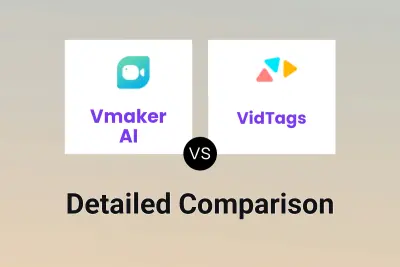
Vmaker AI vs VidTags Detailed comparison features, price
ComparisonView details → -

Vmaker AI vs MagicRoll.ai Detailed comparison features, price
ComparisonView details → -
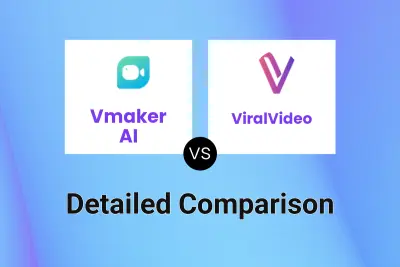
Vmaker AI vs ViralVideo Detailed comparison features, price
ComparisonView details → -

Vmaker AI vs Vace AI Detailed comparison features, price
ComparisonView details → -
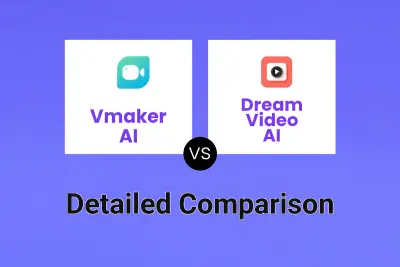
Vmaker AI vs Dream Video AI Detailed comparison features, price
ComparisonView details → -

Vmaker AI vs AI Video Editor Detailed comparison features, price
ComparisonView details →
Didn't find tool you were looking for?