 Virtual Staging Art
VS
Virtual Staging Art
VS
 Apply Design
Apply Design
Virtual Staging Art
Virtual Staging Art revolutionizes real estate marketing by leveraging AI technology to instantly transform empty rooms into beautifully staged spaces. The platform provides professional-grade virtual staging at a fraction of the cost of traditional methods, delivering results in seconds rather than days or weeks.
The service includes comprehensive staging options for all room types, with unlimited re-rendering capabilities to achieve the perfect look. With costs starting at just $5 per image compared to traditional staging costs of $2,000+ per property, Virtual Staging Art delivers significant cost savings while maintaining high-quality results.
Apply Design
Apply Design is an AI-powered virtual staging platform designed to elevate property images. It offers photorealistic results with a quick turnaround, allowing users to transform vacant or furnished rooms into beautifully staged spaces.
The platform features an intuitive drag-and-drop editor, furniture removal, and a vast catalog of furniture pieces, ensuring consistent and customizable designs. It supports both 2D and 360° images, catering to a wide range of real estate marketing needs.
Pricing
Virtual Staging Art Pricing
Virtual Staging Art offers Usage Based pricing with plans starting from $5 per month .
Apply Design Pricing
Apply Design offers Paid pricing .
Features
Virtual Staging Art
- Instant Processing: 30-second turnaround time for staged images
- Multiple Room Support: Staging available for all room types
- Furniture Removal: AI-powered furniture removal capability
- Unlimited Regeneration: Free re-rendering until satisfaction
- Style Variety: Multiple furniture styles to choose from
- Cost Effectiveness: 90% cost reduction compared to traditional staging
Apply Design
- Furniture Removal: Automatically removes existing furniture from images with one click.
- Photorealistic Results: Generates high-quality, realistic renders based on layout and style preferences.
- Multi-Angle Consistency: Replicates designs across multiple images of the same space.
- On-the-Spot Revisions: Offers lightning-fast design customizations with a drag-and-drop editor.
- Vast Furniture Catalog: Provides a library of over 12,000 furniture pieces to customize designs.
- 2D and 360° Image Support: Use any type of image in the platform.
Use Cases
Virtual Staging Art Use Cases
- Real estate listing photography enhancement
- Property marketing materials creation
- Rental property visualization
- Home staging presentations
- Property management portfolio development
- Real estate marketing campaigns
Apply Design Use Cases
- Enhancing real estate listings with virtually staged images.
- Creating marketing materials for property developers.
- Assisting interior designers in visualizing and presenting design concepts.
- Helping home stagers showcase their services.
- Providing potential buyers with a realistic vision of a property's potential.
FAQs
Virtual Staging Art FAQs
-
What rooms do you support staging?
The platform supports staging for all room types including living rooms, bedrooms, kitchens, bathrooms, and dining rooms.
Apply Design FAQs
-
What is the turnaround time for virtually staged images?
The turnaround time is approximately 10-15 minutes per image. -
What types of images are supported?
Apply Design supports both 2D and 360° images, taken by any device. -
Is furniture removal included?
Yes, Apply Design offers an AI-powered furniture removal tool. -
How much does it cost per image?
Pricing starts as low as $7 per image when you buy Apply Coins. The 'Auto Staging' feature starts at 1.5 Apply Coins per 2D Image. The 'DIY Staging' feature starts at 1 Apply Coin per 2D Image.
Uptime Monitor
Uptime Monitor
Average Uptime
100%
Average Response Time
402.53 ms
Last 30 Days
Uptime Monitor
Average Uptime
99.72%
Average Response Time
148.6 ms
Last 30 Days
Virtual Staging Art
Apply Design
More Comparisons:
-

REimagineHome vs Apply Design Detailed comparison features, price
ComparisonView details → -
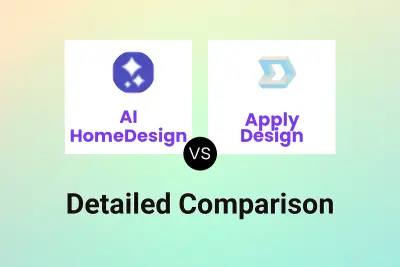
AI HomeDesign vs Apply Design Detailed comparison features, price
ComparisonView details → -
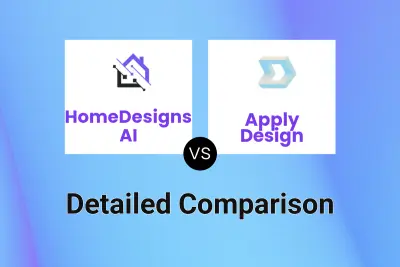
HomeDesigns AI vs Apply Design Detailed comparison features, price
ComparisonView details → -

Decoritt vs Apply Design Detailed comparison features, price
ComparisonView details → -

Archi AI vs Apply Design Detailed comparison features, price
ComparisonView details → -

Virtual Staging Art vs Stager AI Detailed comparison features, price
ComparisonView details → -

Virtual Staging Art vs ReStage AI Detailed comparison features, price
ComparisonView details → -
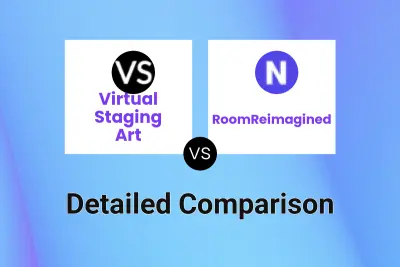
Virtual Staging Art vs RoomReimagined Detailed comparison features, price
ComparisonView details →
Didn't find tool you were looking for?