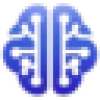 Viinyx AI
VS
Viinyx AI
VS
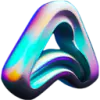 Content Assistant
Content Assistant
Viinyx AI
Viinyx AI is a powerful browser extension that transforms how users interact with AI technology across the web. The platform seamlessly integrates leading AI models including ChatGPT-4, Gemini 1.5, Claude 3, and DALL·E, allowing users to access AI capabilities directly within their browsing experience.
The extension provides comprehensive functionality through its core components: an AI chatbox accessible anywhere, context-aware writing assistance, and powerful document analysis capabilities. With features like local data storage, voice interaction, and cross-tab chat synchronization, Viinyx AI delivers a secure and efficient AI-powered workflow enhancement tool.
Content Assistant
Content Assistant is a browser extension designed to transform your content experience. It leverages AI to improve both content composition and review processes, boosting overall efficiency.
With features including Smart Context and Custom Prompts. The tool facilitates a conversational interface enabling the user to effortlessly iterate and enhance material. Additionally, speech-to-text input enables easier prompting and better user interactions.
Pricing
Viinyx AI Pricing
Viinyx AI offers Freemium pricing with plans starting from $45 per month .
Content Assistant Pricing
Content Assistant offers Free Trial pricing with plans starting from $10 per month .
Features
Viinyx AI
- AI Chatbox: Access multiple AI models through a universal chat interface
- Writing Assistant: Context-aware content generation and editing across websites
- Document Analysis: Process and analyze PDFs and images with AI
- Voice Interaction: Support for voice commands and text-to-speech responses
- Prompt Library: Extensive collection of customizable prompts
- Multi-Model Support: Integration with 150+ AI models
- Privacy Focus: Local data storage with no remote servers
- Cross-Platform Sync: Chat history synchronization across browser tabs
Content Assistant
- Smart Context: Automatically retrieves relevant information from the page for referencing in prompts.
- Fully Conversational: Engage in an endless back-and-forth conversation, infinitely iterating and ideating.
- Custom Prompts: Take advantage of predefined prompts or create custom prompts.
- Unlimited Uses: Enhancing content interaction, and enabling personalized experiences.
- Speech To Text: Provide direction for quicker prompting and improved user experience throughout.
Use Cases
Viinyx AI Use Cases
- Content creation and editing
- Email and message composition
- Document summarization
- Image generation and editing
- Code assistance
- Research and analysis
- Language translation
- Video content summarization
Content Assistant Use Cases
- Create new emails or reply to existing email threads.
- Engage in conversation about the current page or other topics.
- Generate personalized content through predefined or custom prompts.
- Edit selected content to fix grammar, translate, adjust tone, or update length.
- Interact with the current page or selection to summarize, explain, or get to-dos.
FAQs
Viinyx AI FAQs
-
What browsers are compatible with Viinyx?
Viinyx works with chromium-based browsers including Google Chrome, Microsoft Edge, Opera, and Brave. Firefox and Safari versions are planned for future development. -
Can I use my own API keys with Viinyx?
Yes, you can connect your own API keys for services like OpenAI, OpenRouter, Anthropic, DALL·E, and Stable Diffusion. -
How is user data handled?
All user data, including configurations, API keys, browsing data, and chat history, is stored locally in the browser. No data is transferred to remote servers.
Content Assistant FAQs
-
How do I install?
Installation instructions were not provided in the provided text. -
How do I enable after install?
Enabling instructions were not provided in the provided text. -
How do I cancel my subscription?
Cancellation instructions were not provided in the provided text. -
What languages do you support?
Supported languages were not specified in the provided text.
Uptime Monitor
Uptime Monitor
Average Uptime
99.86%
Average Response Time
344.83 ms
Last 30 Days
Uptime Monitor
Average Uptime
99.87%
Average Response Time
177.13 ms
Last 30 Days
Viinyx AI
Content Assistant
More Comparisons:
-

Viinyx AI vs Browser Copilot Detailed comparison features, price
ComparisonView details → -

Viinyx AI vs Copilotly Detailed comparison features, price
ComparisonView details → -

Viinyx AI vs Voilà Detailed comparison features, price
ComparisonView details → -

TweetAssist.AI vs Content Assistant Detailed comparison features, price
ComparisonView details → -

Assistr.ai vs Content Assistant Detailed comparison features, price
ComparisonView details → -

Voilà vs Content Assistant Detailed comparison features, price
ComparisonView details → -

Clippit.ai vs Content Assistant Detailed comparison features, price
ComparisonView details → -

Viinyx AI vs AI Toolbar Detailed comparison features, price
ComparisonView details →
Didn't find tool you were looking for?