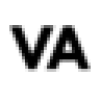 viggleai.app
VS
viggleai.app
VS
 viggleai.live
viggleai.live
viggleai.app
Viggle AI is a free video generator that allows users to create videos from static character images. The tool offers the capability to define and customize the movements of the character, bringing them to life in a video format.
This process is managed through a Discord group where users can upload images and specify motion through text descriptions or by providing a reference video. Viggle AI processes these inputs and generates a video that matches the character to the desired movement.
viggleai.live
Viggle AI introduces an advanced approach to video creation, utilizing artificial intelligence to animate static images and generate dynamic videos. The platform allows users to bring characters to life by applying motion from existing videos or using text prompts to define specific actions. It leverages a sophisticated video-3D foundation model with an understanding of physics to ensure realistic movement and interaction within the generated videos.
Designed for accessibility, Viggle AI simplifies the complex process of animation, making sophisticated video generation available to a wide range of users, including those without technical expertise. It supports various creation methods, including mixing character images into motion videos, animating static characters via text prompts, and even replacing multiple characters within a scene. The goal is to empower creators to produce high-quality, engaging video content effortlessly.
Pricing
viggleai.app Pricing
viggleai.app offers Free pricing .
viggleai.live Pricing
viggleai.live offers Free pricing .
Features
viggleai.app
- Animate: Upload an image and describe the desired motion to generate a video.
- Mix: Combine a character image with a motion video to create a new video.
- Discord Integration: Access and operate the tool directly within Discord channels.
viggleai.live
- AI Dance Generator: Create viral dance videos by animating characters to mimic popular moves.
- Video-3D Foundation Model (JST-1): Enables realistic motion and character animations with physics understanding.
- Image to Video Animation (Mix): Animate static character images using motion video inputs.
- Text to Video Animation (Animate): Animate static characters using text motion prompts.
- Multi-Character Replacement (Multi): Replace multiple characters in a video by uploading corresponding images.
- Customizable Templates: Use preset templates for quick video creation or customize as needed.
- Background Remover: Integrates green-screen removal for seamless video editing.
- High-Resolution Outputs: Produces videos in HD formats (e.g., MP4, MOV).
Use Cases
viggleai.app Use Cases
- Creating animated dance videos.
- Generating sports-related character animations.
- Producing humorous videos with customized character movements.
- Developing content for games and art projects.
viggleai.live Use Cases
- Creating viral dance videos for social media.
- Animating static character images for marketing materials.
- Generating educational video content with animated elements.
- Producing engaging promotional videos.
- Creating memes and fun video content.
- Collaborative video project creation for teams.
FAQs
viggleai.app FAQs
-
What is Viggle AI video generator?
Viggle AI video generator is a free tool that can turn a character image into a video with the movements you want. You can make dancing videos, sports videos, or funny videos with any character you like. -
Is there a Viggle AI app available?
The Viggle AI app or apk hasn't been launched yet. Currently, video generation is done through their Discord group.
viggleai.live FAQs
-
What makes Viggle AI unique?
It combines video-3D modeling with physics understanding, motion templates, image/text-based animation, and green-screen tools. -
Does Viggle AI support mobile devices?
Viggle AI is primarily desktop-based, although mobile support is reportedly in development. -
Can I use custom backgrounds in Viggle AI?
Yes, the tool supports green-screen removal and allows uploading custom backgrounds. -
How long does video creation take with Viggle AI?
Simple videos can be generated in minutes, while more complex projects may require additional time. -
What export formats are supported by Viggle AI?
Viggle AI supports common video export formats such as MP4 and MOV.
Uptime Monitor
Uptime Monitor
Average Uptime
99.93%
Average Response Time
147.53 ms
Last 30 Days
Uptime Monitor
Average Uptime
99.93%
Average Response Time
429.83 ms
Last 30 Days
viggleai.app
viggleai.live
More Comparisons:
-

Viggle AI vs viggleai.live Detailed comparison features, price
ComparisonView details → -

viggleai.app vs viggleai.live Detailed comparison features, price
ComparisonView details → -

freeviggleai.com vs viggleai.live Detailed comparison features, price
ComparisonView details → -
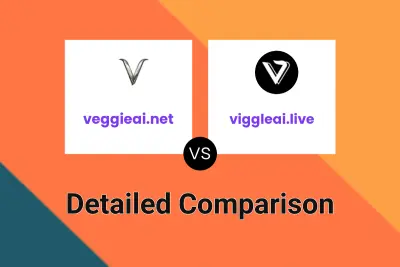
veggieai.net vs viggleai.live Detailed comparison features, price
ComparisonView details →
Didn't find tool you were looking for?