 VidMage
VS
VidMage
VS
 VideoFaceSwap
VideoFaceSwap
VidMage
Vidmage provides a premium face-swapping experience on Mac, utilizing advanced AI to deliver high-accuracy results. It is designed for speed and privacy, this tool performs all operations locally on your device, ensuring that your data remains secure without requiring internet access.
It supports swapping up to four faces in a single video, offers 4K quality exports, and allows unlimited video length and size. Enjoy real-time previews and free previews with competitive pricing, making VidMage an optimal solution for high-resolution content creation and creative projects.
VideoFaceSwap
VideoFaceSwap stands at the forefront of AI-powered face-swapping technology, offering a comprehensive suite of tools for transforming videos, GIFs, and photos. The platform utilizes advanced machine learning algorithms to deliver seamless, high-quality face swaps while maintaining natural expressions and movements.
Beyond basic face swapping, the platform offers multiple innovative features including batch processing, multiple face swaps, and AI video effects. With a strong emphasis on user privacy and security, the platform ensures all uploaded content remains protected and allows users complete control over their data management.
Pricing
VidMage Pricing
VidMage offers Freemium pricing with plans starting from $10 per month .
VideoFaceSwap Pricing
VideoFaceSwap offers Freemium pricing .
Features
VidMage
- Multi-Face Swap: Replace up to 4 faces in a single video.
- High Accuracy: Precise results with advanced face-matching AI.
- Scene Optimization: Excels in tough conditions like poor lighting or motion blur.
- Local Processing: All swaps are done locally on your Mac.
- Free Previews: Offers free previews to evaluate the results.
- 4K Quality Export: Ensures stunning 4K-quality exports.
- Real-Time Previews: Provides real-time previews of face swaps.
- No Limits: Swap faces on any video or photo, regardless of size or length.
VideoFaceSwap
- Advanced AI Algorithm: High-quality face detection and seamless swapping
- Multiple Format Support: Compatible with MP4, MOV, GIF, PNG, JPG, JPEG, WEBP
- Privacy Protection: Secure processing and manual deletion options
- Multiple Face Swap: Capability to swap multiple faces simultaneously
- Batch Processing: Support for processing multiple items at once
- Free Daily Credits: 100 credits refreshed daily
- Extended Video Support: Handles videos up to 30 minutes and 500MB
- HD Quality Options: Choice between normal (2 credits/s) and HD (6 credits/s) processing
Use Cases
VidMage Use Cases
- Entertainment
- Marketing
- Advertising
- Film Production
- Online Education
VideoFaceSwap Use Cases
- Creating entertaining content with celebrity face swaps
- Producing creative social media videos
- Generating personalized video content
- Making humorous GIF modifications
- Creating unique photo transformations
- Developing viral marketing content
FAQs
VidMage FAQs
-
What is VidMage?
VidMage is a locally processed AI face-swapping tool designed for Mac users, providing features such as multi-face swap, high accuracy, 4K quality exports, and real-time previews. -
Is VidMage 100% privacy safe?
Yes, all face-swapping processes are performed locally on your Mac, ensuring your data remains secure and private without requiring internet access. -
How does Vidmage differ from web-based face-swapping tools?
VidMage processes data locally on your device, which enhances privacy and security, unlike web-based tools that require uploading data to external servers. -
Does Vidmage support high-resolution exports like 4K?
Yes, VidMage supports 4K-quality exports. -
Can Vidmage handle multiple faces in a single video or image?
Yes, VidMage can handle swapping up to four faces in a single video or image.
VideoFaceSwap FAQs
-
What video length works best?
While the system can handle videos up to 30 minutes long, shorter videos (1-5 minutes) are recommended for optimal performance and faster processing, producing more consistent face swap results. -
Can VideoFaceSwap accurately recognize the face of the image I uploaded?
Yes, VideoFaceSwap uses advanced AI facial recognition technology that can accurately detect and recognize faces in uploaded images. For best results, clear, front-facing photos with good lighting are recommended. -
Is my account information and uploaded media data secure?
Yes, the platform implements industry-standard security measures to protect data. Uploads are processed in a secure environment, information is not shared with third parties, and users can delete their content at any time.
Uptime Monitor
Uptime Monitor
Average Uptime
99.02%
Average Response Time
232.97 ms
Last 30 Days
Uptime Monitor
Average Uptime
99.58%
Average Response Time
136.17 ms
Last 30 Days
VidMage
VideoFaceSwap
More Comparisons:
-

FreeFaceSwap.ai vs VideoFaceSwap Detailed comparison features, price
ComparisonView details → -
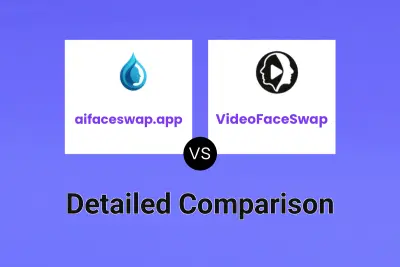
aifaceswap.app vs VideoFaceSwap Detailed comparison features, price
ComparisonView details → -
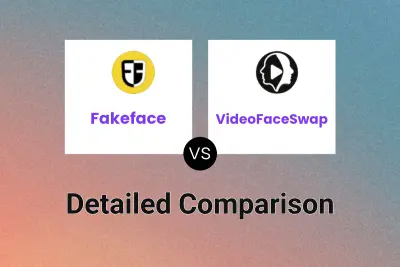
Fakeface vs VideoFaceSwap Detailed comparison features, price
ComparisonView details → -
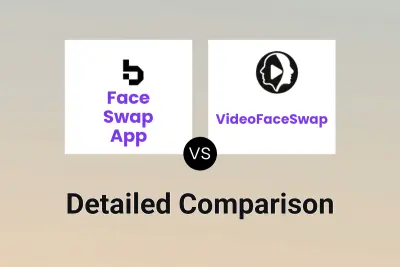
Face Swap App vs VideoFaceSwap Detailed comparison features, price
ComparisonView details → -

DeepFaceSwap AI vs VideoFaceSwap Detailed comparison features, price
ComparisonView details → -
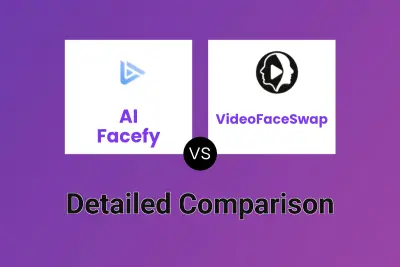
AI Facefy vs VideoFaceSwap Detailed comparison features, price
ComparisonView details → -

Face Swap AI vs VideoFaceSwap Detailed comparison features, price
ComparisonView details → -
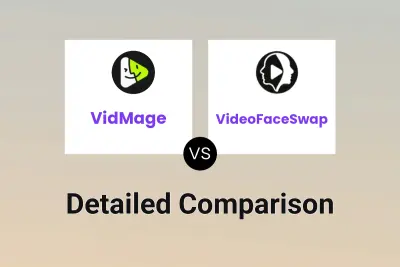
VidMage vs VideoFaceSwap Detailed comparison features, price
ComparisonView details →
Didn't find tool you were looking for?