 VideoSubtitles
vs
VideoSubtitles
vs
 Banva
Banva
VideoSubtitles
VideoSubtitles is an advanced AI-driven application designed to simplify the process of generating subtitles for videos. It employs cutting-edge algorithms to transcribe audio in real-time, accurately capturing spoken words and converting them into text. The tool supports over 50 languages and can translate the transcribed content into English subtitles, effectively breaking down language barriers.
One of the key features of VideoSubtitles is its user-friendly editing interface. Users can easily adjust the timing, text, and formatting of the subtitles to perfectly match their video content. The application allows for subtitle generation in various formats including .vtt, .srt, and .txt, catering to different user needs and preferences. With its combination of automatic transcription, translation capabilities, and flexible editing options, VideoSubtitles streamlines the subtitle creation process for content creators and video professionals.
Banva
Banva is a cutting-edge AI-powered subtitle generation and editing platform designed to streamline video content localization. With support for over 80 languages, including Hindi, Marathi, Bengali, Tamil, Telugu, Kannada, and Gujarati, Banva offers a comprehensive solution for content creators and businesses looking to expand their global reach.
The platform boasts super-fast generation capabilities, processing one hour of video in just 5-10 minutes. Banva's advanced features include customizable subtitle guidelines, transliteration options, and powerful editing tools to ensure accuracy and save time. Users can also style and burn subtitles directly onto their videos, with options to customize font, positioning, and color, providing a polished and professional final product.
VideoSubtitles
Pricing
Banva
Pricing
VideoSubtitles
Features
- Automatic Audio Transcription: Uses advanced AI algorithms for real-time audio transcription
- Language Translation: Supports translation of subtitles into English from over 50 languages
- Easy Editing: Allows adjustment of timing, text, and formatting of subtitles
- Multiple Output Formats: Generates subtitles in .vtt, .srt, or .txt formats
- Accurate Transcription: Achieves up to 90% accuracy in transcription
Banva
Features
- AI-Powered Subtitles: Generate highly accurate subtitles using advanced AI technology
- Multi-Language Support: Create subtitles in over 80 languages, including various Indian languages
- Fast Processing: Generate subtitles for 1 hour of video in just 5-10 minutes
- Customizable Guidelines: Set specific subtitle guidelines to match your requirements
- Transliteration: Convert languages like Hindi into English script
- Powerful Editing Tools: Save time with efficient subtitle editing features
- Subtitle Styling: Customize font, positioning, and color of subtitles
- Subtitle Burning: Permanently add styled subtitles to your videos
VideoSubtitles
Use cases
- Content creators adding subtitles to their videos
- Translating foreign language videos for English-speaking audiences
- Creating accessible content for hearing-impaired viewers
- Transcribing interviews or speeches for written content
- Generating subtitles for educational videos in multiple languages
Banva
Use cases
- Video localization for international audiences
- Creating accessible content for hearing-impaired viewers
- Translating educational videos for multilingual learners
- Subtitling marketing videos for global campaigns
- Adding subtitles to user-generated content on social media platforms
- Translating and subtitling webinars and online courses
- Creating multilingual versions of entertainment content
VideoSubtitles
FAQs
-
How accurate is VideoSubtitles?
VideoSubtitles is generally accurate to within 90%. However, accuracy may vary depending on factors such as audio quality, speaker's accent, and language complexity.Can I transcribe my video in the original language?
Yes, you can transcribe your video in the original language by unchecking the translate option in the app before uploading your video.What file formats does VideoSubtitles support for subtitle output?
VideoSubtitles allows you to download subtitles in .txt, .vtt, or .srt formats.How many languages does VideoSubtitles support?
VideoSubtitles supports over 50 languages, including Afrikaans, Arabic, Chinese, English, French, German, Japanese, Russian, Spanish, and many more.What are the storage limits for different pricing plans?
The Free plan offers 1 GB storage, Starter plan 2 GB, Pro plan 5 GB, and Max plan 10 GB storage.
Banva
FAQs
-
How many languages does Banva support for subtitle generation?
Banva supports subtitle generation in over 80 languages, including Hindi, Marathi, Bengali, Tamil, Telugu, Kannada, and Gujarati, among others.Can I customize the appearance of the subtitles?
Yes, Banva allows you to style your subtitles by customizing the font, positioning, and color before burning them onto your video.Is Banva's subtitle generation process time-consuming?
No, Banva offers super-fast generation, processing approximately one hour of video in just 5-10 minutes.Does Banva offer transliteration options?
Yes, Banva provides transliteration options, such as converting Hindi text into English script.Can I use Banva directly in my web browser?
Yes, Banva is a browser-based tool, allowing you to generate and edit subtitles right in your web browser without the need for additional software installation.
VideoSubtitles
Uptime Monitor
Average Uptime
100%
Average Response Time
237.7 ms
Last 30 Days
Banva
Uptime Monitor
Average Uptime
99.95%
Average Response Time
547.9 ms
Last 30 Days
VideoSubtitles
Banva
Related:
-

VideoSubtitles vs EasySub Detailed comparison features, price
-
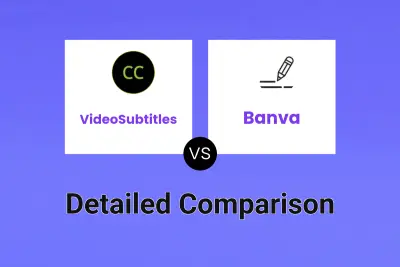
VideoSubtitles vs Banva Detailed comparison features, price
-
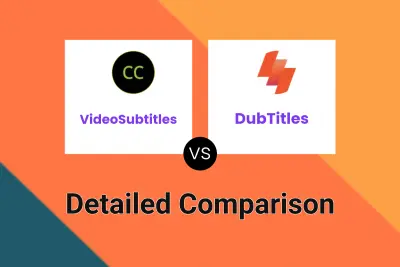
VideoSubtitles vs DubTitles Detailed comparison features, price
-
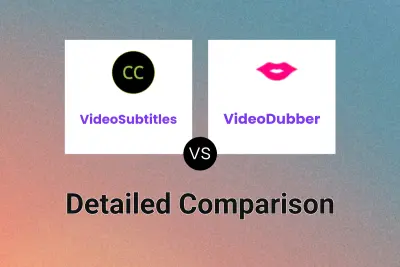
VideoSubtitles vs VideoDubber Detailed comparison features, price
-

VideoSubtitles vs VideoAIDubbing Detailed comparison features, price
-

VideoSubtitles vs SuperTranslate Detailed comparison features, price
-

VideoSubtitles vs HappySRT Detailed comparison features, price
-
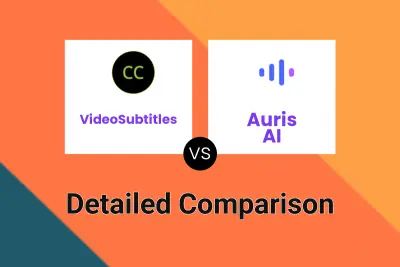
VideoSubtitles vs Auris AI Detailed comparison features, price