 VideoStudio AI
VS
VideoStudio AI
VS
 AI Stock Vids
AI Stock Vids
VideoStudio AI
VideoStudio AI represents the next generation of AI-powered video creation tools. It leverages state-of-the-art deep learning models to transform text prompts and image inputs into high-resolution videos. The platform is designed to produce videos with remarkable detail and smooth motion, ensuring exceptional quality for various applications.
A key strength of VideoStudio AI is its superior ability to interpret complex prompts and accurately render them in video format, including the clear rendering of text within videos—a common challenge for AI video tools. Users can access its versatile AI models through different methods, including API integration and platforms like Replicate and fal.ai, catering to both professional and non-commercial needs.
AI Stock Vids
AI Stock Vids provides a platform for generating unique, high-quality stock videos using advanced artificial intelligence. Users can create custom video clips by simply inputting a text prompt or using a reference image, receiving a usable shot in approximately 30-60 seconds. The system is engineered to produce cinema-ready footage, with paid plans offering 1080p Full HD resolution, featuring realistic motion, lighting, and composition suitable for professional projects.
Every video created with AI Stock Vids comes with a perpetual, royalty-free commercial license, allowing use in advertisements, films, apps, and more without watermarks or additional fees. The platform emphasizes speed and flexibility, enabling users to produce landscape, square, or vertical videos up to 20 seconds long. This approach ensures that every render is one-of-a-kind, helping creators avoid over-used library shots and capture the precise visual moments their stories require.
Pricing
VideoStudio AI Pricing
VideoStudio AI offers Freemium pricing .
AI Stock Vids Pricing
AI Stock Vids offers Freemium pricing with plans starting from $39 per month .
Features
VideoStudio AI
- Advanced AI Architecture: Utilizes state-of-the-art deep learning models optimized for video generation.
- Exceptional Video Quality: Generates high-resolution videos with remarkable detail and smooth motion.
- Precise Prompt Adherence: Superior text-to-video and image-to-video synthesis interpreting complex prompts faithfully.
- Versatile Model Options: Offers multiple AI models tailored for different use cases.
- Flexible Access Methods: Accessible via API, Replicate, fal.ai, and open-weight versions for non-commercial use.
- Innovative Text Rendering: Advanced capabilities in rendering clear, readable text within generated videos.
AI Stock Vids
- Instant AI Video Generation: Create usable video shots in about 30-60 seconds from text prompts or reference images.
- High-Quality Video Output: Delivers videos in 1080p Full HD (Pro/Studio plans) and 720p (free plan), featuring cinema-ready quality with realistic lighting and motion.
- Royalty-Free Commercial License: Perpetual license for all generated videos, usable anywhere without extra fees or watermarks.
- Flexible Video Formats: Supports landscape, square, and vertical aspect ratios, with video lengths up to 20 seconds.
- Unique Renders: Every video is one-of-a-kind, helping avoid over-used library shots.
- Animate Still Photos: Allows users to find any free photo or video via Pexels and use an "Animate" feature to turn a still into motion.
- Prompt-Based Customization: Specify camera angles, lighting conditions, color palettes, and cinematic styles through text prompts.
Use Cases
VideoStudio AI Use Cases
- Creating marketing videos from text descriptions.
- Generating visual content from image prompts.
- Prototyping video concepts quickly.
- Producing social media video content.
- Developing professional video applications via API.
- Experimenting with AI video generation for non-commercial projects.
AI Stock Vids Use Cases
- Creating unique B-roll footage for video projects and YouTube channels.
- Developing custom mood videos for pitch decks and presentations.
- Generating engaging vertical launch screens for mobile applications.
- Producing unique visuals for advertisements and social media campaigns.
- Sourcing specific emotional scenes for storytelling without sifting through generic stock libraries.
FAQs
VideoStudio AI FAQs
-
How do credits work on VideoStudio AI?
Credits are used to generate videos, with different models or generation types potentially consuming different amounts. Plans come with a specific allocation of credits. -
What additional features are included with purchased credits?
Purchasing credits provides access to advanced models, private generation capabilities, prompt optimization tools, a commercial use license, and priority support. -
Can I use videos generated with VideoStudio AI for commercial purposes?
Yes, the paid credit packs (Hobby, Starter, Pro plans) include a commercial license allowing for commercial use of the generated videos. -
Do credits expire?
Yes, credits from the free plan expire monthly and do not roll over. Credits purchased via one-time packs have varying expiration periods (typically 1-3 months), and purchasing a new pack extends the expiration date for all existing pack credits.
AI Stock Vids FAQs
-
How does AI video generation work?
Our AI video generation system uses advanced deep learning models that have been trained on millions of high-quality video clips. You simply enter a text prompt describing the scene you want, and our AI creates a unique video that matches your description. The technology combines multiple AI models to ensure realistic motion, lighting, and composition. -
How long does it take to generate a video?
Most videos are generated within 30-60 seconds, depending on complexity and server load. Our system is optimized for speed while maintaining high quality, so you can quickly iterate through different versions until you find exactly what you need. -
Can I request specific styles or modifications?
Absolutely! Our text prompt system allows for detailed customization. You can specify camera angles, lighting conditions, color palettes, and even cinematic styles. For premium users, we also offer advanced customization options including aspect ratio adjustments and frame rate modifications.
Uptime Monitor
Uptime Monitor
Average Uptime
99.86%
Average Response Time
499.43 ms
Last 30 Days
Uptime Monitor
Average Uptime
99.86%
Average Response Time
110.13 ms
Last 30 Days
VideoStudio AI
AI Stock Vids
More Comparisons:
-
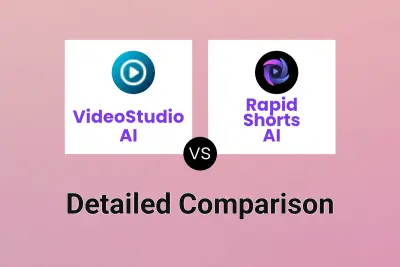
VideoStudio AI vs Rapid Shorts AI Detailed comparison features, price
ComparisonView details → -
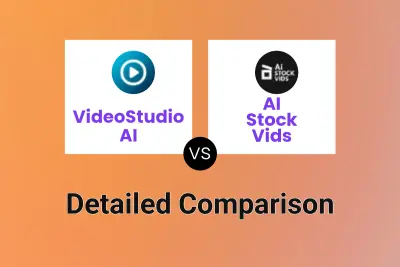
VideoStudio AI vs AI Stock Vids Detailed comparison features, price
ComparisonView details → -

videostudio-ai.com vs AI Stock Vids Detailed comparison features, price
ComparisonView details → -

Video Studio AI vs AI Stock Vids Detailed comparison features, price
ComparisonView details → -

VideoGen vs AI Stock Vids Detailed comparison features, price
ComparisonView details → -

VideoStudio AI vs img2video.ai Detailed comparison features, price
ComparisonView details → -

VideoStudio AI vs Fllow.ai Detailed comparison features, price
ComparisonView details → -

VideoStudio AI vs Yolly AI Detailed comparison features, price
ComparisonView details →
Didn't find tool you were looking for?