 Videoleap
VS
Videoleap
VS
 Vmake
Vmake
Videoleap
Experience seamless video creation with Videoleap's intuitive editor, premade templates, and advanced AI tools. This platform, available both online and as a mobile app for iPhone and Android, provides access to hundreds of professional tools, including video effects, filters, and transitions.
Videoleap simplifies the video creation process, empowering users to produce engaging content for various platforms. It is designed to help enhance content for social media, business promotion or even saving personal memories.
Vmake
Offers a suite of AI-powered tools designed to elevate video content. These tools address common video editing needs, such as quality enhancement, watermark and background removal, and even AI-driven animation and video generation. The platform prioritizes a user-friendly experience, with many features accessible online without requiring signup, making it easy to try them.
Focused on empowering content creators, it streamlines the video editing process. With features specially designed for mobile use. The mobile design ensures flexibility, allowing users to create and refine content from anywhere.
Pricing
Videoleap Pricing
Videoleap offers Free Trial pricing .
Vmake Pricing
Vmake offers Usage Based pricing .
Features
Videoleap
- AI Video Editor: Streamline video creation and transform the styles of your videos into extraordinary content.
- Premade Templates: Remake hundreds of mind-blowing templates or share your own.
- AI Background Generator: Effortlessly replace the background of a video with AI.
- Remove Objects From Video: Erase distractions and unwanted objects from your videos in seconds.
- Video Filters: Add filters for quick and easy customization.
- Loop Videos: Repeat your best moments, seamlessly.
- Add Music To Video: Put audio to video using our extensive royalty-free library or your own tracks.
- AI Voice Changer: Swap and change voices in songs or clips.
- Slideshow Maker: Turn photos into stories with text, effects, and music.
- Merge Videos: Combine videos and photos seamlessly.
Vmake
- Video Quality Enhancer: Convert low-quality videos to high resolution like 4K, 30FPS, and more.
- Video Watermark Remover: Erase distracting watermarks, logos, or other branding assets from videos.
- Video Background Remover: Remove background from video and replace it with green or transparent background with just one click.
- AI Animation: Turn your idea into a video in just 3 steps.
- AI Video Generator: Create videos using text, images, or other videos.
Use Cases
Videoleap Use Cases
- Create promotional videos for businesses
- Produce engaging content for social media platforms like TikTok, Instagram, and YouTube
- Develop tutorial videos
- Create recap videos
- Generate AI-powered advertisements
- Edit videos to capture personal memories and events
- Craft partnership content for influencers and brands
Vmake Use Cases
- Enhancing the quality of old or low-resolution videos
- Removing unwanted watermarks from videos
- Creating videos with transparent backgrounds for various projects
- Generating animated videos from textual or image-based prompts
- Producing marketing and promotional videos
Uptime Monitor
Uptime Monitor
Average Uptime
99.72%
Average Response Time
292.73 ms
Last 30 Days
Uptime Monitor
Average Uptime
100%
Average Response Time
121.9 ms
Last 30 Days
Videoleap
Vmake
More Comparisons:
-

Videoleap vs Vmake Detailed comparison features, price
ComparisonView details → -

Videoleap vs Overlap Studio Detailed comparison features, price
ComparisonView details → -

Videoleap vs Vmaker AI Detailed comparison features, price
ComparisonView details → -

Videoleap vs VideoGenTools Detailed comparison features, price
ComparisonView details → -

Videoleap vs ClipZap Detailed comparison features, price
ComparisonView details → -
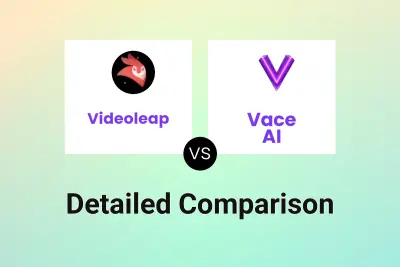
Videoleap vs Vace AI Detailed comparison features, price
ComparisonView details → -

Videoleap vs EasyVideo Detailed comparison features, price
ComparisonView details → -

Videoleap vs AI Video Editor Detailed comparison features, price
ComparisonView details →
Didn't find tool you were looking for?