 VideoGist
VS
VideoGist
VS
 Shortify
Shortify
VideoGist
VideoGist is a tool that provides users with concise summaries of YouTube videos. It allows individuals to quickly understand the core message and key takeaways of a video without needing to watch it in full. This helps users save time and efficiently gather information from online video content.
The platform is designed to distill lengthy videos into short, easily digestible summaries. VideoGist focuses on delivering the essential information, enabling users to quickly determine if a video's full content is relevant to their interests or needs.
Shortify
Shortify is a tool designed to save you time by summarizing various forms of content, including articles, YouTube videos, and PDFs. It integrates smoothly with all your applications.
The tool works across different platforms and offers a user-friendly experience. By using Shortify, users can quickly get the gist of the content and skip unnecessary information, ads, and clutter.
Pricing
VideoGist Pricing
VideoGist offers Free pricing .
Shortify Pricing
Shortify offers Usage Based pricing .
Features
VideoGist
- Video Summarization: Generates concise summaries of YouTube videos.
- Time-Saving: Allows users to quickly grasp the content of a video without watching it entirely.
- Featured Summaries: Showcases examples of summarized videos.
Shortify
- Content Summarization: Summarizes articles, YouTube videos, PDFs, and other content.
- Cross-App Integration: Works in all apps via the Share button.
- Adjustable Summary Length: Provides options for shorter or longer summaries.
- Usage Tracking: Displays statistics, such as time saved.
- Privacy Focused: No collection of personal data and no third-party trackers.
Use Cases
VideoGist Use Cases
- Quickly understanding the content of educational videos.
- Getting the gist of news reports or documentaries.
- Previewing online course material.
- Deciding if a full video is worth watching.
Shortify Use Cases
- Quickly understanding the main points of YouTube videos.
- Clearing a backlog of articles and tabs.
- Summarizing blog posts and articles.
- Getting the gist of an article before committing to reading it fully.
- Skipping ads and clutter on websites and apps.
Uptime Monitor
Uptime Monitor
Average Uptime
0%
Average Response Time
0 ms
Last 30 Days
Uptime Monitor
Average Uptime
99.86%
Average Response Time
105.86 ms
Last 30 Days
VideoGist
Shortify
More Comparisons:
-

Summary Generator vs Shortify Detailed comparison features, price
ComparisonView details → -
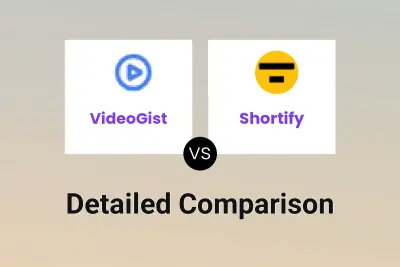
VideoGist vs Shortify Detailed comparison features, price
ComparisonView details → -

SummTube vs Shortify Detailed comparison features, price
ComparisonView details → -
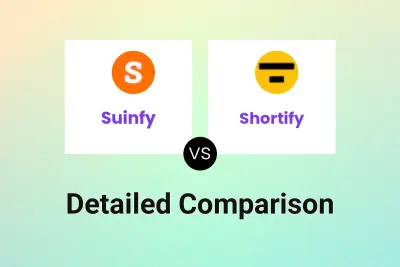
Suinfy vs Shortify Detailed comparison features, price
ComparisonView details → -

MagicRecap vs Shortify Detailed comparison features, price
ComparisonView details → -
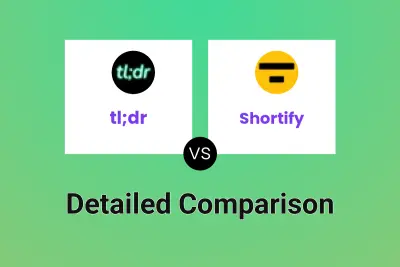
tl;dr vs Shortify Detailed comparison features, price
ComparisonView details → -

VideoGist vs Vizolv Detailed comparison features, price
ComparisonView details → -

VideoGist vs VidBuddy Detailed comparison features, price
ComparisonView details →
Didn't find tool you were looking for?