 Video Notes TLDR
VS
Video Notes TLDR
VS
 you-tldr
you-tldr
Video Notes TLDR
Video Notes TLDR is a tool designed to create comprehensive summaries of YouTube videos. It efficiently extracts key points, timestamps, and important insights, providing users with a concise overview of video content.
This application simplifies the process of gathering information from lengthy videos. It offers features to improve organization, and manage generated notes for future reference.
you-tldr
you-tldr is an AI tool designed to enhance the YouTube experience by providing users with concise summaries of videos. The platform offers a range of features to transform how users interact with YouTube content.
In addition to summaries, you-tldr offers transcriptions, multi-language support, and an interactive Q&A chatbot. It also facilitates the creation of viral moments, custom quizzes, and converts videos into various content formats like blog posts and social media threads.
Pricing
Video Notes TLDR Pricing
Video Notes TLDR offers Usage Based pricing .
you-tldr Pricing
you-tldr offers Paid pricing with plans starting from $15 per month .
Features
Video Notes TLDR
- In-depth AI-generated notes: Creates detailed summaries of YouTube videos.
- Video key points with timestamps: Extracts and displays key moments with corresponding timestamps.
- Unlimited tags for your notes: Allows users to organize notes with an unlimited number of custom tags.
- Export notes to Notion: Supports exporting of generated notes to Notion.
you-tldr
- Transcriptions: Unlimited transcription of YouTube videos.
- Summarization: Advanced summarization and highlights of video content.
- Multilingual Support: Supports over 100 languages.
- Interactive Q&A: Chatbot for interactive questions and answers about videos.
- Content Generation: Converts videos to blog posts, LinkedIn articles, or Twitter threads.
- Viral Moments: Generate viral moments from any video (limited to 10 per month on the Pro plan).
- Custom Quizzes: Create custom quizzes to practice what you learned from the videos.
- Video Comparison: Compare and analyze multiple videos.
- TLDR Academy: Transform any YouTube playlist into study materials.
Use Cases
Video Notes TLDR Use Cases
- Quickly grasping the main points of lengthy YouTube videos.
- Creating study materials from educational YouTube content.
- Generating concise notes for video content research.
- Organizing and categorizing video information for later reference.
you-tldr Use Cases
- Quickly understanding the content of a YouTube video without watching the entire thing.
- Creating study materials from YouTube playlists.
- Generating social media content from YouTube videos.
- Converting YouTube videos into blog posts.
- Learning from YouTube videos in multiple languages.
FAQs
Video Notes TLDR FAQs
-
Do new users get free credits?
New users get 100 free credits to explore the app before purchasing! -
How do credits work?
1 credit = 1 minute of video processing -
What if I run out of credits?
You can buy more credits. -
Are there limits on the length of videos I can process?
There is no explicit mention about any limits on the length of video. However, Pricing is usage-based, calculated by the minutes of processed videos.
you-tldr FAQs
-
What is the refund policy?
All plans come with a 30-day money-back guarantee. No questions asked.
Uptime Monitor
Uptime Monitor
Average Uptime
99.7%
Average Response Time
2814.5 ms
Last 30 Days
Uptime Monitor
Average Uptime
99.58%
Average Response Time
90.6 ms
Last 30 Days
Video Notes TLDR
you-tldr
More Comparisons:
-

Video Notes TLDR vs Shortify Detailed comparison features, price
ComparisonView details → -

Video Notes TLDR vs you-tldr Detailed comparison features, price
ComparisonView details → -

SummarizeYou vs you-tldr Detailed comparison features, price
ComparisonView details → -

ClarityClips vs you-tldr Detailed comparison features, price
ComparisonView details → -

Noiz vs you-tldr Detailed comparison features, price
ComparisonView details → -
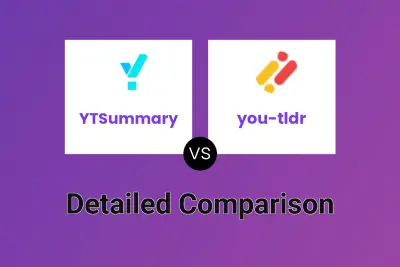
YTSummary vs you-tldr Detailed comparison features, price
ComparisonView details → -

RightClickYoutubeSummary vs you-tldr Detailed comparison features, price
ComparisonView details → -

Video Notes TLDR vs AI Summarizer Detailed comparison features, price
ComparisonView details →
Didn't find tool you were looking for?