 Vectorizer.io
VS
Vectorizer.io
VS
 Vector Magic
Vector Magic
Vectorizer.io
Vectorizer.io is a professional image conversion platform that transforms pixel-based raster images into scalable vector graphics. The service employs sophisticated edge detection technology to analyze areas of similar brightness and color, converting them into mathematical expressions represented by geometric primitives such as lines, circles, and curves.
The platform supports multiple input formats including PNG, BMP, and JPEG, and delivers high-quality vector outputs in SVG, EPS, and DXF formats. This conversion enables users to create infinitely scalable graphics without quality loss, making it ideal for professional design work across various applications.
Vector Magic
Vector Magic is a web-based and desktop application that allows users to easily convert bitmap images (JPG, PNG, GIF, BMP) to vector images (SVG, EPS, PDF, AI, DXF). The service automatically detects image settings and traces the underlying shapes in full color, providing a real vector image.
Users can review, tweak the settings, and edit the vector result online or offline. Vector Magic offers a user-friendly interface with meaningful settings, sub-pixel precision for detail extraction, and intelligent node selection for manageable file sizes. The tool excels at tracing and provides a true vectorization service, unlike others that only embed pixels.
Pricing
Vectorizer.io Pricing
Vectorizer.io offers Freemium pricing .
Vector Magic Pricing
Vector Magic offers Paid pricing with plans starting from $10 per month .
Features
Vectorizer.io
- Raster to Vector Conversion: Transforms pixel-based images into scalable vector graphics
- Multiple Format Support: Handles PNG, BMP, JPEG inputs and SVG, EPS, DXF outputs
- Edge Detection Technology: Analyzes color and brightness patterns for precise conversion
- Quality Preservation: Creates infinitely scalable graphics without quality loss
- Commercial Use Support: Offers paid credits for professional and commercial applications
Vector Magic
- Fully automatic vectorization: Automatically detects image settings and traces shapes.
- Sub-pixel precision: Precisely traces image details, capturing fine nuances.
- Intelligent node selection: Uses the right number of nodes at optimal locations for easier editing and smaller file sizes.
- Result editing: Allows users to edit the vector result online and in the desktop app.
- Multiple output formats: Delivers results in SVG, EPS, and PDF (Online Edition), plus AI and DXF (Desktop Edition).
Use Cases
Vectorizer.io Use Cases
- Logo vectorization
- T-shirt design conversion
- Tattoo template creation
- Billboard design preparation
- Sticker and decal production
- Clipart conversion
- Commercial graphics scaling
- Brand asset preparation
Vector Magic Use Cases
- Preparing artwork for printing, cutting, or embroidering.
- Creating consistent and crisp logos for various media.
- Incorporating bitmap source material into vector compositions.
- Vectorizing graphs, maps, or scanned artwork.
- Creating artistic effects from photos.
FAQs
Vectorizer.io FAQs
-
What are free credits used for?
Free credits are intended for non-commercial use cases or evaluation of the service. Users receive 3 free credits when signing in with social media providers. -
What file formats can I convert?
The tool can convert raster formats like PNG, BMP, and JPEG into vector formats including SVG, EPS, and DXF. -
Can I use the vectorized files commercially?
Yes, but you need to purchase credits for commercial use of the vectorized output files.
Vector Magic FAQs
-
What's the difference between JPG, PNG, GIF images and SVG, EPS, PDF, AI, DXF files?
Vector images consist of shapes like circles, rectangles, lines and curves, while bitmap images, also known as raster images, consist of a grid of pixels. Vectorization or tracing is the process of taking a bitmap image and re-drawing it as a vector image. -
What are the supported input file formats?
Officially supported input file formats are: JPG, PNG, BMP, and GIF bitmap images using the sRGB color space. -
What is the maximum allowed image size?
The maximum allowed image size is 1 megapixel, regardless of aspect ratio. Images larger than the size limit will be shrunk to that size. -
Which option should I choose?
To help you choose between the Online and the Desktop Editions, Feature matrix table given in pricing page -
Will it work with my software?
At least one of Vector Magic's output formats generally works with most modern software. You can download sample output at pricing page, or check out the compatibility page to confirm that the output will work with your specific software.
Vectorizer.io
Vector Magic
More Comparisons:
-
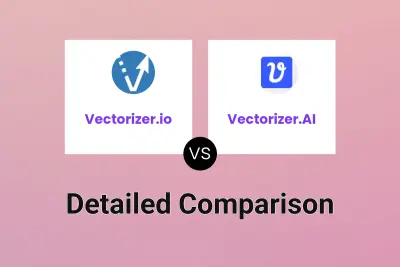
Vectorizer.io vs Vectorizer.AI Detailed comparison features, price
ComparisonView details → -

Vectorizer.AI vs Vector Magic Detailed comparison features, price
ComparisonView details → -

Vectorizer.io vs Vector Magic Detailed comparison features, price
ComparisonView details → -

Vectorizer.io vs Super Vectorizer Detailed comparison features, price
ComparisonView details → -
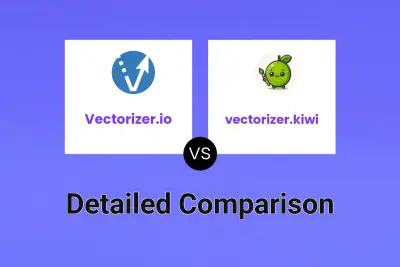
Vectorizer.io vs vectorizer.kiwi Detailed comparison features, price
ComparisonView details →
Didn't find tool you were looking for?