 Upscaler
VS
Upscaler
VS
 ImageUpscalerAI.com
ImageUpscalerAI.com
Upscaler
Upscaler is an online image enhancement tool powered by advanced AI technology. It allows users to increase the resolution of their images up to 8x, significantly improving image quality and sharpness without pixelation or blurry details.
The service supports various image formats including JPG, PNG, WEBP, and BMP. Upscaler offers different AI models like Balanced, Ironed, DetailPro, and FacePro, each designed to optimize different types of images, from portraits to illustrations. The FacePro model, in particular, excels at reconstructing and enhancing facial features with remarkable accuracy.
ImageUpscalerAI.com
ImageUpscalerAI.com is an online tool that leverages artificial intelligence to enhance and upscale images. It allows users to increase the resolution of their photos, cartoons, and other image types, providing improved clarity and detail. The process is designed to be user-friendly, supporting drag-and-drop functionality for image uploads.
Uploaded images are automatically deleted within 24 hours, ensuring user privacy. The platform offers both free and PRO versions, with the PRO version providing additional benefits like no conversion limits, faster processing, higher quality images, and private image creation.
Pricing
Upscaler Pricing
Upscaler offers Pay Once pricing .
ImageUpscalerAI.com Pricing
ImageUpscalerAI.com offers Freemium pricing .
Features
Upscaler
- DetailPro: Enhances intricate details in complex images.
- FacePro: Reconstructs and enhances facial features with high accuracy.
- Balanced: Retains the original look and feel of the image while upscaling.
- Ironed: Clears up artifacts and imperfections during upscaling.
- 8x Upscaling: Increases image resolution up to eight times its original size.
- Multiple Format Support: Accepts JPG, PNG, WEBP, and BMP image formats.
ImageUpscalerAI.com
- 400% Upscaling: Increase image resolution up to 400%.
- 200% Upscaling: Increase image resolution up to 200%.
- Preserve dimensions: Upscale while retaining original image dimensions.
- AI-Powered Upscaling: Utilizes artificial intelligence for enhanced image quality.
- 24-Hour Image Deletion: Uploaded images are automatically deleted after 24 hours for privacy.
- Drag-and-Drop Upload: Simplified uploading using drag and drop functionality.
Use Cases
Upscaler Use Cases
- Enhancing low-resolution personal photos.
- Preparing images for high-resolution printing.
- Improving image quality for websites and social media.
- Upscaling designs and illustrations.
- Restoring old or damaged photos.
ImageUpscalerAI.com Use Cases
- Enhancing low-resolution photos
- Improving the quality of cartoons and digital art
- Preparing images for printing at larger sizes
- Upscaling images for website use
- Restoring old or degraded images
Uptime Monitor
Uptime Monitor
Average Uptime
0%
Average Response Time
0 ms
Last 30 Days
Uptime Monitor
Average Uptime
100%
Average Response Time
437.81 ms
Last 30 Days
Upscaler
ImageUpscalerAI.com
More Comparisons:
-
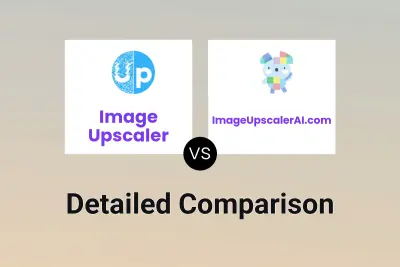
Image Upscaler vs ImageUpscalerAI.com Detailed comparison features, price
ComparisonView details → -

Upscaler vs ImageUpscalerAI.com Detailed comparison features, price
ComparisonView details → -
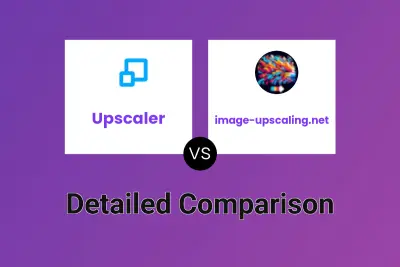
Upscaler vs image-upscaling.net Detailed comparison features, price
ComparisonView details → -
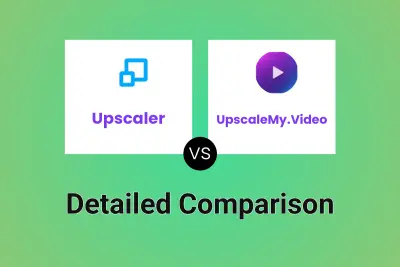
Upscaler vs UpscaleMy.Video Detailed comparison features, price
ComparisonView details → -

Upscaler vs Upscale.media Detailed comparison features, price
ComparisonView details → -

Upscaler vs UpscalePics Detailed comparison features, price
ComparisonView details → -
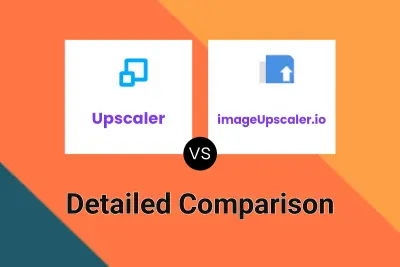
Upscaler vs imageUpscaler.io Detailed comparison features, price
ComparisonView details → -
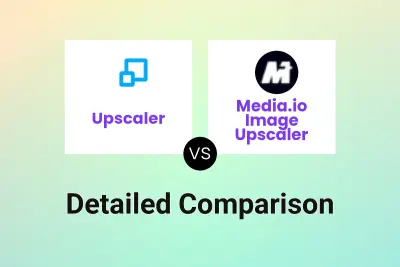
Upscaler vs Media.io Image Upscaler Detailed comparison features, price
ComparisonView details →
Didn't find tool you were looking for?