 Upsampler
VS
Upsampler
VS
 HyperEnhancer
HyperEnhancer
Upsampler
Upsampler represents a cutting-edge solution in image enhancement technology, offering users the ability to transform their images to ultra-high resolutions while maintaining exceptional quality. The platform employs advanced AI algorithms to not only increase image size but also enhance textures and add intricate details that weren't present in the original image.
What sets Upsampler apart is its customizable transformation process, allowing users to fine-tune various aspects including upscale factor, creativity levels, and detail enhancement. The tool caters to diverse image types, from architectural designs and portraits to illustrations, game assets, and paintings, delivering industry-leading results through its novel enhancement technology.
HyperEnhancer
HyperEnhancer leverages cutting-edge artificial intelligence to improve the quality of digital images, converting low-resolution or pixelated photos into clear, high-definition visuals. Designed for both personal and professional use, this tool intelligently analyzes image content, enhances critical details, and restores clarity for portraits, landscapes, animal photography, and more.
By using region-based AI technology, HyperEnhancer treats different sections of an image independently, resulting in balanced enhancements tailored to each area. Whether preserving natural facial textures in portraits or sharpening fine details in artwork and eCommerce images, users can easily upload, enhance, and download their photos with minimal effort. The tool supports multiple formats and is crafted to fit diverse needs across photography, digital art, archival restoration, and online content creation.
Pricing
Upsampler Pricing
Upsampler offers Freemium pricing with plans starting from $15 per month .
HyperEnhancer Pricing
HyperEnhancer offers Paid pricing with plans starting from $10 per month .
Features
Upsampler
- Ultra-High Resolution Upscaling: Boost images up to 100 megapixels
- Customizable Settings: Control over upscale factor, creativity, and detail levels
- Versatile Enhancement: Support for multiple image types including portraits, architecture, illustrations, and paintings
- Detail Generation: AI-powered ability to add new details and improve textures
- Multi-Job Processing: Handle multiple upscaling jobs simultaneously (based on plan)
HyperEnhancer
- AI-Powered Image Enhancement: Upgrades low-resolution images to high resolution using advanced AI algorithms.
- Content Awareness: Analyzes and intelligently enhances people, objects, and backgrounds for natural-looking results.
- Targeted Detail Restoration: Refines and sharpens key details such as eyes, edges, and text for professional clarity.
- Region-Based Processing: Applies adaptive enhancements to different photo regions for balanced improvement.
- Supports Multiple Formats: Compatible with various file types including JPG and PNG.
- Real-Time Preview: Allows users to preview enhanced images before downloading.
- Ad-Free Experience: Provides an uninterrupted, clean interface.
- No Watermarks: Delivers finished images free of branding or marks.
- Email Assistance: Access to customer support via email.
- Commercial Use Licensing: Available on higher-tier plans for business applications.
Use Cases
Upsampler Use Cases
- Architectural visualization enhancement
- Portrait photo improvement
- Game asset resolution upgrade
- Anime and illustration enhancement
- Fine art reproduction
- Professional photography upscaling
- Digital art improvement
HyperEnhancer Use Cases
- Restoring and enhancing old family photos or vintage archives.
- Upgrading product images for eCommerce platforms to increase visual appeal.
- Improving portraits and personal photos for professional portfolios.
- Upscaling digital art and illustrations for high-quality prints.
- Optimizing images on websites for retina and high-DPI screens.
- Enhancing wildlife or pet photography for clearer details.
- Creating sharper thumbnails and visuals for social media marketing.
- Preserving detail in scanned historical documents.
FAQs
Upsampler FAQs
-
How many images can I process?
The number of images you can process depends on your plan. Free users get daily credits, Pro plan includes 1400 monthly credits, Premium plan offers 3000 monthly credits, and Business plan provides 10000 monthly credits. -
How long does the upscaling process take?
Processing time varies depending on the image size and complexity of the enhancement requested.
HyperEnhancer FAQs
-
What image formats are supported?
HyperEnhancer supports multiple image formats, including commonly used ones such as JPG and PNG. -
Are there subscription plans for HyperEnhancer?
Yes, HyperEnhancer offers several subscription plans, including Basic, Pro, and Business, as well as pay-as-you-go options. -
How does HyperEnhancer handle user data and privacy?
HyperEnhancer implements privacy measures to ensure the safety of user data, as detailed in their privacy policy. -
Does HyperEnhancer provide customer support?
Yes, HyperEnhancer provides customer support by email, available to all users. -
Is the payment service secure?
HyperEnhancer uses secure payment processing methods to protect user transactions.
Uptime Monitor
Uptime Monitor
Average Uptime
99.28%
Average Response Time
383.83 ms
Last 30 Days
Uptime Monitor
Average Uptime
99.86%
Average Response Time
571.6 ms
Last 30 Days
Upsampler
HyperEnhancer
More Comparisons:
-
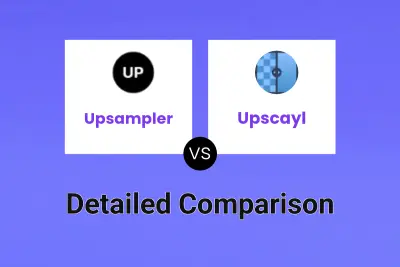
Upsampler vs Upscayl Detailed comparison features, price
ComparisonView details → -
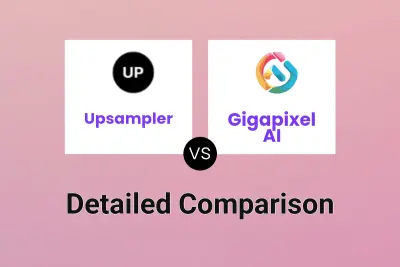
Upsampler vs Gigapixel AI Detailed comparison features, price
ComparisonView details → -
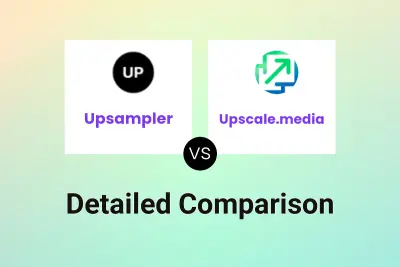
Upsampler vs Upscale.media Detailed comparison features, price
ComparisonView details → -
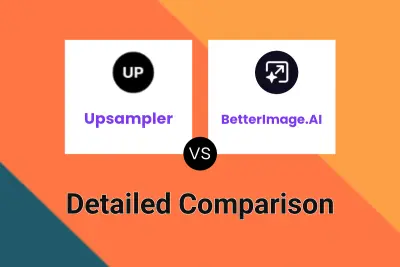
Upsampler vs BetterImage.AI Detailed comparison features, price
ComparisonView details → -
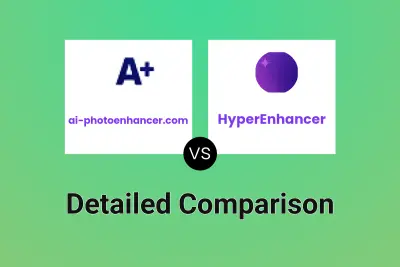
ai-photoenhancer.com vs HyperEnhancer Detailed comparison features, price
ComparisonView details → -
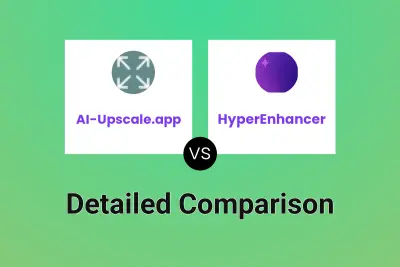
AI-Upscale.app vs HyperEnhancer Detailed comparison features, price
ComparisonView details → -
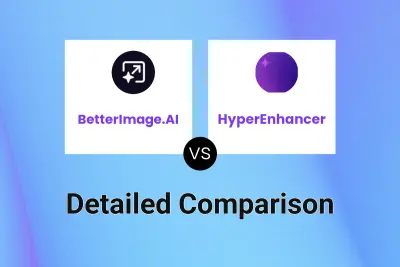
BetterImage.AI vs HyperEnhancer Detailed comparison features, price
ComparisonView details → -
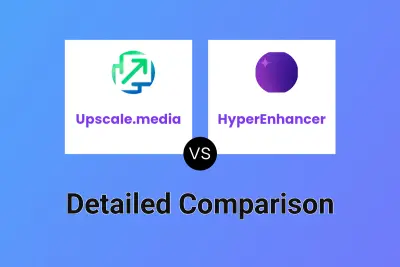
Upscale.media vs HyperEnhancer Detailed comparison features, price
ComparisonView details →
Didn't find tool you were looking for?