 Upsampler
VS
Upsampler
VS
 AI Photo Restorer
AI Photo Restorer
Upsampler
Upsampler represents a cutting-edge solution in image enhancement technology, offering users the ability to transform their images to ultra-high resolutions while maintaining exceptional quality. The platform employs advanced AI algorithms to not only increase image size but also enhance textures and add intricate details that weren't present in the original image.
What sets Upsampler apart is its customizable transformation process, allowing users to fine-tune various aspects including upscale factor, creativity levels, and detail enhancement. The tool caters to diverse image types, from architectural designs and portraits to illustrations, game assets, and paintings, delivering industry-leading results through its novel enhancement technology.
AI Photo Restorer
AI Photo Restorer leverages cutting-edge artificial intelligence algorithms to transform damaged, blurred, and faded photographs into crystal-clear, vibrant images. The platform's sophisticated technology carefully analyzes each image, repairing various types of damage while enhancing colors and sharpening details to professional standards.
The service offers versatile image upscaling capabilities of up to 4x resolution, making it ideal for creating high-quality wallpapers, prints, and advertising materials. Using advanced data combination techniques, it processes multiple low-resolution versions to generate superior quality outputs across various photography genres, including landscapes, portraits, wildlife, and product shots.
Pricing
Upsampler Pricing
Upsampler offers Freemium pricing with plans starting from $15 per month .
AI Photo Restorer Pricing
AI Photo Restorer offers Freemium pricing .
Features
Upsampler
- Ultra-High Resolution Upscaling: Boost images up to 100 megapixels
- Customizable Settings: Control over upscale factor, creativity, and detail levels
- Versatile Enhancement: Support for multiple image types including portraits, architecture, illustrations, and paintings
- Detail Generation: AI-powered ability to add new details and improve textures
- Multi-Job Processing: Handle multiple upscaling jobs simultaneously (based on plan)
AI Photo Restorer
- AI Photo Restoration: Repairs scratches, damage, and fading in old photos
- 4x Resolution Upscaling: Enhances image quality for high-quality prints and displays
- Portrait Enhancement: Improves facial features, skin details, and overall clarity
- Color Enhancement: Revitalizes faded colors and improves overall image vibrancy
- Rapid Processing: Completes restorations within seconds
Use Cases
Upsampler Use Cases
- Architectural visualization enhancement
- Portrait photo improvement
- Game asset resolution upgrade
- Anime and illustration enhancement
- Fine art reproduction
- Professional photography upscaling
- Digital art improvement
AI Photo Restorer Use Cases
- Restoring old family photographs
- Enhancing professional portraits
- Creating high-quality prints and wallpapers
- Improving product photography
- Restoring historical photographs
- Upgrading low-resolution images for advertising
FAQs
Upsampler FAQs
-
How many images can I process?
The number of images you can process depends on your plan. Free users get daily credits, Pro plan includes 1400 monthly credits, Premium plan offers 3000 monthly credits, and Business plan provides 10000 monthly credits. -
How long does the upscaling process take?
Processing time varies depending on the image size and complexity of the enhancement requested.
AI Photo Restorer FAQs
-
How long does the AI photo restoration process take?
The restoration process is typically completed within a few seconds, depending on the complexity of the damage. Larger or more heavily damaged photos may take slightly longer. -
How effective is AI at restoring damaged photos?
AI is highly effective at restoring damaged photos, including fixing scratches, fading, and other forms of damage. AI can also improve image resolution, making old or damaged photos look as good as new. -
Can I use AI photo restoration for free?
Yes, we offer a limited number of free credits when you sign up, allowing you to restore your first few photos for free. After using your free credits, you can purchase additional credits to continue restoring photos with our AI-powered service. -
What issues can AI photo restoration fix?
AI photo restoration can fix issues like color fading, discoloration, scratches, tears, and other types of damage. The AI enhances the photo by restoring lost details and improving image quality. -
Can AI restore severely damaged photos?
Yes, AI technology can restore severely damaged photos by reconstructing missing details, fixing tears, and improving the overall appearance of the image.
Uptime Monitor
Uptime Monitor
Average Uptime
99.28%
Average Response Time
386.37 ms
Last 30 Days
Uptime Monitor
Average Uptime
100%
Average Response Time
193.83 ms
Last 30 Days
Upsampler
AI Photo Restorer
More Comparisons:
-
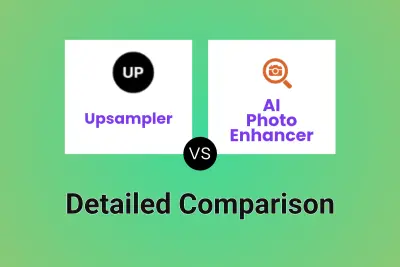
Upsampler vs AI Photo Enhancer Detailed comparison features, price
ComparisonView details → -
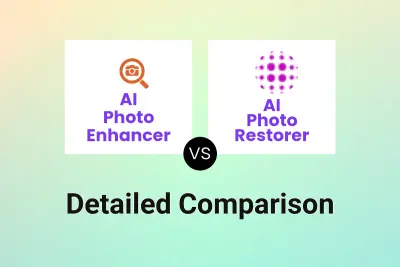
AI Photo Enhancer vs AI Photo Restorer Detailed comparison features, price
ComparisonView details → -
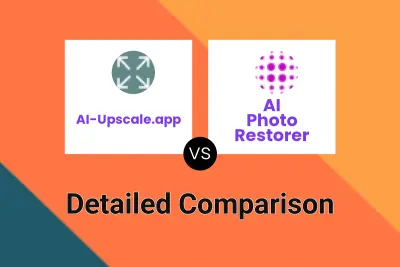
AI-Upscale.app vs AI Photo Restorer Detailed comparison features, price
ComparisonView details → -
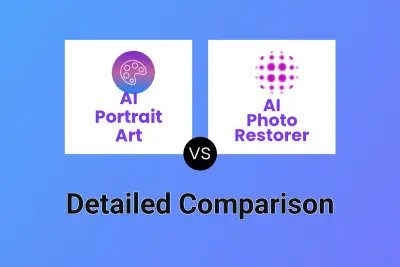
AI Portrait Art vs AI Photo Restorer Detailed comparison features, price
ComparisonView details → -

Face26 vs AI Photo Restorer Detailed comparison features, price
ComparisonView details → -
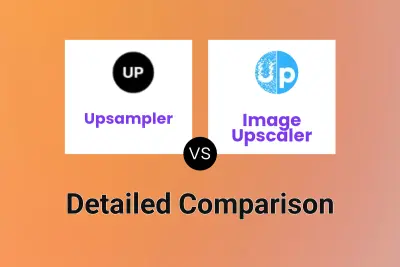
Upsampler vs Image Upscaler Detailed comparison features, price
ComparisonView details → -
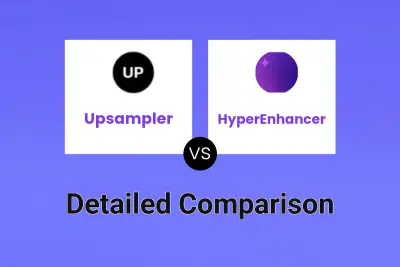
Upsampler vs HyperEnhancer Detailed comparison features, price
ComparisonView details → -
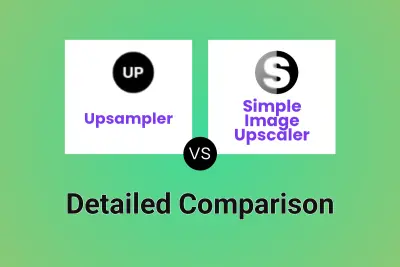
Upsampler vs Simple Image Upscaler Detailed comparison features, price
ComparisonView details →
Didn't find tool you were looking for?