 Unspam
VS
Unspam
VS
 MailReach
MailReach
Unspam
Unspam is a comprehensive email deliverability platform designed to help businesses ensure their emails reach the intended recipients' inboxes. It provides a suite of tools to analyze and optimize email campaigns, minimizing the risk of messages being flagged as spam.
The platform offers an email spam checker, deliverability testing, heatmap predictions, and inbox placement analysis. These features help users identify potential issues, such as broken links, domain blacklisting, and accessibility problems. The system provides a spam score and recommendations for improvement, as well as previews across various devices and email clients.
MailReach
MailReach is a sophisticated deliverability platform that leverages advanced AI algorithms to repair, build, and maintain email sender reputations. By automatically generating meaningful positive interactions through a network of high-reputation accounts, MailReach minimizes the risk of emails landing in spam folders. The system includes a powerful spam checking component that tracks inbox placement, evaluates the health of email addresses, and detects deliverability issues before they impact campaign success.
MailReach also offers real-time actionable insights via its AI-powered Co-pilot, helping users adhere to outreach best practices and further improve deliverability. Compatible with all major email service providers that support SMTP, the tool provides automated warmup, domain and inbox health checks, and intelligent spam testing, making it an all-in-one solution for sales, marketing, recruitment, and cold outreach professionals seeking sustained email performance and increased ROI.
Pricing
Unspam Pricing
Unspam offers Freemium pricing with plans starting from $9 per month .
MailReach Pricing
MailReach offers Paid pricing with plans starting from $20 per month .
Features
Unspam
- Email Spam Checker: Evaluates email content and identifies potential spam triggers.
- Deliverability Test: Tests email delivery across major email providers like Gmail, Outlook, and Yahoo.
- Inbox Placement: Determines where emails land (inbox, promotions tab, or spam folder).
- Email Preview: Shows how emails appear on different devices and email clients.
- AI Eye-Tracking Heatmap: Predicts where subscribers will focus their attention within an email.
- Email, IP, Domain Blacklists: check your domain, email, IP for blacklists
- Email Accessibility Test: Ensure all users read emails easily with full accessibility checks
- SPF Checker: Verify your Sender Policy Framework (SPF) record to prevent email spoofing.
- DKIM Checker: Ensure your DomainKeys Identified Mail (DKIM) signature is valid.
- DMARC Checker: Check your Domain-based Message Authentication, Reporting & Conformance (DMARC) record.
- Reverse DNS: Ensure your IP address is correctly set up.
- List Unsubscribe Headers: Include an easy unsubscribe mechanism.
MailReach
- AI Email Warmup: Boost sender reputation with automated, intelligent warmup using a network of high-reputation accounts
- Spam Checking: Test and monitor inbox placement, track spam scores, and measure deliverability
- AI Deliverability Insights: Receive actionable recommendations and best practice guidance via AI Co-pilot
- Intelligent Email Verifier: Clean email lists and reduce bounce rates by identifying invalid addresses
- ESP Compatibility: Works with all major email providers supporting SMTP, including Google, Outlook, Mailgun, and SendGrid
- Comprehensive Health Checks: Automated SPF, DKIM, DMARC, Blacklist, and IP/domain health monitoring
- Reputation Tracking Dashboard: Visualize sender reputation and deliverability metrics in real time
- Automated Spam Tests: Set manual or automated schedules for inbox placement testing
- Flexible Multi-Mailbox Support: Warm up multiple mailboxes concurrently
- Up to 100 Emails Per Day: Scalable warmup send volumes to match business needs
Use Cases
Unspam Use Cases
- Improving email open and click-through rates.
- Avoiding spam filters and ensuring inbox placement.
- Optimizing email content for engagement.
- Troubleshooting email deliverability issues.
- Maintaining a good sender reputation.
- Verifying email authentication protocols (SPF, DKIM, DMARC).
MailReach Use Cases
- Warming up new email addresses or domains before launching campaigns
- Restoring sender reputation for addresses landing in spam folders
- Maximizing cold outreach deliverability for sales and lead generation teams
- Ensuring newsletters land in the inbox and not spam folders
- Maintaining high deliverability for ongoing B2B marketing campaigns
- Checking and optimizing recruitment email performance
- Reducing bounce rates by verifying email lists
- Monitoring and improving domain and IP health post-campaigns
FAQs
Unspam FAQs
-
How do I run an email spam test?
Send an email to the testing email address provided by Unspam to see your spam score. -
Can I use Unspam for free?
Yes, Unspam offers a free plan with limited features. -
How can I fix low deliverability rates?
Unspam provides actionable insights and recommendations to improve your email deliverability. -
Should I spam-test every email before sending it?
It is recommended to spam-test every email, or at least regularly, to ensure optimal deliverability.
MailReach FAQs
-
How long should I use MailReach’s email warmer?
MailReach should be used prior to, during, and between campaigns to build and maintain an optimal sender reputation. The initial warmup phase is recommended for at least 14 days, and ongoing warming is necessary as long as campaigns are sent. -
Does MailReach work with all email service providers?
MailReach is compatible with any provider that supports SMTP, including Gmail (Google Workspace), Outlook (Office 365), Zoho, Mailgun, SendGrid, Amazon SES, and others. -
Is MailReach safe to use?
MailReach employs human-like, meaningful warmup activity that complies with email provider policies, making it a safe choice for improving deliverability. -
What is a spam test credit?
A spam test credit is used to perform one inbox placement test, providing a deliverability report indicating where emails land in recipients’ mailboxes. -
Can MailReach restore reputation for addresses already landing in spam?
Yes, MailReach’s email warmer can help restore sender reputation in most cases, especially when the issue results from previous reputation damage.
Uptime Monitor
Uptime Monitor
Average Uptime
97.51%
Average Response Time
594.27 ms
Last 30 Days
Uptime Monitor
Average Uptime
100%
Average Response Time
197.4 ms
Last 30 Days
Unspam
MailReach
More Comparisons:
-

Unspam vs XemailAudit Detailed comparison features, price
ComparisonView details → -

MailHero vs MailReach Detailed comparison features, price
ComparisonView details → -
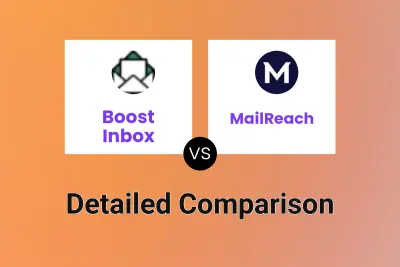
Boost Inbox vs MailReach Detailed comparison features, price
ComparisonView details → -

Warmy vs MailReach Detailed comparison features, price
ComparisonView details → -
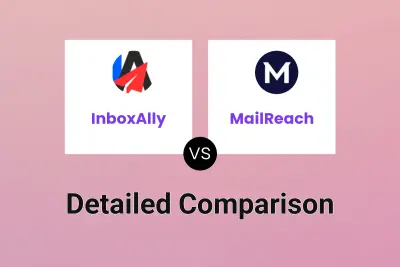
InboxAlly vs MailReach Detailed comparison features, price
ComparisonView details → -
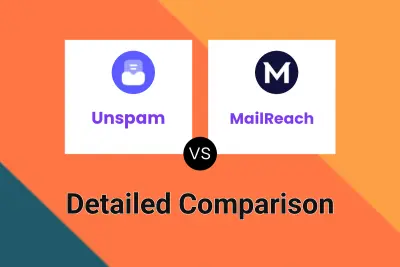
Unspam vs MailReach Detailed comparison features, price
ComparisonView details → -
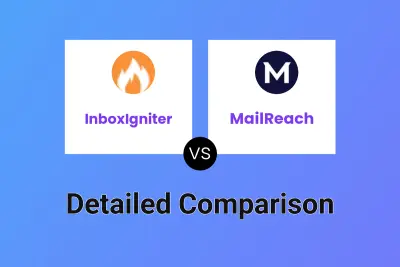
InboxIgniter vs MailReach Detailed comparison features, price
ComparisonView details → -

XemailAudit vs MailReach Detailed comparison features, price
ComparisonView details →
Didn't find tool you were looking for?