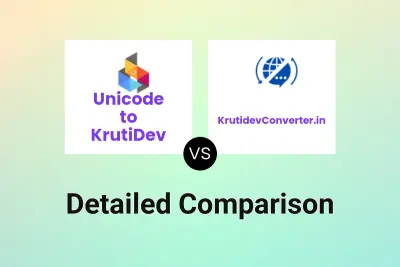Unicode to KrutiDev
VS
Unicode to KrutiDev
VS
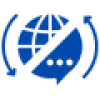 KrutidevConverter.in
KrutidevConverter.in
Unicode to KrutiDev
Unicode to KrutiDev is a free, AI-powered online converter that transforms text from Unicode (Mangal) font to Krutidev font. It is the world's first converter to support complete formatting preservation during the conversion process, ensuring that the output text retains its original structure and styling.
This tool handles text conversion quickly and efficiently, offering real-time results without any word limits or the need for user registration. Beyond basic conversion, it includes functionalities such as downloading the converted text in Microsoft Word format, ensuring easy editing and usability.
KrutidevConverter.in
KrutidevConverter.in provides a reliable online solution for converting Devanagari script text between KrutiDev, Mangal, Chanakya, and Unicode font formats. Featuring fast and efficient processing, the platform allows users to convert text with preserved formatting and easy copying for use across any device or platform. Its user-friendly interface requires no installation, making it accessible to individuals with all levels of technical expertise.
The tool supports a wide range of Krutidev font versions and works with languages such as Hindi, Marathi, Nepali, and Sanskrit. KrutidevConverter.in ensures wide compatibility and high conversion accuracy, offering a convenient and free service for students, educators, publishers, and professionals regularly working with Devanagari-based documents.
Pricing
Unicode to KrutiDev Pricing
Unicode to KrutiDev offers Free pricing .
KrutidevConverter.in Pricing
KrutidevConverter.in offers Free pricing .
Features
Unicode to KrutiDev
- Real-time Conversion: Converts Unicode to Krutidev as you type.
- Formatting Preservation: Maintains original text formatting during conversion.
- Download as Word: Allows downloading converted text as a Microsoft Word file.
- No Word Limit: Converts text of any length without restrictions.
- Free to Use: Completely free with no hidden costs.
- No Login Required: Use the tool without any signup or login.
- All Browser Support: it is compatible with all major web browsers.
- All Device Support: The tool can be used on a variety of devices, including laptops, desktops, smartphones, and tablets.
- Cut: Remove the selected text from the input and output text area/editor and place it in the clipboard.
- Copy: Duplicate the selected text in both input and output editors and store a copy of it in the clipboard.
- Paste: Insert the content currently stored in the clipboard into input/output text editors at the cursor's position.
- Paste as Plain Text: Paste text from the clipboard without carrying over any formatting.
- Paste from Word: Paste text copied from Microsoft Word while attempting to retain as much of the original formatting as possible.
- Undo: Reverse the most recent action, reverting your input/output editor's document to its previous state.
- Redo: Redo actions that were previously undone.
- Spell Check As You Type: Checks your text for spelling errors as you type, underlining potential mistakes and suggesting corrections.
- Link: Insert hyperlinks into your document.
- Unlink: Remove hyperlinks from text or objects within your content/text.
- Anchor: Set anchor points within your content.
- Image: Insert images or graphics into your document.
- Table: Create and format tables within your content.
- Insert Horizontal Line: Inserts a horizontal line or separator into your text or content.
- Insert Special Character: Add unique or non-standard characters into your text.
- Maximize: Expands the document view to full-screen mode.
- Source: Switch between the source code view and the visual editor.
- Bold: Applies bold formatting to the selected text.
- Italic: Applies slanted formatting to the selected text.
- Strikethrough: Adds a horizontal line through the middle of the selected text.
- Remove Format: Removes any formatting applied to the selected text.
- Insert/Remove Numbered List: Create or remove numbered lists.
- Insert/Remove Bulleted List: Create or remove lists with bullet points for itemization.
- Decrease Indent: Reduces the left margin of the selected text or list item.
- Increase Indent: Increases the left margin of the selected text or list item.
- Block Quote: Applies a distinct formatting style to the selected text.
- Styles (dropdown): Provides access to various formatting styles that you can apply to selected text or objects.
KrutidevConverter.in
- Accurate Conversion: Transforms KrutiDev font to Unicode and other scripts without losing original formatting.
- User-friendly Interface: Simple design ensures ease of use for all levels of experience.
- Fast and Efficient: Quick conversion process saves time when working with large volumes of text.
- Free & No Installation Required: Completely online and accessible from any device without software installation.
- Supports Multiple Languages: Handles Hindi, Marathi, Nepali, Sanskrit and other Devanagari-script languages.
- Wide Compatibility: Supports various Krutidev font versions for reliable conversion across documents.
Use Cases
Unicode to KrutiDev Use Cases
- Preserving font consistency in documents combining English and Hindi text.
- Integrating Unicode data into legacy systems that use Krutidev font.
- Simplifying Hindi typing by converting Unicode input to Krutidev.
- Standardizing text display across various platforms for Hindi-speaking audiences.
- Creating government documents, notices, and reports in Krutidev font.
KrutidevConverter.in Use Cases
- Preparing official government or educational documents in Unicode from legacy KrutiDev files.
- Digitizing and standardizing printed Devanagari-language content for web publishing.
- Facilitating the editing and sharing of Hindi, Marathi, Nepali, or Sanskrit texts across platforms.
- Assisting teachers and students in converting legacy text materials into modern digital formats.
- Enabling publishers to update books, notices, and reports to Unicode-compliant formats.
- Supporting translators or editors who need to work with multiple Devanagari font formats.
Unicode to KrutiDev
KrutidevConverter.in
More Comparisons:
Didn't find tool you were looking for?