 Typper
vs
Typper
vs
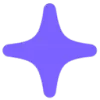 Magician
Magician
Typper
Typper revolutionizes the fields of design and development by offering a suite of AI-powered plugins for Figma. Users can generate and edit images, texts, and functional codes seamlessly within Figma's environment. With Typper, efficiency is significantly enhanced as it streamlines the creative workflow, eliminating the need to switch between multiple platforms or tools.
In addition to the innovative technology, Typper demonstrates environmental consciousness by contributing a portion of the subscription fee to carbon removal initiatives. Subscribers not only benefit from artificial intelligence capabilities but also aid in promoting sustainability.
Magician
Magician is an innovative AI-powered design tool that seamlessly integrates with Figma to transform the way designers work. This powerful plugin combines various AI capabilities to assist designers in creating icons, generating copy, and producing images directly within their Figma workspace.
The tool offers a comprehensive suite of 'magic spells' that work alongside designers to expand their creativity and streamline their workflow. With features like text-to-icon conversion, AI-powered copywriting, and image generation, Magician empowers designers to focus on creative decisions while automating routine tasks.
Typper
Pricing
Magician
Pricing
Typper
Features
- Typper Images: Create and modify images with AI-driven tools within Figma
- Typper Texts: Generate and edit text content in bulk using artificial intelligence
- Typper Codes: Convert designs in Figma into functional code automatically with AI
Magician
Features
- Text to Icon: Convert text descriptions into unique icons
- AI Copywriting: Generate design-ready copy
- Text to Image: Create images from text descriptions
- Magic Spells: Suite of AI-powered design automation tools
- Figma Integration: Seamless workflow within Figma platform
Typper
Use cases
- Auto-generating images for design mockups
- Bulk text editing for UI elements
- Transforming Figma designs into code for developers
Magician
Use cases
- Creating custom icons for user interfaces
- Generating placeholder copy for design mockups
- Producing imagery for design concepts
- Streamlining design workflow automation
- Rapid prototyping and ideation
Typper
FAQs
-
What are the key features of Typper?
Typper offers AI-powered tools for creating and editing images, texts, and converting designs into functional code within Figma.How can Typper benefit users?
Typper enhances efficiency by streamlining the creative workflow and promoting sustainability through contributions to carbon removal initiatives.In what ways can Typper be used in design and development processes?
Typper can auto-generate images for design mockups, bulk edit text for UI elements, and convert Figma designs into functional code for developers.Does Typper require switching between multiple platforms?
No, Typper's AI-powered plugins allow users to perform various tasks seamlessly within Figma's environment.Is Typper limited to specific professions?
Typper is useful for graphic designers, UI/UX designers, frontend developers, and AI developers who seek to optimize their workflows with AI-driven tools.
Magician
FAQs
-
What is included in the free version?
The free version includes 1 license with unlimited use, early access to magic spells, and all future updates.Does Magician work with other design tools besides Figma?
No, Magician is specifically designed as a Figma plugin and only works within the Figma platform.
Typper
Uptime Monitor
Average Uptime
99.9%
Average Response Time
237.07 ms
Last 30 Days
Magician
Uptime Monitor
Average Uptime
98.44%
Average Response Time
160 ms
Last 30 Days
Typper
Magician




