 Typeboss
VS
Typeboss
VS
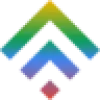 TDWS AI
TDWS AI
Typeboss
Typeboss is an advanced AI content creation platform that combines state-of-the-art artificial intelligence with intuitive tools to generate professional-grade content across various formats. The platform offers over 75 specialized templates, enabling users to create everything from engaging blog posts and social media updates to compelling sales copy and AI-generated images.
The platform features smart writing tools, including an AI Article Wizard for structured long-form content, brand voice customization options, and web interaction capabilities. With features like text-to-speech, speech-to-text, and AI code generation, Typeboss provides a comprehensive solution for modern content creation needs.
TDWS AI
TDWS AI is a powerful platform designed to streamline content creation through the use of advanced artificial intelligence. It provides a suite of tools to generate various forms of content, including articles, blog posts, ad copy, and even AI-powered voiceovers.
The platform is designed for efficiency, enabling users to create high-quality content much faster than traditional methods. With a user-friendly interface and a broad range of functionalities, TDWS AI aims to meet all AI-driven text and audio generation needs within a single, integrated environment.
Pricing
Typeboss Pricing
Typeboss offers Freemium pricing with plans starting from $10 per month .
TDWS AI Pricing
TDWS AI offers Paid pricing with plans starting from $20 per month .
Features
Typeboss
- AI Article Wizard: Structured guidance for long-form content creation
- Brand Voice Customization: Maintain consistent messaging across platforms
- Web Integration: Access and analyze web content directly
- Smart Editor: Real-time content editing and refinement
- Multimedia Support: Text-to-speech and speech-to-text conversion
- Template Library: 75+ AI-powered content templates
- Image Generation: AI-powered image creation capabilities
- API Integration: Connect OpenAI and Stable Diffusion APIs
TDWS AI
- AI Chat Bots: Creative virtual AI assistants trained with industry expert knowledge.
- AI Content Generation: Create a wide variety of written content, from blog posts to emails, using 70+ templates.
- AI Image Creation: Generate unique artwork and images with AI.
- AI Voiceover Synthesize: Create studio-quality voiceovers with natural-sounding AI voices.
- AI Speech to Text Transcribe: Accurately transcribe audio content in multiple languages.
- AI Code Generation: Generate code in various programming languages using natural language descriptions.
Use Cases
Typeboss Use Cases
- Blog post creation
- Social media content generation
- Sales copy writing
- Website content development
- Marketing material creation
- Code documentation
- Content repurposing
- Research and analysis
TDWS AI Use Cases
- Generating blog post content
- Creating marketing and advertising copy
- Producing voiceovers for videos and presentations
- Transcribing audio recordings into text
- Generating code for software development
- Creating social media content
- Writing emails and newsletters
- Developing website content
- Generating product descriptions for e-commerce
- Creating scripts for videos
Uptime Monitor
Uptime Monitor
Average Uptime
99.86%
Average Response Time
280.53 ms
Last 30 Days
Uptime Monitor
Average Uptime
100%
Average Response Time
669 ms
Last 30 Days
Typeboss
TDWS AI
More Comparisons:
-
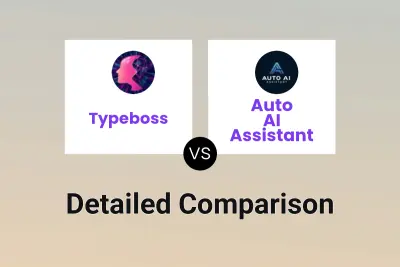
Typeboss vs Auto AI Assistant Detailed comparison features, price
ComparisonView details → -
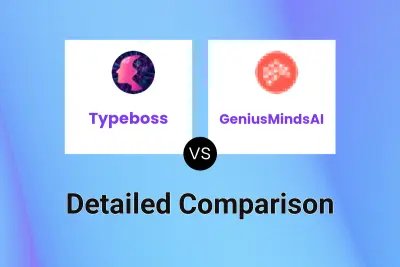
Typeboss vs GeniusMindsAI Detailed comparison features, price
ComparisonView details → -

Typeboss vs TDWS AI Detailed comparison features, price
ComparisonView details → -
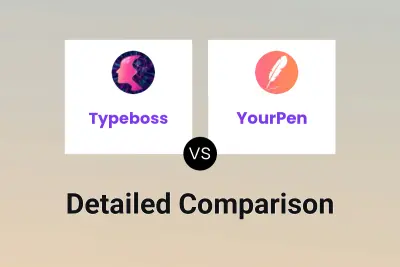
Typeboss vs YourPen Detailed comparison features, price
ComparisonView details → -

Typeboss vs WritePlus Detailed comparison features, price
ComparisonView details → -

Typeboss vs Content Villain Detailed comparison features, price
ComparisonView details → -

Typeboss vs Typetone Detailed comparison features, price
ComparisonView details → -

Typeboss vs Webwol AI Tools Detailed comparison features, price
ComparisonView details →
Didn't find tool you were looking for?