Tutorly
VS
 OwnTutor
OwnTutor
Tutorly
Tutorly revolutionizes the learning experience by combining artificial intelligence with personalized tutoring. The platform allows students to upload their study materials and interact with a customizable AI tutor that generates tailored quiz questions to enhance subject understanding.
With state-of-the-art encryption services and advanced verbal reasoning capabilities, Tutorly enables students to engage in interactive learning sessions by speaking or typing their answers. The platform's innovative approach claims to strengthen understanding by 60% through verbal reasoning exercises.
OwnTutor
OwnTutor offers a platform where educators can create personalized learning experiences by providing AI-powered private tutors for their students. This tool allows instructors to establish a virtual school, develop courses, and upload lesson materials and assignments. The core functionality revolves around AI tutors that are driven exclusively by the content provided by the educator, ensuring accuracy and relevance while preventing misinformation often associated with generalized AI models.
Once the content is set up, students can access the materials and interact with their dedicated AI tutor to learn, understand concepts, and receive guidance at their own pace. OwnTutor manages the technical aspects, eliminating the need for users to maintain websites or handle updates. The platform emphasizes customization, enabling educators to tailor the tutor's behavior, such as guiding students towards answers without directly revealing them, to create an optimal learning environment for each student group.
Pricing
Tutorly Pricing
Tutorly offers Freemium pricing with plans starting from $2 per month .
OwnTutor Pricing
OwnTutor offers Usage Based pricing .
Features
Tutorly
- Customizable AI Tutor: Choose from premade tutors or provide custom instructions
- Document Integration: Easy upload and interaction with study materials
- Verbal Interaction: Speak or type answers for enhanced learning
- Secure Environment: State-of-the-art encryption for resource protection
- Unlimited Learning: No limit on questions with instant, accurate responses
- Interactive Verbal Reasoning: Enhanced critical thinking exercises
OwnTutor
- Content-Driven AI Tutors: AI relies solely on educator-provided content, avoiding hallucinations.
- Personalized Learning Pace: Students can study and interact with tutors according to their individual speed.
- Course and Lesson Creation: Enables educators to build structured learning paths with materials and assignments.
- Fully Managed Platform: Handles hosting, maintenance, and updates.
- Customizable Tutor Behavior: Allows adjustment of AI interaction style (e.g., guidance vs. direct answers).
- School Creation Interface: Set up a dedicated online learning environment.
Use Cases
Tutorly Use Cases
- Exam preparation and revision
- Self-paced learning
- Note comprehension improvement
- Critical thinking development
- Interactive study sessions
- Knowledge assessment
OwnTutor Use Cases
- Providing personalized tutoring for students in various subjects.
- Supplementing classroom instruction with AI-driven study support.
- Creating scalable online courses with individualized guidance.
- Offering remote learning solutions with interactive AI assistance.
- Training or onboarding individuals using custom content and AI tutors.
FAQs
Tutorly FAQs
-
What is the maximum file size I can upload?
File size limits vary by plan: Free plan allows 5MB, Plus plan 10MB, and Pro plan 20MB per file. -
How long is chat history stored?
Chat history retention varies by plan: Free plan - 2 days, Plus plan - 30 days, Pro plan - 4 months. -
How many files can I upload daily?
Daily file upload limits are: Free plan - 3 files, Plus plan - 6 files, Pro plan - 25 files.
OwnTutor FAQs
-
How long does it take to get started?
It takes a few minutes to get started. Simply create an account and add some lessons. -
Is there a minimum commitment?
No, you can cancel your subscription at any time. -
Can I export my content?
Yes, you can always export all your content. -
Can I customize the tutor's behavior?
Yes, you can customize the behaviour of the tutor, for instance, to only guide the student without revealing the answer.
Uptime Monitor
Uptime Monitor
Average Uptime
99.57%
Average Response Time
1881.93 ms
Last 30 Days
Uptime Monitor
Average Uptime
99.71%
Average Response Time
210.4 ms
Last 30 Days
Tutorly
OwnTutor
More Comparisons:
-

AI Tutor vs OwnTutor Detailed comparison features, price
ComparisonView details → -
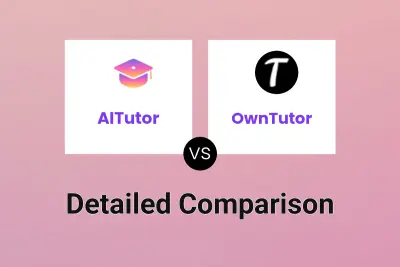
AITutor vs OwnTutor Detailed comparison features, price
ComparisonView details → -

Tutorly vs OwnTutor Detailed comparison features, price
ComparisonView details → -

Tutorly vs Cuiz AI Detailed comparison features, price
ComparisonView details →
Didn't find tool you were looking for?