 Tsquare
vs
Tsquare
vs
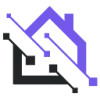 HomeDesigns AI
HomeDesigns AI
Tsquare
Tsquare delivers advanced AI-powered design capabilities for architecture and interior design professionals. The platform enables users to transform conceptual massing into detailed designs, explore facade materials, and generate high-quality renderings with precision.
The system supports various input formats, including Sketchup models, 3D models, and sketches, offering features like Erase & Replace, Outpainting, and HD Upscale for comprehensive design refinement. Users can iterate through designs efficiently with AI-assisted creation while maintaining full control over the creative process.
HomeDesigns AI
HomeDesigns AI is an advanced artificial intelligence platform that transforms home design visualization. The tool enables users to generate realistic interior, exterior, and garden designs by simply uploading a photo and selecting from over 75 design styles. With features like Beautiful Redesign, Creative Redesign, and Furniture Finder, users can explore various design possibilities within seconds.
The platform caters to both homeowners and professionals, offering specialized features such as virtual staging, furniture removal, and custom AI intervention strength. Its comprehensive solution includes room decoration, color schemes, texture modifications, and complete space transformations, making it an essential tool for interior designers, architects, real estate agents, and property owners.
Tsquare
Pricing
HomeDesigns AI
Pricing
Tsquare
Features
- AI Generation: Transforms designs into stunning reality in seconds
- Iteration System: Re-edit and refine settings on generated images
- Outpainting: Expand and enhance design compositions
- Erase & Replace: Refine design details and adjust environmental elements
- HD Upscale: Enhance resolution of designs instantly
- Reference Image Support: Upload reference images to guide AI generation
- Prebuilt Prompt Library: Effortless input guidance for AI generation
HomeDesigns AI
Features
- AI Design Generation: Creates designs in under 30 seconds
- Style Variety: 75+ design styles available
- Room Types: 40+ different space types supported
- Furniture Finder: AI-powered furniture identification and purchase links
- Custom AI Intervention: Adjustable AI influence on designs
- Multi-Purpose Design: Interior, exterior, and garden design capabilities
- High-Quality Renders: Crystal-clear image generation
- Virtual Staging: Complete room furnishing and decoration
Tsquare
Use cases
- Architectural concept development
- Interior design visualization
- Facade material exploration
- Design iteration and refinement
- Client presentation rendering
- 3D model visualization
- Design detail exploration
HomeDesigns AI
Use cases
- Home renovation visualization
- Real estate virtual staging
- Professional interior design presentations
- Architectural concept development
- Landscape design planning
- Commercial space redesign
- Property marketing materials
- Pre-construction visualization
Tsquare
FAQs
-
Is there a free trial available?
Yes, we offer a free trial that includes 50 AI generations.What is your refund policy?
We offer a full refund within seven days if you have used fewer than 10 AI generations by contacting [email protected]Who owns the copyright to the renders?
You hold complete ownership and copyright of all renders you produce, allowing unlimited use throughout your lifetime.Can I use sketches exported from SketchUp?
Yes, Tsquare supports sketches from various sources, including those exported from SketchUp as JPG, PNG files.Where is my data stored?
Your data is securely stored on servers in the United States, managed by our vetted, third-party partners.
HomeDesigns AI
FAQs
-
How long does it take to generate a design?
The AI generates new designs in under 30 seconds.What types of spaces can be redesigned?
The platform supports over 40 different space types including interiors, exteriors, gardens, patios, and commercial spaces.Can I find and purchase furniture from the generated designs?
Yes, the AI Furniture Finder module identifies furniture and objects from images and provides immediate purchase links.
Tsquare
Uptime Monitor
Average Uptime
100%
Average Response Time
502.33 ms
Last 30 Days
HomeDesigns AI
Uptime Monitor
Average Uptime
100%
Average Response Time
331 ms
Last 30 Days
Tsquare
HomeDesigns AI
Related:
-

Oda Studio AI vs HomeDesigns AI Detailed comparison features, price
-
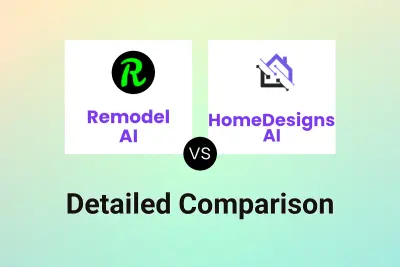
Remodel AI vs HomeDesigns AI Detailed comparison features, price
-
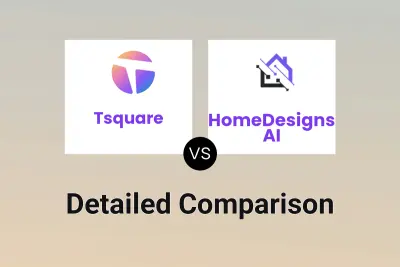
Tsquare vs HomeDesigns AI Detailed comparison features, price
-
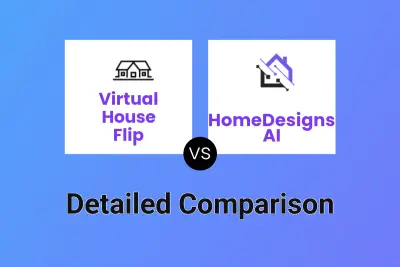
Virtual House Flip vs HomeDesigns AI Detailed comparison features, price
-
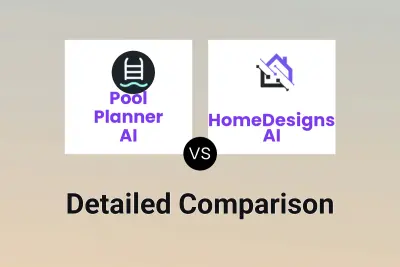
Pool Planner AI vs HomeDesigns AI Detailed comparison features, price
-
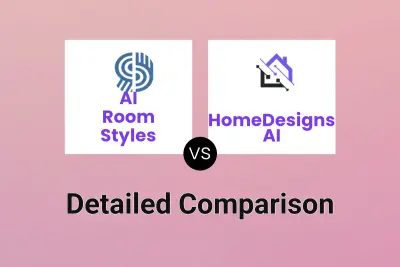
AI Room Styles vs HomeDesigns AI Detailed comparison features, price
-

Design My Room vs HomeDesigns AI Detailed comparison features, price
-
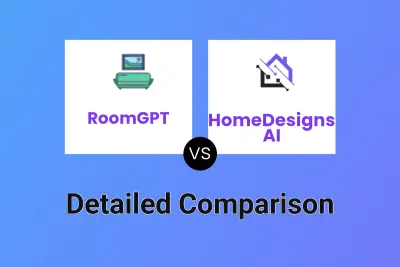
RoomGPT vs HomeDesigns AI Detailed comparison features, price