 Trill
vs
Trill
vs
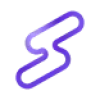 Research Studio
Research Studio
Trill
Trill is an innovative AI-powered research assistant designed to revolutionize the user research process. It transforms raw interview data into structured insights aligned with project objectives, eliminating the traditional time-consuming process of manual transcript coding and analysis.
The platform features automatic theme detection and insight categorization capabilities, complemented by an upcoming Notion-like editor for creating stakeholder reports. Currently in public beta, Trill offers researchers and analysts a streamlined workflow for managing and analyzing qualitative research data.
Research Studio
Research Studio is a comprehensive AI-powered platform designed to revolutionize user experience research. The platform combines advanced transcription capabilities, supporting over 99 languages, with intelligent analysis tools to help UX professionals process and analyze research data with unprecedented efficiency.
The system features an intuitive interface with draggable smart widgets, including persona creation, Jobs to be Done analysis, sentiment classification, and user journey mapping. It integrates seamlessly with various file formats and connectors, allowing researchers to centralize their knowledge and export findings directly to platforms like Notion.
Trill
Pricing
Research Studio
Pricing
Trill
Features
- Automated Insight Generation: Converts interviews into relevant insights based on project objectives
- Theme Detection: Automatically identifies and categorizes common themes across interviews
- Report Creation: Templates and Notion-like editor for organizing findings into stakeholder reports
- Quick Analysis: Eliminates manual transcript coding with instant theme categorization
Research Studio
Features
- Multi-language Support: Transcription and analysis in 99+ languages
- Smart Widgets: Draggable interface for persona creation, user journey mapping, and sentiment analysis
- AI Assistant: Context-aware research question answering with broad knowledge option
- File Compatibility: Support for 15+ formats with various connectors
- Export Functionality: Direct export to Notion for knowledge centralization
- Customizable Reporting: One-click presentations with brand customization options
Trill
Use cases
- Analyzing user research interviews
- Creating research reports
- Identifying patterns in qualitative data
- Organizing research findings
- Preparing stakeholder presentations
- Processing interview transcripts
Research Studio
Use cases
- User research analysis and documentation
- Customer interview transcription and analysis
- Persona development and validation
- User journey mapping
- Competitor analysis
- User story creation and management
- Research question analysis
Trill
FAQs
-
Is Trill free to use during the beta period?
Yes, Trill is currently available for free while in public beta.What happens to my interview data when I upload it to Trill?
Trill processes your interview data to generate insights and identify themes while maintaining data security.
Research Studio
FAQs
-
What happens to my files if I cancel my subscription?
The platform addresses file retention policies after subscription cancellation, though specific details should be confirmed with their support team.Are there any educational discounts available?
Yes, students and teachers can get 60% off Research Studio Premium by sending proof of status (such as a student ID) to contact@researchstudio.ai
Trill
Uptime Monitor
Average Uptime
99.92%
Average Response Time
271.56 ms
Last 30 Days
Research Studio
Uptime Monitor
Average Uptime
100%
Average Response Time
227.54 ms
Last 30 Days
Trill
Research Studio
Related:
-
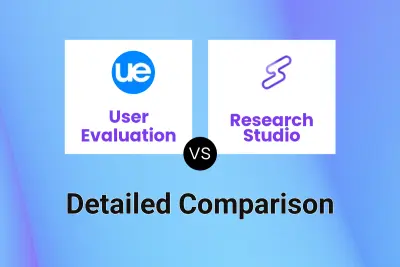
User Evaluation vs Research Studio Detailed comparison features, price
-

Innerview vs Research Studio Detailed comparison features, price
-
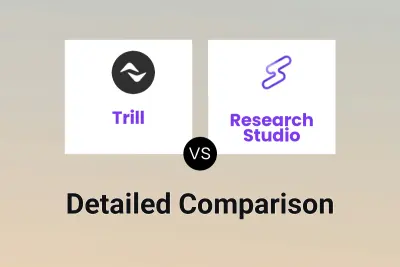
Trill vs Research Studio Detailed comparison features, price
-

Notably AI vs Research Studio Detailed comparison features, price
-

Trill vs UserCall Detailed comparison features, price