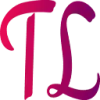 TranslateLand
VS
TranslateLand
VS
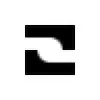 O.Translator
O.Translator
TranslateLand
TranslateLand is a cutting-edge translation platform that combines advanced technology and artificial intelligence to deliver professional translation solutions. The platform focuses on efficiency and quality, offering comprehensive translation services while maintaining strict data privacy standards.
The platform stands out with its intelligent translation capabilities, real-time memory management system, and support for multiple file formats. Users can benefit from live preview functionality and secure data handling, making it an ideal solution for both personal and professional translation needs.
O.Translator
A sophisticated AI-powered document translation platform that combines advanced language models with format preservation technology. The service integrates multiple AI models including GPT-4, Gemini, and Claude variants to deliver context-aware, natural translations while maintaining the original document structure.
The platform specializes in handling over 30 different document formats, including PDFs, Office documents, and various media files, with support for more than 80 languages. Enhanced with features like secure storage, team collaboration capabilities, and post-translation editing tools, it ensures professional-grade translations while maintaining document integrity.
Pricing
TranslateLand Pricing
TranslateLand offers Freemium pricing with plans starting from $10 per month .
O.Translator Pricing
O.Translator offers Usage Based pricing with plans starting from $1 per month .
Features
TranslateLand
- Security: Data used exclusively for translation with no storage policy
- Memory Management: Real-time access to historical terms
- File Format Support: Compatible with multiple file formats
- Live Preview: Real-time translation result visualization
- Multi-language Support: Translation between 6 major languages
- AI Translation: Advanced AI-powered translation capabilities
O.Translator
- Smart AI Translation: Multiple AI model options including GPT-4, Gemini, and Claude variants
- Format Preservation: Maintains original document layout and structure
- Multi-format Support: Handles 30+ document formats up to 500MB
- Language Coverage: Supports 80+ languages worldwide
- Post-editing Tools: Advanced editing capabilities with glossary control
- Team Collaboration: Seamless group translation management
- Security: Encrypted storage with regular file deletion
- Free Preview: Test translations before payment
Use Cases
TranslateLand Use Cases
- Professional document translation
- Business communication across languages
- International content localization
- Technical documentation translation
- Cross-cultural collaboration
O.Translator Use Cases
- Professional document translation
- PDF and scanned document translation
- Business document localization
- International team collaboration
- Academic paper translation
- Website content translation
- Technical documentation translation
FAQs
TranslateLand FAQs
-
How to import translation materials into the system?
After logging in, select Memory in the left menu bar, click the import button, and select the local material file to import. It's recommended to download the import template first and modify local material files according to template requirements. -
How many languages does the system currently support translation?
The product supports translation in 6 languages including English, Chinese, Spanish, Japanese, French, and Korean. -
How to ensure security and privacy issues when using this system for translation?
The product does not record user privacy information. The provided data is only used for translation purposes. The material library supports users to freely import and export, ensuring users can backup translation materials on their own.
O.Translator FAQs
-
What document formats are supported, and what is the document size?
Supports over 30 file types including docx, xlsx, pptx, pdf, ai, indd, and more. Maximum file size supported is 500M. -
Which languages are supported?
Currently supports translation of more than 80 languages worldwide, and is continuously expanding. You can browse and select the translation language after uploading the file. -
Is it possible to translate scanned PDFs?
Yes, we can automatically recognize and translate scanned PDFs, and you can also enable 'Mandatory OCR recognition' during translation. -
How is the translation price calculated?
Translate 20,000 words for every 8 points (approximately 1 USD) using GPT4oMini, with a minimum payment of 1.95 USD per order. The price for GPT4 translation is slightly higher. -
Is the translation data secure?
We use Google's secure storage and will regularly delete translation files (about 10 days). If you have higher security requirements, you can send us an Email to inquire.
TranslateLand
O.Translator
More Comparisons:
-

DocTranslator vs O.Translator Detailed comparison features, price
ComparisonView details → -

Doculator vs O.Translator Detailed comparison features, price
ComparisonView details → -

TranslateLand vs O.Translator Detailed comparison features, price
ComparisonView details → -

TranslateLand vs LILT Detailed comparison features, price
ComparisonView details → -

TranslateLand vs Smartcat Detailed comparison features, price
ComparisonView details → -
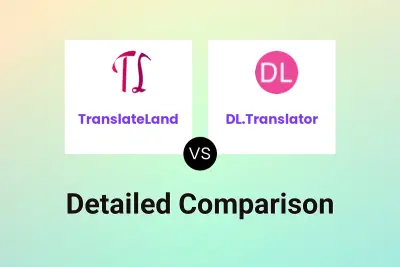
TranslateLand vs DL.Translator Detailed comparison features, price
ComparisonView details → -

TranslateLand vs Pairaphrase Detailed comparison features, price
ComparisonView details → -

TranslateLand vs Translate App Detailed comparison features, price
ComparisonView details →
Didn't find tool you were looking for?