 toVoice
VS
toVoice
VS
 AudiowaveAI
AudiowaveAI
toVoice
toVoice is a comprehensive platform designed to simplify and enhance content creation through advanced AI technology. It offers a suite of tools including Text-to-Speech, Speech-to-Text, and auto-translation capabilities.
This platform allows users to easily convert written content such as blog posts, articles, and scripts into various audio and video formats, including podcasts and voiceovers. toVoice features an intuitive interface, a sophisticated script editor, and an AI agent to aid in the content creation process.
AudiowaveAI
AudiowaveAI is a text-to-speech tool that transforms written content into engaging, natural-sounding audio. Unlike traditional robotic text-to-speech solutions, AudiowaveAI provides a listening experience that is enjoyable and easy to understand.
The tool allows users to convert any text content, including articles and blog posts, into high-quality audio. Users can easily share their created audio content and listen on the go through the mobile-optimized web app.
Pricing
toVoice Pricing
toVoice offers Paid pricing with plans starting from $5 per month .
AudiowaveAI Pricing
AudiowaveAI offers Usage Based pricing .
Features
toVoice
- Text-to-Speech: Convert written text into natural-sounding speech.
- Speech-to-Text: Transform spoken words into written text.
- Auto-translation: Translate content into multiple languages automatically.
- Web content scraper: Easily import content from web pages for conversion.
- Content manager: manage all your voice content.
- Script Generator: Automatically generate scripts for various content needs.
AudiowaveAI
- Engaging Voice: Provides a natural and enjoyable listening experience.
- Text-to-Audio Conversion: Converts any text content into high-quality audio.
- Mobile Web App: Share and listen to audio content on the go with a mobile-optimized web app.
- Content Organization: Tools to help users analyze and derive insights from content.
Use Cases
toVoice Use Cases
- Creating podcast episodes
- Generating voiceovers for videos
- Converting blog posts and articles into audio format
- Developing audio content for marketing campaigns
- Creating audio lessons for educational purposes
AudiowaveAI Use Cases
- Listening to articles and blog posts.
- Creating audio versions of books.
- Learning new topics through audio.
- Sharing audio content with others.
- Listening to content on the go.
FAQs
toVoice FAQs
-
What do you mean no manual cancellation or no auto renewal?
Choose how many months you want to subscribe for, and toVoice will take care of the rest. -
How usage credits work?
The website content does not contain a direct answer for this. -
What happens if I run out of credits?
The website content does not contain a direct answer for this.
AudiowaveAI FAQs
-
Do I own the outputted audio files?
Yes, all outputs from AudiowaveAI are owned by the person who created them. You are still required to comply with copyright laws for the original text if you are not the original author. -
Is there a free trial?
Yes, you can generate up to 10mins of audio or 10,000 characters for free. You can sign up for a free account to get started. -
Do credits expire?
No credits do not expire. You can use them whenever you want. -
How do the credits work?
Credits are used to generate audio. Each word in the input text costs 1 credit. For example, a 100-characters text will cost 100 credits. -
What is your refund policy?
we offer a 30-day money-back guarantee on all purchases.
Uptime Monitor
Uptime Monitor
Average Uptime
0%
Average Response Time
0 ms
Last 30 Days
Uptime Monitor
Average Uptime
99.86%
Average Response Time
203.1 ms
Last 30 Days
toVoice
AudiowaveAI
More Comparisons:
-

toVoice vs AudioTXT Detailed comparison features, price
ComparisonView details → -

toVoice vs AI Voice Generator Detailed comparison features, price
ComparisonView details → -

toVoice vs Listen2It Detailed comparison features, price
ComparisonView details → -

toVoice vs TurboTTS Detailed comparison features, price
ComparisonView details → -

toVoice vs app.speechnow.co Detailed comparison features, price
ComparisonView details → -
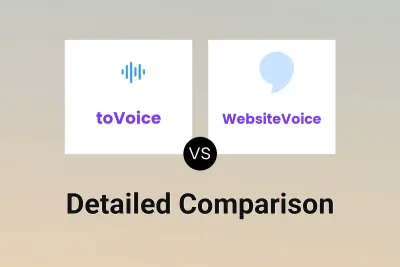
toVoice vs WebsiteVoice Detailed comparison features, price
ComparisonView details → -

toVoice vs Speakatoo Detailed comparison features, price
ComparisonView details → -

toVoice vs VoiceToNotes.ai Detailed comparison features, price
ComparisonView details →
Didn't find tool you were looking for?