 toVoice
VS
toVoice
VS
 AudioTXT
AudioTXT
toVoice
toVoice is a comprehensive platform designed to simplify and enhance content creation through advanced AI technology. It offers a suite of tools including Text-to-Speech, Speech-to-Text, and auto-translation capabilities.
This platform allows users to easily convert written content such as blog posts, articles, and scripts into various audio and video formats, including podcasts and voiceovers. toVoice features an intuitive interface, a sophisticated script editor, and an AI agent to aid in the content creation process.
AudioTXT
AudioTXT delivers highly accurate transcriptions from a variety of audio and video sources. The platform leverages advanced AI algorithms to understand speech patterns, accents, and background noise, resulting in nearly perfect text outputs.
It offers seamless integration with existing workflows and supports multiple formats, such as MP3, WAV, and MP4, including direct URLs from platforms such as YouTube.
Pricing
toVoice Pricing
toVoice offers Paid pricing with plans starting from $5 per month .
AudioTXT Pricing
AudioTXT offers Freemium pricing .
Features
toVoice
- Text-to-Speech: Convert written text into natural-sounding speech.
- Speech-to-Text: Transform spoken words into written text.
- Auto-translation: Translate content into multiple languages automatically.
- Web content scraper: Easily import content from web pages for conversion.
- Content manager: manage all your voice content.
- Script Generator: Automatically generate scripts for various content needs.
AudioTXT
- AI-Powered Accuracy: Advanced AI algorithms ensure high-fidelity transcriptions, understanding context and nuances.
- Multi-Format Support: Transcribe from various audio and video formats, including MP3, WAV, MP4, and direct URLs.
- High-Speed Processing: Handles large files and lengthy content without compromising on speed or quality.
- Real-Time Transcription: Provides quick transcriptions with real-time processing capabilities.
- Speaker Identification: Identifies different speakers in the transcription.
- Integration Capabilities: Seamlessly integrate with existing workflow or third-party applications.
- Easy File Management: Upload, store, and organize transcriptions.
Use Cases
toVoice Use Cases
- Creating podcast episodes
- Generating voiceovers for videos
- Converting blog posts and articles into audio format
- Developing audio content for marketing campaigns
- Creating audio lessons for educational purposes
AudioTXT Use Cases
- Transcribing interviews
- Generating text from video content
- Creating written records of meetings
- Converting podcasts to text
- Transcribing lectures and educational content
FAQs
toVoice FAQs
-
What do you mean no manual cancellation or no auto renewal?
Choose how many months you want to subscribe for, and toVoice will take care of the rest. -
How usage credits work?
The website content does not contain a direct answer for this. -
What happens if I run out of credits?
The website content does not contain a direct answer for this.
AudioTXT FAQs
-
What types of files does AudioTXT support for transcription?
We support a wide range of audio and video formats, including MP3, WAV, MP4, and more. Additionally, you can transcribe content directly from URLs. -
How accurate is the transcription provided by AudioTXT's AI?
Our AI is highly accurate, understanding speech patterns, accents, and even background noise to deliver transcriptions that are nearly perfect. -
Can I identify different speakers in the transcription?
Yes, AudioTXT offers speaker identification, making it easier to follow the flow of conversations involving multiple participants. -
How long does it take to transcribe a file?
The transcription time depends on the length of the audio or video file, but our real-time processing capabilities ensure quick turnaround. -
Is my data secure when using AudioTXT?
We prioritize your data's security and confidentiality. All files are processed with the utmost care and privacy.
Uptime Monitor
Uptime Monitor
Average Uptime
0%
Average Response Time
0 ms
Last 30 Days
Uptime Monitor
Average Uptime
99.85%
Average Response Time
2210.86 ms
Last 30 Days
toVoice
AudioTXT
More Comparisons:
-
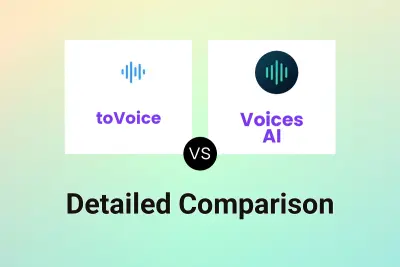
toVoice vs Voices AI Detailed comparison features, price
ComparisonView details → -
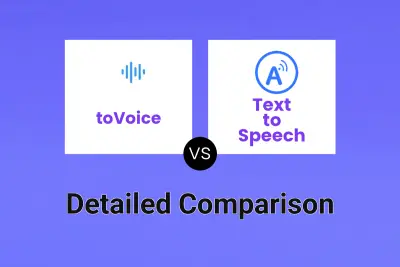
toVoice vs Text to Speech Detailed comparison features, price
ComparisonView details → -

toVoice vs article2audio Detailed comparison features, price
ComparisonView details → -

Audiogest vs AudioTXT Detailed comparison features, price
ComparisonView details → -

Trint vs AudioTXT Detailed comparison features, price
ComparisonView details → -

transcribethis.io vs AudioTXT Detailed comparison features, price
ComparisonView details → -
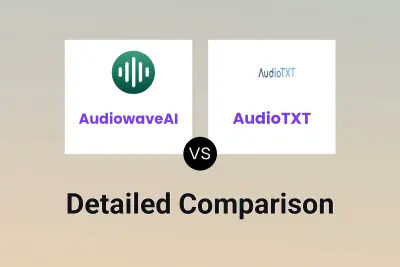
AudiowaveAI vs AudioTXT Detailed comparison features, price
ComparisonView details → -

toVoice vs Podopi Detailed comparison features, price
ComparisonView details →
Didn't find tool you were looking for?