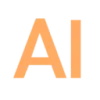 Thumbnail AI
VS
Thumbnail AI
VS
 EpicThumb
EpicThumb
Thumbnail AI
Thumbnail AI leverages cutting-edge artificial intelligence to generate custom, high-quality thumbnails specifically designed for YouTube videos. This tool helps creators enhance their video's visibility and attract more viewers by providing eye-catching visuals.
The service simplifies the thumbnail creation process, making it ideal for busy YouTubers seeking to optimize their workflow and boost channel engagement. By uploading personal photos and selecting preferred styles, users receive a diverse set of AI-generated thumbnails tailored to their content, eliminating the need for manual design work.
EpicThumb
EpicThumb utilizes advanced artificial intelligence to create professional, click-optimized YouTube thumbnails quickly and efficiently. By analyzing your video description or uploaded image, the tool generates visually impactful previews tailored to boost viewer engagement and maximize click-through rates without requiring any design skills.
Users can further refine their thumbnails through intuitive editing tools, such as smart area selection, text addition, and color adjustments, all within an organized workspace. Export options are optimized specifically for YouTube, ensuring high-quality results that meet platform standards and trending visual styles.
Pricing
Thumbnail AI Pricing
Thumbnail AI offers Pay Once pricing .
EpicThumb Pricing
EpicThumb offers Paid pricing with plans starting from $19 per month .
Features
Thumbnail AI
- AI Thumbnail Generation: Creates 64 unique thumbnail variations based on user photos and style preferences.
- Multiple Styles: Offers 10 distinct visual styles including Realistic, PixaResque, Video Game, Painting, Trooper, Anime, Cyberpunk, Figurine, Warrior, and GhibliEsque.
- Custom Input: Allows users to specify desired elements within the thumbnail.
- Face Integration: Incorporates the user's face into the generated thumbnails.
- Fast Turnaround: Delivers thumbnails via email, often within 60 minutes.
EpicThumb
- AI-Powered Generation: Creates professional thumbnails based on video descriptions or uploaded images
- Professional Templates: Access a variety of pre-designed, engagement-focused templates
- Advanced Editing Tools: Fine-tune thumbnails with smart area editing, text, colors, and effects
- YouTube-Optimized Export: Download thumbnails in formats and resolutions tailored for YouTube
- Image Enhancement: Improve image quality and apply creative effects
- Organized Gallery: Manage and access previous creations easily
- Trend-Based Suggestions: Receive recommendations based on current YouTube trends
- View Rate Optimization: Designs thumbnails to improve click-through and viewer engagement
Use Cases
Thumbnail AI Use Cases
- Creating unique YouTube video thumbnails.
- Saving time on thumbnail design for content creators.
- Increasing video click-through rates with eye-catching visuals.
- Experimenting with different visual styles for channel branding.
- Generating multiple thumbnail options for A/B testing.
EpicThumb Use Cases
- Quickly creating attention-grabbing thumbnails for new YouTube videos
- Enhancing existing thumbnails to boost video performance
- Generating trend-based thumbnail designs for viral content
- Improving channel branding with consistent, high-quality visuals
- Testing different thumbnail styles to maximize viewer engagement
FAQs
Thumbnail AI FAQs
-
What will I get?
You will receive a selection of 64 thumbnails, generated from 16 different pictures of your face with 4 variations each. -
What quality will the thumbnails be?
Quality varies as the technology is new. The large number of variations (64) ensures usable options even if not all are perfect. -
How long will it take until I get my thumbnails?
It typically takes a couple of hours after submitting data, often less than 60 minutes. Please also check your spam folder. -
What should I provide?
Upload 14 varied, high-quality photos of your head (no other people). Select styles and describe what else you want in the thumbnail besides yourself. -
What's your refund policy?
Refunds are available for up to 14 days after purchase, provided you haven't submitted your data yet. Once data is submitted and AI training begins, refunds cannot be offered due to the costs incurred.
EpicThumb FAQs
-
How does the AI generation work?
The AI analyzes your video content or description to understand key themes and generates thumbnails optimized for maximum engagement, which you can then customize to your preferences. -
What image formats are supported?
EpicThumb supports all major image formats including JPG, PNG, and WebP, generating thumbnails in high-resolution optimized for YouTube. -
Can I cancel my subscription anytime?
Yes, you may cancel or upgrade your subscription at any time from your dashboard. -
What happens if I exceed my monthly limit?
You will not be able to generate new thumbnails until your limit resets the following month or you upgrade your plan, but you can still access and edit your existing thumbnails. -
Can I edit generated thumbnails?
Yes, all plans include basic editing features, while Pro and Enterprise plans offer advanced editing capabilities such as layers, effects, and custom elements.
Uptime Monitor
Uptime Monitor
Average Uptime
95.97%
Average Response Time
1755.28 ms
Last 30 Days
Uptime Monitor
Average Uptime
100%
Average Response Time
417.31 ms
Last 30 Days
Thumbnail AI
EpicThumb
More Comparisons:
-

ThumbnailPilot vs EpicThumb Detailed comparison features, price
ComparisonView details → -
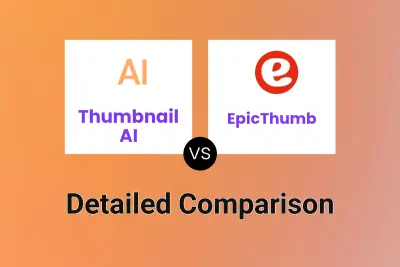
Thumbnail AI vs EpicThumb Detailed comparison features, price
ComparisonView details → -

ThumbnailMaker vs EpicThumb Detailed comparison features, price
ComparisonView details → -

ThumbGO vs EpicThumb Detailed comparison features, price
ComparisonView details → -

Thumbmachine vs EpicThumb Detailed comparison features, price
ComparisonView details → -

Pikzels vs EpicThumb Detailed comparison features, price
ComparisonView details → -

Pictley vs EpicThumb Detailed comparison features, price
ComparisonView details → -

tokee.ai vs EpicThumb Detailed comparison features, price
ComparisonView details →
Didn't find tool you were looking for?