 The Word Counter
VS
The Word Counter
VS
 Character Counter
Character Counter
The Word Counter
The Word Counter offers a comprehensive suite of tools for writers and digital marketers, functioning as a dynamic online editor. It provides real-time analysis of text, accurately counting words, characters, sentences, paragraphs, and even estimating the number of pages. This platform is designed to assist users in refining their writing by offering insights into text length and structure, crucial for various content creation needs.
Beyond basic counting, the tool aids in enhancing writing quality through features like spelling and grammar checking, helping to identify and correct errors. It also analyzes keyword density, allowing users to optimize their content for SEO. For those preparing for presentations or speeches, The Word Counter estimates speaking time. An auto-save feature ensures that no work is lost during editing, and users can track text length against common web standards for social media and meta descriptions.
Character Counter
Character Counter provides a fast and reliable way to analyze the structure of any text online. Supporting real-time counts of characters, words, sentences, paragraphs, and unique words, it also estimates reading and speaking time instantly as you type or paste text. The tool lists common keywords, aiding in SEO and content optimization, and works directly in any web browser without collecting or storing your data.
Easy to use across all devices, Character Counter helps users quickly meet length requirements for social media posts, essays, professional documents, and more. Its text analysis features empower writers, students, and professionals to improve clarity, detect repetition, and achieve text objectives efficiently.
Pricing
The Word Counter Pricing
The Word Counter offers Free pricing .
Character Counter Pricing
Character Counter offers Free pricing .
Features
The Word Counter
- Real-time Text Analysis: Instantly counts words, characters, sentences, paragraphs, and pages as you type or paste text.
- Grammar and Spell Checker: Identifies and underlines writing mistakes, offering suggestions for correction.
- Keyword Density Tracker: Displays the most frequently used keywords in the text and their frequency.
- Reading and Speaking Time Estimator: Provides an estimate of the time it would take to read or speak the provided text.
- Auto-Save Functionality: Automatically saves changes during editing, preventing data loss even if the site is exited and revisited.
- Social Media & Web Standards Tracking: Tracks text length against common limits for Twitter, Google meta descriptions, and Facebook posts.
Character Counter
- Real-Time Analysis: Immediate count of characters, words, sentences, and paragraphs as you type or paste
- Keyword Frequency: Detects and displays the most common keywords in your text
- Reading and Speaking Time: Calculates estimated reading and speech duration
- Device Compatibility: Works seamlessly across computers, smartphones, and tablets
- Privacy Focused: Does not collect or store user text data
- Multiple Languages: Interface supports various global languages
Use Cases
The Word Counter Use Cases
- Optimizing blog posts and articles for length and keyword density.
- Ensuring social media posts meet character limit requirements for platforms like Twitter and Facebook.
- Improving essays and academic papers by checking grammar and sentence structure.
- Preparing speeches and presentations by estimating speaking time.
- Crafting concise meta descriptions for SEO.
- General writing improvement by identifying frequent words and style issues.
Character Counter Use Cases
- Optimizing text for social media character limits
- Preparing essays and academic papers with word count guidelines
- Improving SEO with keyword frequency analysis
- Formatting resumes, cover letters, and professional documents
- Checking reading and speaking duration for presentations or scripts
- Avoiding unnecessary repetition in writing
FAQs
The Word Counter FAQs
-
How do I use The Word Counter?
You can use The Word Counter by typing directly into the text area on the website or by pasting your existing content. Word and character counts will then display at the top. -
What information does The Word Counter provide about my text?
The Word Counter provides real-time counts for words, characters, sentences, and paragraphs. It also estimates the number of pages, reading time, speaking time, and displays your most frequently used keywords. -
Does The Word Counter check for spelling and grammar?
Yes, The Word Counter includes spelling and grammar checking. Any writing mistakes identified will be underlined in the text area. -
Is my work saved automatically?
Yes, The Word Counter has an Auto-Save feature that ensures you won't lose any changes while editing, even if you leave the site and return later. -
Can The Word Counter help with social media posts?
Yes, it helps track text length against common web standards for platforms like Twitter (character count), Google's meta description length, and Facebook's average post display length.
Character Counter FAQs
-
Is my text data stored or collected when I use Character Counter?
No, Character Counter does not collect or store any text or information you input, ensuring your privacy. -
Does Character Counter work on mobile devices?
Yes, the tool is fully compatible with computers, smartphones, and tablets using any web browser. -
What types of text can I analyze with Character Counter?
You can analyze any kind of text, including social media posts, essays, professional documents, and creative writing.
Uptime Monitor
Uptime Monitor
Average Uptime
99.86%
Average Response Time
359.53 ms
Last 30 Days
Uptime Monitor
Average Uptime
99.58%
Average Response Time
382.27 ms
Last 30 Days
The Word Counter
Character Counter
More Comparisons:
-

The Word Counter vs fastwordcount Detailed comparison features, price
ComparisonView details → -
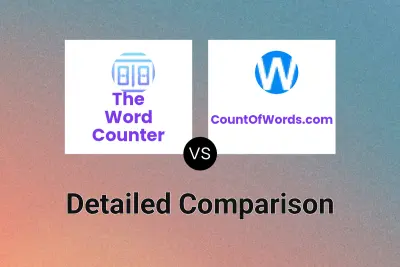
The Word Counter vs CountOfWords.com Detailed comparison features, price
ComparisonView details → -
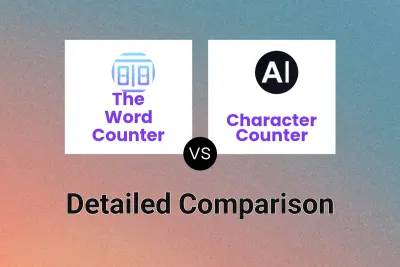
The Word Counter vs Character Counter Detailed comparison features, price
ComparisonView details → -
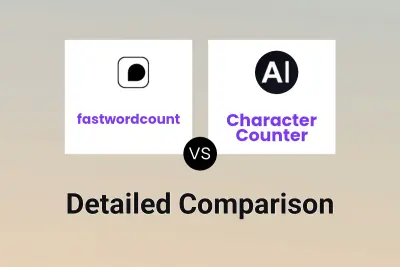
fastwordcount vs Character Counter Detailed comparison features, price
ComparisonView details → -
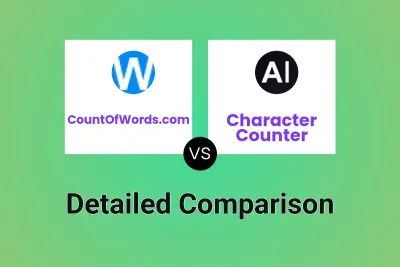
CountOfWords.com vs Character Counter Detailed comparison features, price
ComparisonView details → -

WordLimit vs Character Counter Detailed comparison features, price
ComparisonView details →
Didn't find tool you were looking for?