 TextToFlowchart
vs
TextToFlowchart
vs
 Pipefy AI
Pipefy AI
TextToFlowchart
TextToFlowchart is an innovative AI-powered platform that transforms written descriptions into professional flowcharts instantly. The platform employs advanced artificial intelligence technology to analyze text input and generate accurate, visually appealing diagrams suitable for various professional applications.
The platform features an intelligent AI engine that understands context and generates precise diagrams, supporting multiple export formats including SVG and PNG. It caters to diverse industries and use cases, from business process mapping to software development architecture, making it an essential tool for professionals who require efficient and accurate flowchart generation.
Pipefy AI
Pipefy AI transforms business process automation by enabling teams to build and manage workflows through natural language prompts and an intuitive interface. The platform combines AI capabilities with no-code functionality to automate repetitive tasks, extract data, and optimize business processes.
The solution features comprehensive automation tools, real-time analytics, and integration capabilities with over 300 connectors. Users can implement workflows twice as fast as traditional methods, while reducing manual work by up to 40% through AI-powered automation and process optimization.
TextToFlowchart
Pricing
Pipefy AI
Pricing
TextToFlowchart
Features
- AI Analysis: Intelligent text processing and flowchart generation
- Real-time Preview: Instant visualization of flowchart as text is input
- Multiple Export Formats: Support for SVG and PNG downloads
- Professional Templates: Ready-to-use flowchart templates
- Customization Options: Edit and modify generated flowcharts
- Mermaid.js Integration: Utilizes Mermaid.js syntax for flowchart creation
Pipefy AI
Features
- AI Workflow Creation: Build processes using natural language prompts
- Process Automation: Automate data extraction, approvals, and repetitive tasks
- Analytics & Optimization: Monitor KPIs and identify process improvements
- Integration Framework: 300+ ready-to-use connectors for existing systems
- No-Code Interface: Visual customization and workflow building without coding
- Real-Time Monitoring: Track performance metrics and process efficiency
TextToFlowchart
Use cases
- Business process documentation
- Standard operating procedures visualization
- Customer journey mapping
- Algorithm visualization
- System architecture design
- User flow mapping
- Decision-making processes
- Project workflow planning
- Resource allocation mapping
Pipefy AI
Use cases
- Finance operations and procure-to-pay workflows
- HR process automation and employee management
- Customer support ticket management
- IT service management
- Contract approval and management
- Purchase order processing
- Invoice automation
- Compliance monitoring
TextToFlowchart
FAQs
-
How does the AI flowchart generation work?
The AI analyzes text descriptions, understands the process flow, and automatically generates a flowchart using Mermaid.js syntax. Users can edit and customize the generated flowchart as needed.What types of flowcharts can I create?
Users can create various types of flowcharts including process flows, decision trees, system architectures, and user journeys. The AI adapts to the description and generates the most appropriate flowchart type.Can I download my flowcharts?
Yes, flowcharts can be downloaded in both SVG and PNG formats. SVG is perfect for high-quality, scalable graphics, while PNG is great for sharing and presentations.Is there a limit to flowchart complexity?
While the tool can handle most common flowchart needs, very complex flowcharts might need to be broken down into smaller, more manageable parts for optimal results.
Pipefy AI
FAQs
-
Do I need technical skills to implement Pipefy?
No, Pipefy is designed to be simple and easy, allowing anyone to configure their own processes and workflows without technical expertise.How many integrations does Pipefy offer?
Pipefy offers over 300 ready-to-use connectors and multiple integration options including native integrations, API, HTTP requests, and Zapier.What is the implementation time for Pipefy?
Pipefy implements in days and weeks rather than months, with the ability to go from concept to production in as little as one week.
TextToFlowchart
Uptime Monitor
Average Uptime
100%
Average Response Time
194.88 ms
Last 30 Days
Pipefy AI
Uptime Monitor
Average Uptime
100%
Average Response Time
320.5 ms
Last 30 Days
TextToFlowchart
Pipefy AI
Related:
-

TextToFlowchart vs Whimsical Detailed comparison features, price
-

TextToFlowchart vs GraphicInfo Detailed comparison features, price
-
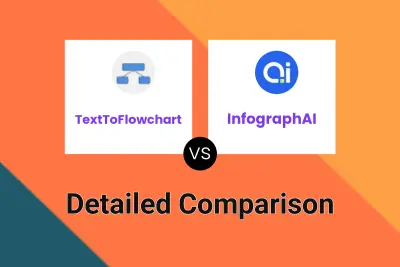
TextToFlowchart vs InfographAI Detailed comparison features, price
-

QuickAppFlow vs Pipefy AI Detailed comparison features, price
-

Cflow vs Pipefy AI Detailed comparison features, price
-

Codefy.ai vs Pipefy AI Detailed comparison features, price
-

TextToFlowchart vs Pipefy AI Detailed comparison features, price