 Text to Speech
VS
Text to Speech
VS
 Text-Speech.net
Text-Speech.net
Text to Speech
Text to Speech is an advanced online tool that utilizes artificial intelligence to convert written text into natural-sounding speech. This technology, also known as speech synthesis, supports a wide variety of languages and voice styles, allowing users to find the perfect voice for their needs.
The tool is designed for ease of use, providing high-quality audio output and a user friendly interface. The generated audio files maintain high accuracy, ensuring the spoken words closely match the original written content. Users can easily download the converted speech in MP3 format for convenient offline access.
Text-Speech.net
This online text to speech (TTS) tool provides a free and efficient way to convert written text into realistic speech. It utilizes advanced speech synthesizing techniques, converting text into its phonetic form and leveraging a database of pre-recorded human audio for each phonetic. This ensures a natural and clear output. There are no word limits or restrictions, making it ideal for both short words and long paragraphs.
The tool is lightweight and designed for fast processing, delivering high-speed conversions even with slower internet connections. Its user-friendly interface, with simple controls for playing, stopping, copying, and resetting, needs no login or signup and is fully compatible across various web browsers and mobile devices.
Pricing
Text to Speech Pricing
Text to Speech offers Freemium pricing with plans starting from $5 per month .
Text-Speech.net Pricing
Text-Speech.net offers Free pricing .
Features
Text to Speech
- Enhanced Accessibility: Supports individuals with visual impairments or reading disabilities.
- Cost-Effective Content Creation: Eliminates the need for hiring voice actors.
- Wide Range of Voices: Offers a variety of natural-sounding voices in multiple languages.
- Convenient Download: Allows users to download generated speech files for offline use.
- High Accuracy: Ensures precise audio output that closely matches the original text.
- Cross-Device Use: Compatible across iPhones, laptops, and desktop computers.
Text-Speech.net
- Audio Clarity: Output audio is of high quality and easily understandable.
- Natural-Sounding Voice: Offers human-like voices with multiple gender and accent options.
- High-Speed Conversion: Converts text to speech quickly, optimized for performance.
- Easy to Use: Features a simplified interface with Play, Stop, Copy, and Clear buttons.
- No Login Required: Accessible without any registration or login process.
- Browser Compatibility: Functions seamlessly across multiple web browsers.
- Mobile Responsive: Fully compatible with mobile devices like smartphones and tablets.
Use Cases
Text to Speech Use Cases
- Creating voiceovers for videos and ads
- Generating audiobooks
- Developing accessible educational content
- Supporting individuals with visual impairments
- Enhancing content for users with reading disabilities
Text-Speech.net Use Cases
- Listening to text instead of reading
- Learning the pronunciation of words
- Assisting visually impaired individuals
- Learning new linguistic dialects
- Creating voiceovers for videos
FAQs
Text to Speech FAQs
-
What types of Text to Speech Voices are available?
There are 300+ AI Voices and 50+ Languages available. -
Can I Download the generated speech?
Yes, you can download the generated speech files. -
Can I use Text to Speech for TikTok and other social media?
Yes you can use generated audios on social media. -
Is the tool compatible with iPhone Text to Speech?
Yes, our text to speech tool supports iPhone text to speech and can be used seamlessly across iPhones, laptops, and desktop computers. -
How accurate is the Text to Speech Generator?
Our text to speech generator ensures high accuracy in speech synthesis, providing clear and precise audio that closely matches the original text.
Text-Speech.net FAQs
-
Is there any word limit for text conversion?
No, there is no word limit or restriction for text conversion. You can convert a single word or a large paragraph. -
Do I need to create an account to convert Text to Speech?
No, you don't need to log in or sign up to use the tool. It is completely free to use and without any account. -
Which browser is best for this tool?
Our tool works on almost all web browsers. To get more voice options, use the Microsoft Edge browser.
Uptime Monitor
Uptime Monitor
Average Uptime
100%
Average Response Time
249.75 ms
Last 30 Days
Uptime Monitor
Average Uptime
100%
Average Response Time
281.27 ms
Last 30 Days
Text to Speech
Text-Speech.net
More Comparisons:
-

AudiofyText vs Text-Speech.net Detailed comparison features, price
ComparisonView details → -

F5 TTS vs Text-Speech.net Detailed comparison features, price
ComparisonView details → -

Text to Speech vs NaturalReader Detailed comparison features, price
ComparisonView details → -

Text to Speech vs AI Voice Generator Detailed comparison features, price
ComparisonView details → -

Text to Speech vs Kokoro TTS Detailed comparison features, price
ComparisonView details → -

Text to Speech vs kokoroai.org Detailed comparison features, price
ComparisonView details → -

Text to Speech vs TurboTTS Detailed comparison features, price
ComparisonView details → -
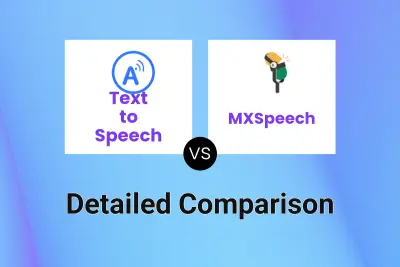
Text to Speech vs MXSpeech Detailed comparison features, price
ComparisonView details →
Didn't find tool you were looking for?