 Text to Speech
VS
Text to Speech
VS
 Readloud
Readloud
Text to Speech
Text to Speech is an advanced online tool that utilizes artificial intelligence to convert written text into natural-sounding speech. This technology, also known as speech synthesis, supports a wide variety of languages and voice styles, allowing users to find the perfect voice for their needs.
The tool is designed for ease of use, providing high-quality audio output and a user friendly interface. The generated audio files maintain high accuracy, ensuring the spoken words closely match the original written content. Users can easily download the converted speech in MP3 format for convenient offline access.
Readloud
Readloud provides an online service for converting text into speech. Users can input various types of text, such as articles, reports, or book chapters, up to 30,000 characters at a time, and generate an audio version. The tool offers a wide selection of voices across numerous languages, including different accents like American, British, Australian, and Welsh English, as well as Spanish, French, German, Italian, Portuguese, and more. The generated audio is provided as an MP3 file, which users can save to their devices for offline listening.
The service allows customization of the audio output through adjustable settings for speed, pitch, and pauses between sentences and paragraphs. This enables users to fine-tune the narration to suit their preferences or the nature of the text. The goal is to produce natural-sounding voiceovers suitable for various applications, from personal use to creating audio content from written materials.
Pricing
Text to Speech Pricing
Text to Speech offers Freemium pricing with plans starting from $5 per month .
Readloud Pricing
Readloud offers Free pricing .
Features
Text to Speech
- Enhanced Accessibility: Supports individuals with visual impairments or reading disabilities.
- Cost-Effective Content Creation: Eliminates the need for hiring voice actors.
- Wide Range of Voices: Offers a variety of natural-sounding voices in multiple languages.
- Convenient Download: Allows users to download generated speech files for offline use.
- High Accuracy: Ensures precise audio output that closely matches the original text.
- Cross-Device Use: Compatible across iPhones, laptops, and desktop computers.
Readloud
- Text-to-Speech Conversion: Converts input text into audio files.
- Multiple Languages and Voices: Offers a wide variety of languages (e.g., English, Spanish, French, German, Italian) and voice options (male, female, child, regional accents).
- Adjustable Audio Settings: Allows users to modify the speed, pitch, and pauses of the generated speech.
- MP3 Download: Enables saving the generated audio as an MP3 file for offline use.
- Character Limit: Supports text inputs up to 30,000 characters per conversion.
- Automatic File Naming: Creates MP3 file names based on the first 20 characters of the input text.
Use Cases
Text to Speech Use Cases
- Creating voiceovers for videos and ads
- Generating audiobooks
- Developing accessible educational content
- Supporting individuals with visual impairments
- Enhancing content for users with reading disabilities
Readloud Use Cases
- Creating audio versions of articles or blog posts.
- Generating voiceovers for presentations or reports.
- Converting book chapters into audio format for listening.
- Assisting individuals with reading difficulties by providing audio alternatives.
- Learning language pronunciation by listening to text read in different accents.
- Creating audio content for personal use or study.
Uptime Monitor
Uptime Monitor
Average Uptime
98.41%
Average Response Time
247.03 ms
Last 30 Days
Uptime Monitor
Average Uptime
97.45%
Average Response Time
1135.97 ms
Last 30 Days
Text to Speech
Readloud
More Comparisons:
-
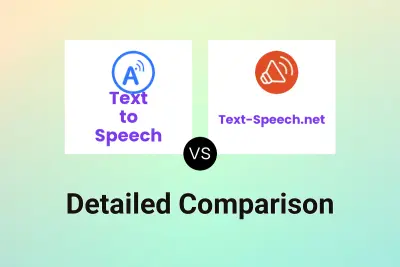
Text to Speech vs Text-Speech.net Detailed comparison features, price
ComparisonView details → -

TTSynth vs Readloud Detailed comparison features, price
ComparisonView details → -
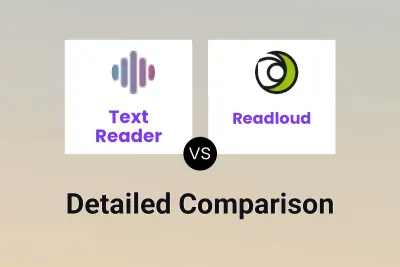
Text Reader vs Readloud Detailed comparison features, price
ComparisonView details → -

Text to Speech vs Kokoro TTS Detailed comparison features, price
ComparisonView details → -

Text to Speech vs kokoroai.org Detailed comparison features, price
ComparisonView details → -
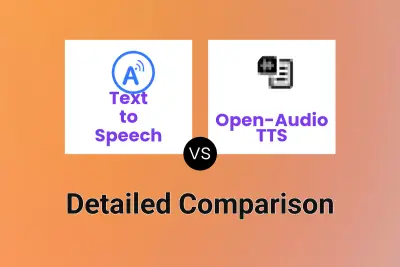
Text to Speech vs Open-Audio TTS Detailed comparison features, price
ComparisonView details → -

Text to Speech vs WebsiteVoice Detailed comparison features, price
ComparisonView details → -
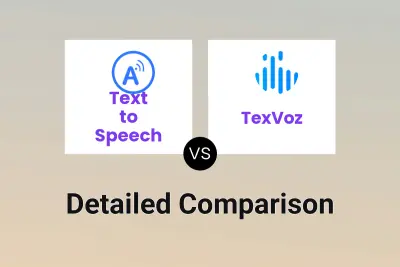
Text to Speech vs TexVoz Detailed comparison features, price
ComparisonView details →
Didn't find tool you were looking for?