 Taurin
VS
Taurin
VS
 QuickMail AI
QuickMail AI
Taurin
Taurin revolutionizes email management through advanced AI technology, offering seamless auto-segmentation and intelligent filtering capabilities that help users process emails up to 20 times faster. The platform integrates sophisticated contact management with automated enrichment features, providing comprehensive visibility of social profiles and professional expertise.
The system encompasses powerful features including AI summarization for long emails, context-aware reply suggestions, and customizable viewing options that adapt to various business scenarios. With built-in tracking capabilities, task management, and organized attachment handling, Taurin streamlines email workflows while maintaining seamless integration with popular platforms like Gmail, Google Contacts, and Slack.
QuickMail AI
QuickMail AI serves as a sophisticated personal email assistant that transforms the way professionals handle their email communications. The platform leverages advanced AI technology to generate well-structured, professional emails from brief prompts, significantly reducing the time spent on email composition.
The tool offers customizable outputs that allow users to maintain their personal writing style while benefiting from automated email generation. With its focus on efficiency and professionalism, QuickMail AI streamlines the email writing process without compromising on quality or personal touch.
Pricing
Taurin Pricing
Taurin offers Contact for Pricing pricing .
QuickMail AI Pricing
QuickMail AI offers Freemium pricing with plans starting from $9 per month .
Features
Taurin
- AI Summarization: Automatic condensing of long emails into simple summaries
- Auto Segmentation: Intelligent email organization with custom tags
- Contact Enrichment: Automatic updates of contact details and social profiles
- Smart Draft: Context-aware reply suggestions with one-click completion
- Custom Viewer: Multiple view options including List, Kanban, Table, and Feed
- Email Tracking: Real-time tracking of email opens
- Task Management: Convert emails into actionable tasks
- File Organization: Centralized attachment management by contact
QuickMail AI
- AI-Powered Generation: Creates full, well-structured emails from brief prompts
- Time-Saving Efficiency: Reduces email writing time from minutes to seconds
- Customizable Outputs: Allows fine-tuning of emails to match personal style
Use Cases
Taurin Use Cases
- Sales pipeline management
- Marketing campaign organization
- Recruitment process management
- Client relationship management
- Business partnership coordination
- Newsletter management
- Team collaboration
- Document and file sharing
QuickMail AI Use Cases
- Writing professional business emails
- Composing quick responses to inquiries
- Creating customized email templates
- Drafting formal communications
FAQs
Taurin FAQs
-
Can it be integrated with existing email systems?
Taurin is built to work with Gmail, allowing immediate access via Google login without additional setup. Outlook and custom SMTP integration support is planned for the future.
QuickMail AI FAQs
-
How many emails can I generate with the free trial?
The free trial allows you to generate up to 15 emails over a 7-day period with no credit card required. -
What is the cost of the basic plan?
The basic plan costs $8.99 per month (limited time 50% off from $15.99) and includes 100 emails per month with basic customization features.
Uptime Monitor
Uptime Monitor
Average Uptime
99.86%
Average Response Time
109.53 ms
Last 30 Days
Uptime Monitor
Average Uptime
0%
Average Response Time
0 ms
Last 30 Days
Taurin
QuickMail AI
More Comparisons:
-

AI Email Generator vs QuickMail AI Detailed comparison features, price
ComparisonView details → -
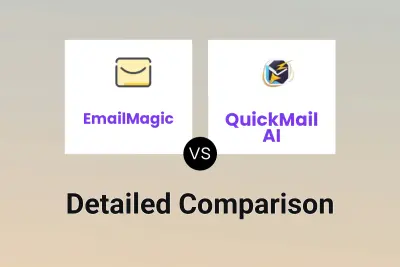
EmailMagic vs QuickMail AI Detailed comparison features, price
ComparisonView details → -

Warmest.ai vs QuickMail AI Detailed comparison features, price
ComparisonView details → -
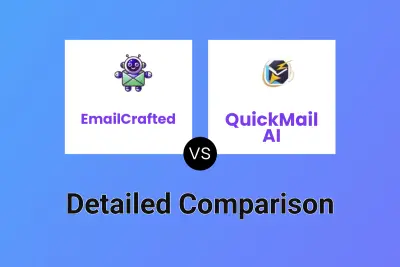
EmailCrafted vs QuickMail AI Detailed comparison features, price
ComparisonView details → -

Taurin vs Taskified Detailed comparison features, price
ComparisonView details → -

Taurin vs MailReply Detailed comparison features, price
ComparisonView details → -

Taurin vs SmartInbox AI Detailed comparison features, price
ComparisonView details → -

Taurin vs AiChat Email Detailed comparison features, price
ComparisonView details →
Didn't find tool you were looking for?