 TalkNotes
vs
TalkNotes
vs
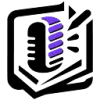 VoiceTaking
VoiceTaking
TalkNotes
TalkNotes is the leading AI. voice note-taking application that transforms the arduous task of note transcription into a swift and seamless process. Designed to cater to a diverse user base, including content creators, educators, and professionals, TalkNotes offers the ability to transcribe voice recordings in over 50 languages. With the option to choose from a variety of note styles and the functionality to edit and organize notes post-transcription, TalkNotes stands out as a trusted aid for more than 2300 users globally.
The platform's integration capabilities via services like Zapier, and additional features unlocked with a premium subscription, solidify its reputation as a robust solution for managing voice notes effectively.
VoiceTaking
VoiceTaking is an innovative voice-to-text platform that combines audio recording capabilities with advanced AI technology. The platform enables users to record or upload audio files, which are automatically transcribed into text format using AI transcription technology.
The platform features an integrated AI text editor that offers various text manipulation functions including summarization, elaboration, tone adjustment, and translation. With its focus on seamless voice capture and AI-powered text processing, VoiceTaking serves both individual users and teams looking to streamline their thought capture and content creation process.
TalkNotes
Pricing
VoiceTaking
Pricing
TalkNotes
Features
- Unlimited Notes: Create as many notes as needed, with up to 20 minutes of recording time.
- Improved Styling: More styles, create your own style prompts and more.
- File Upload: Import and create notes from various audio file formats.
- Organization: Add custom tags to sort and filter notes effortlessly.
- Integrations: Connect with Zapier to streamline workflows and note distribution.
- Continuous Updates: Regular feature updates based on user requests.
VoiceTaking
Features
- Voice Recording: Built-in audio recording capabilities
- AI Transcription: Convert voice to text automatically
- Text Enhancement: AI-powered editing, summarization, and elaboration
- Team Collaboration: Asynchronous communication support
- Smart Labeling: Automated organization of content
- Multi-language Support: Translation capabilities
- Grammar Correction: Automated spelling and grammar fixes
TalkNotes
Use cases
- Brainstorming: Capture creative ideas instantly without losing focus.
- Content Creation: Speed up content production by directly dictating thoughts into text.
- Journaling: Effortlessly document personal experiences through voice journaling.
- Interviews: Achieve real-time transcription of interviews for journalism or research.
- Meetings: Record and transcribe discussions for accurate meeting notes.
- Educational Notes: Convert lectures and study sessions into clear notes for easy reference.
VoiceTaking
Use cases
- Quick thought capture and brainstorming
- Team stand-up meetings
- Content creation and writing
- Personal note-taking
- Team collaboration
- Meeting transcription
- Idea documentation
TalkNotes
FAQs
-
How accurate is the transcription feature?
The transcription feature is highly accurate, providing reliable text outputs.Can I use TalkNotes in multiple languages?
Yes, TalkNotes supports transcribing voice recordings in over 50 languages.Is there a limit to the number of notes I can create?
No, you can create unlimited notes with TalkNotes.How can I organize my notes effectively?
You can add custom tags to your notes for easy sorting and filtering.Does TalkNotes offer any premium features?
Yes, TalkNotes offers additional features and integrations with a premium subscription.
VoiceTaking
FAQs
-
Is there any limit on file size or duration?
Yes, the Pro plan includes 30 hours of transcription per month.Can I cancel my subscription at any time?
Yes, you can cancel your subscription anytime. Once canceled, you won't be charged for the next billing cycle, and you'll retain access until the end of your current billing period.
TalkNotes
VoiceTaking
Related:
-

TalkNotes vs Speechnotes Detailed comparison features, price
-
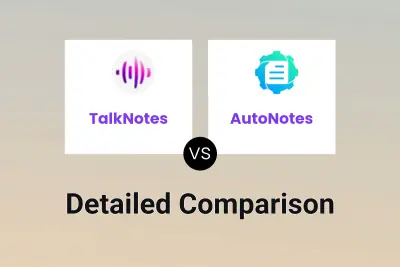
TalkNotes vs AutoNotes Detailed comparison features, price
-

TalkNotes vs VoiceTaking Detailed comparison features, price
-

VoiceToBlogs vs VoiceTaking Detailed comparison features, price
-

VocalScribe vs VoiceTaking Detailed comparison features, price
-

Vocol AI vs VoiceTaking Detailed comparison features, price
-
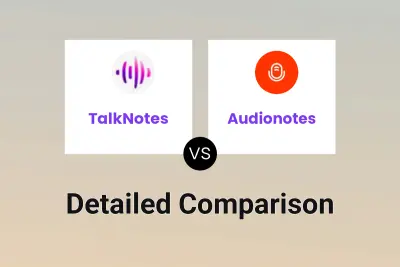
TalkNotes vs Audionotes Detailed comparison features, price
-

TalkNotes vs Mumble Note Detailed comparison features, price