 sync.
VS
sync.
VS
 Lipsync Studio
Lipsync Studio
sync.
sync. is an AI tool designed to synchronize lip movements in videos with any given audio input. It offers a natural, accurate and instant lipsyncing, making it a valuable asset for content creators, podcasters, and developers.
The tool has a transcript-based real-time lipsyncing editor feature (coming soon) which allows users to effortlessly reuse and modify existing footage. sync. supports a wide range of languages, enhancing content accessibility and enabling creators to connect with a global audience.
Lipsync Studio
Lipsync Studio addresses challenges with lip sync mismatches in video localization, voiceovers, and viral content creation using its advanced AI-powered synchronization technology. The tool employs cutting-edge artificial intelligence to meticulously analyze and map lip movements, ensuring precise alignment between video frames and audio tracks for natural-looking results.
Users can easily upload video and audio files, select synchronization modes, and let the AI engine generate matched lip movements. It offers features like multi-language support and expression preservation, making it suitable for professional applications such as video localization, entertainment industry dubbing, educational content creation, corporate communications, and social media content production.
Pricing
sync. Pricing
sync. offers Free Trial pricing with plans starting from $5 per month .
Lipsync Studio Pricing
Lipsync Studio offers Freemium pricing with plans starting from $30 per month .
Features
sync.
- Dynamic Lipsyncing: Synchronizes lip movements from any video to any audio input.
- Multilingual Support: Offers lipsyncing capabilities in over 95 languages.
- Voice Variety: Options to choose from various voice profiles or clone custom voices.
- Transcript-Based Editing: (Coming Soon) Allows editing video content through a transcript interface.
- Developer API: Enables integration of lipsync functionality into apps and projects.
Lipsync Studio
- AI-Powered Synchronization: Utilizes advanced AI to accurately map lip movements to audio tracks.
- Multi-language Support: Handles synchronization for over 100 languages with phonetic adaptation.
- Expression Preservation: Maintains natural facial expressions while adjusting lip movements.
- Effortless Workflow: Simple steps for uploading content, AI processing, previewing, and exporting.
- Advanced Settings: Offers customizable options like precision matching or continuous playback.
- Batch Processing: Enables simultaneous handling of multiple video projects.
- Timeline Editing: Provides precise control over synchronization timing.
- High-Quality Output: Generates professionally synchronized videos.
Use Cases
sync. Use Cases
- Content creation and localization
- Podcast production
- Faceless YouTube channel content creation
- App and workflow integration for developers
- Global content translation and adaptation
Lipsync Studio Use Cases
- Video Localization: Adapting content for global audiences with natural-looking lip sync.
- Comedy Dubs: Creating humorous dubbed content with perfect lip synchronization for social media.
- Entertainment Industry Dubbing: Providing professional-grade dubbing for movies, TV shows, and web series.
- Educational Content Creation: Developing engaging multilingual learning materials with accurate lip sync.
- Corporate Communications: Delivering multilingual corporate messages with natural visual presentation.
- Social Media Content Production: Producing trending videos with professional lip synchronization.
- Virtual Presentations: Enhancing speeches and presentations with flawless lip sync.
FAQs
sync. FAQs
-
Is this a recurring payment?
Our billing cycle is monthly. You have the flexibility to cancel or update your subscription at any point without any additional fees, ensuring you are not locked into a long-term commitment. -
Which video formats do you support?
The provided content does not specify the supported video formats. -
What is the maximum video resolution that I can process?
The provided content does not state maximum supported video resolution.
Lipsync Studio FAQs
-
What file formats does Lipsync Studio support?
It supports MP4, MOV, or AVI for video (up to 500MB for paid plans, 15MB for free) and WAV, MP3, or AAC for audio (up to 50MB for paid plans, 2MB for free). -
Can I use the generated videos for commercial purposes?
AI dubbed videos created with Lipsync Studio are available for commercial use with paid plans. Free users are limited to personal use only. -
How many languages does Lipsync Studio support?
Lipsync Studio supports generating lip-sync videos in over 100 languages. -
Does the AI synchronization affect facial expressions?
The tool includes an Expression Preservation feature designed to maintain natural facial expressions while accurately adjusting lip movements. -
What are the limitations for free users of Lipsync Studio?
Free users face limitations on upload file sizes (15MB for video, 2MB for audio) and the usage of generated videos is restricted to personal use only.
sync.
Lipsync Studio
More Comparisons:
-

sync. vs Lip Sync AI Detailed comparison features, price
ComparisonView details → -

Lip Sync AI vs Lipsync Studio Detailed comparison features, price
ComparisonView details → -

sync. vs Lipsync Studio Detailed comparison features, price
ComparisonView details → -

LipDub AI vs Lipsync Studio Detailed comparison features, price
ComparisonView details → -

VideoAIDubbing vs Lipsync Studio Detailed comparison features, price
ComparisonView details → -
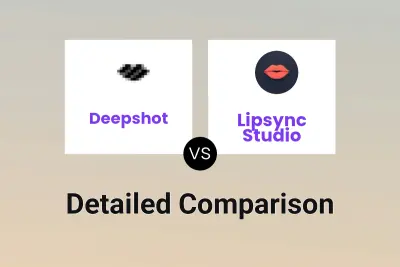
Deepshot vs Lipsync Studio Detailed comparison features, price
ComparisonView details → -

Latent Sync vs Lipsync Studio Detailed comparison features, price
ComparisonView details → -

Dubpro vs Lipsync Studio Detailed comparison features, price
ComparisonView details →
Didn't find tool you were looking for?