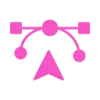 SvgTrace
vs
SvgTrace
vs
 Vectorizer.io
Vectorizer.io
SvgTrace
SvgTrace offers a sophisticated solution for converting images into high-quality, layered SVG files using advanced AI technology. The platform combines powerful image conversion capabilities with comprehensive editing tools, enabling users to create precise vector graphics from existing images.
The software specializes in creating color-layered SVG files suitable for various applications, including multilayer SVGs, cut files, 3D layers, plywood cutting, and paper cutting projects. With its built-in manual editor, users can precisely control and modify individual layers through cutting, erasing, and copying functions.
Vectorizer.io
Vectorizer.io is a professional image conversion platform that transforms pixel-based raster images into scalable vector graphics. The service employs sophisticated edge detection technology to analyze areas of similar brightness and color, converting them into mathematical expressions represented by geometric primitives such as lines, circles, and curves.
The platform supports multiple input formats including PNG, BMP, and JPEG, and delivers high-quality vector outputs in SVG, EPS, and DXF formats. This conversion enables users to create infinitely scalable graphics without quality loss, making it ideal for professional design work across various applications.
SvgTrace
Pricing
Vectorizer.io
Pricing
SvgTrace
Features
- AI Enhanced Conversion: Upscales low-resolution images to high-quality SVG files
- Color Layer Separation: Creates precise multilayer SVG files for various applications
- Manual Editor: Complete control over SVG layers with cutting, erasing, and copying options
- Multiple Export Options: Supports various file format exports in pro version
Vectorizer.io
Features
- Raster to Vector Conversion: Transforms pixel-based images into scalable vector graphics
- Multiple Format Support: Handles PNG, BMP, JPEG inputs and SVG, EPS, DXF outputs
- Edge Detection Technology: Analyzes color and brightness patterns for precise conversion
- Quality Preservation: Creates infinitely scalable graphics without quality loss
- Commercial Use Support: Offers paid credits for professional and commercial applications
SvgTrace
Use cases
- Converting images to vector graphics
- Creating cut files for craft projects
- Designing 3D mandala plywood projects
- Making paper cutting templates
- Developing multilayer SVG designs
- Creating plywood cutting patterns
Vectorizer.io
Use cases
- Logo vectorization
- T-shirt design conversion
- Tattoo template creation
- Billboard design preparation
- Sticker and decal production
- Clipart conversion
- Commercial graphics scaling
- Brand asset preparation
SvgTrace
FAQs
-
What's the difference between SvgTrace Free and Pro versions?
SvgTrace Free offers basic web-based SVG conversion, while Pro includes additional features like a built-in editor and more file export options.Do I need design experience to use SvgTrace?
No, SvgTrace is designed to be simple and easy to use, requiring no prior design experience.
Vectorizer.io
FAQs
-
What are free credits used for?
Free credits are intended for non-commercial use cases or evaluation of the service. Users receive 3 free credits when signing in with social media providers.What file formats can I convert?
The tool can convert raster formats like PNG, BMP, and JPEG into vector formats including SVG, EPS, and DXF.Can I use the vectorized files commercially?
Yes, but you need to purchase credits for commercial use of the vectorized output files.
SvgTrace
Uptime Monitor
Average Uptime
100%
Average Response Time
163.73 ms
Last 30 Days
Vectorizer.io
Uptime Monitor
Average Uptime
100%
Average Response Time
679.57 ms
Last 30 Days
SvgTrace
Vectorizer.io

