 Super Comments
vs
Super Comments
vs
 RecurPost
RecurPost
Super Comments
Super Comments empowers social media content creators with advanced AI-powered tools for efficient content management and engagement. The platform combines scheduling capabilities, customizable templates, and intelligent auto-replies to streamline social media workflows and enhance productivity.
Through its Chrome extension interface, users can generate high-quality responses directly on social platforms, schedule posts across LinkedIn, X (Twitter), and Bluesky, and utilize AI-assisted content creation to maintain consistent engagement while saving valuable time.
RecurPost
RecurPost is a comprehensive social media management solution that revolutionizes how businesses handle their social media presence. The platform seamlessly integrates AI-powered content creation, scheduling automation, and analytics to help marketers manage multiple social accounts efficiently.
The tool stands out with its evergreen content recycling, bulk scheduling capabilities, and team collaboration features. With support for major social platforms including Facebook, Instagram, Twitter, LinkedIn, Pinterest, and more, RecurPost offers advanced features like AI content generation, white-label reporting, and social inbox management to streamline social media workflows.
Super Comments
Pricing
RecurPost
Pricing
Super Comments
Features
- AI Content Generation: Create engaging posts and comments using advanced AI technology
- Multi-Platform Scheduling: Schedule posts for LinkedIn, X, and Bluesky
- Custom Templates: Create up to 50 special templates for consistent posting
- Auto-Replies: Set automated responses to drive traffic to products or services
- Chrome Extension: Generate responses directly on social platforms
- Multilingual Support: Compatible with all GPT-supported languages
- Token System: Flexible usage-based AI content generation
RecurPost
Features
- AI Content Generator: Creates engaging social media posts using ChatGPT integration
- Evergreen Content Marketing: Automatically recycles and reshares evergreen content
- Bulk Scheduling: Schedule multiple posts across different platforms simultaneously
- Team Collaboration: Manage workflows with approval systems and shared calendars
- Social Inbox: Centralized management of messages and engagement across platforms
- Analytics & Reporting: White-label reports and performance insights
- Multi-Platform Support: Manages content across all major social networks
- AI Image Generator: Creates visuals for social media content
Super Comments
Use cases
- Social media content creation
- Automated comment management
- Scheduled post publishing
- Engagement automation
- Content template management
- Multi-platform social media management
- Brand engagement optimization
RecurPost
Use cases
- Social media management for agencies
- Content scheduling for small businesses
- Team collaboration on social media campaigns
- Client social media account management
- Automated content recycling
- Social media analytics and reporting
- Multi-platform content distribution
Super Comments
FAQs
-
Why does Super Comments use tokens instead of a simple subscription?
Tokens are used because AI costs are based on usage, and the system cannot allow unlimited use. Non-AI features like templates and scheduling don't consume tokens.Do tokens reset every month?
Yes, tokens reset every 30 days from the start of your subscription.Do I need separate subscriptions for different social media accounts?
No, one subscription allows you to generate comments for all your social media accounts.Is user data safe and secure?
Yes, the platform doesn't retain generated comments or access social details. Only email and signup details are stored.What happens when tokens run out?
Users can still access non-AI features. Additional tokens can be purchased as a one-time purchase from the profile section.
RecurPost
FAQs
-
How many social profiles can I manage?
The number of social profiles varies by plan - Starter plan includes 1 profile, Personal plan includes 5 profiles, and Agency plan includes 20 profiles, with options to add more profiles for $4 each.Do you offer a money-back guarantee?
Yes, all monthly plans come with a 30-day money-back guarantee. You can request a full refund within 30 days of purchase.What is the difference between recurring and one-off posts?
Recurring posts are evergreen content that can be automatically reshared multiple times, while one-off posts are scheduled for a single specific date and time.
Super Comments
Uptime Monitor
Average Uptime
100%
Average Response Time
1331.77 ms
Last 30 Days
RecurPost
Uptime Monitor
Average Uptime
98.29%
Average Response Time
2188 ms
Last 30 Days
Super Comments
RecurPost
Related:
-

AutoText AI vs RecurPost Detailed comparison features, price
-

Postfity vs RecurPost Detailed comparison features, price
-

FeedHive vs RecurPost Detailed comparison features, price
-

Nuelink vs RecurPost Detailed comparison features, price
-
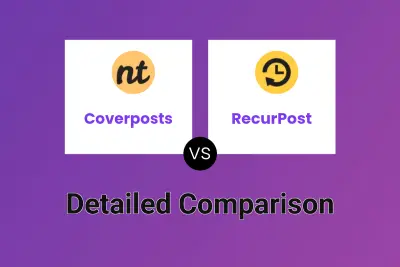
Coverposts vs RecurPost Detailed comparison features, price
-
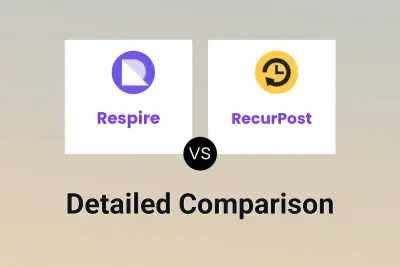
Respire vs RecurPost Detailed comparison features, price
-
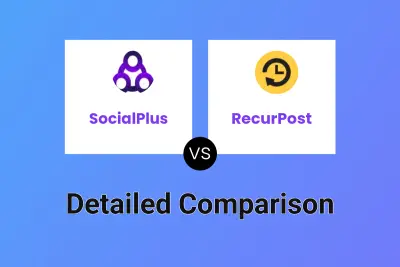
SocialPlus vs RecurPost Detailed comparison features, price
-

Super Comments vs RecurPost Detailed comparison features, price