 Subtitles.Love
VS
Subtitles.Love
VS
 RenderCut
RenderCut
Subtitles.Love
Subtitles.Love is an AI-powered platform designed to simplify and expedite the process of adding subtitles to videos. It supports all video formats, eliminating the need for external video converters. The platform leverages an advanced AI engine to automatically generate captions with up to 95% accuracy, significantly reducing the time and effort required for subtitling.
The service offers an intuitive interface where users can easily upload videos, review and edit generated subtitles, customize their appearance, and download the finished product. It also supports exporting audio files and subtitles files (.srt) separately.
RenderCut
RenderCut is a tool designed to automatically generate and add stylish subtitles to short videos. It utilizes AI technology to ensure high accuracy in captioning, syncing subtitles perfectly regardless of the language or accent. This allows content creators, video editors, marketers, and businesses to enhance video engagement and accessibility efficiently.
The platform offers extensive customization options, enabling users to control fonts, sizes, colors, and backgrounds to match their brand or video style. It supports over 40 languages for transcription and subtitle generation, making content suitable for a global audience. By automating the time-consuming task of manual subtitling, RenderCut helps creators focus more on producing compelling content.
Pricing
Subtitles.Love Pricing
Subtitles.Love offers Freemium pricing .
RenderCut Pricing
RenderCut offers Freemium pricing with plans starting from $15 per month .
Features
Subtitles.Love
- Automatic Subtitles: AI engine automatically recognizes captions with 95% accuracy.
- Resize for Social Media: Make your video ready for Youtube, Facebook, Instagram, and other platforms.
- Universal Video Converter: Supports all video formats, no need for external converters.
- Time-Saving: Prepare subtitled videos in an average of 10 minutes.
- Audio/Subtitle Export: Export audio files or .srt files with a single click.
- Caption Text/Timing Editor: Easily adjust and refine subtitle text and timing.
- Subtitles Translator: Translate subtitles to different languages
RenderCut
- Accurate AI Subtitle Generation: AI technology ensures high accuracy and perfect synchronization of subtitles.
- Extensive Customization: Offers full control over subtitle fonts, sizes, colors, backgrounds, and overall styling.
- Multilingual Support: Generates transcripts and subtitles in over 40 languages.
- Smart Animations: Provides options for animated subtitles to increase engagement.
- Auto B-Rolls: Automatically incorporates relevant B-roll footage into videos.
- Custom Fonts & Templates: Allows users to upload custom fonts and save preferred styling as templates.
- AI Hook Title Generation: Assists in creating catchy titles for videos.
- Emoji Support: Enables the addition of still and animated emojis within the video.
Use Cases
Subtitles.Love Use Cases
- Adding subtitles to social media videos to increase engagement.
- Creating accessible video content for viewers who are deaf or hard of hearing.
- Generating subtitles for online courses and educational materials.
- Adding captions to marketing videos to improve reach and conversions.
- Producing subtitled content for international audiences.
RenderCut Use Cases
- Enhancing short videos for social media platforms like TikTok, Instagram Reels, and YouTube Shorts.
- Improving video accessibility for audiences with hearing impairments or those watching without sound.
- Styling marketing and promotional videos with branded captions.
- Creating multilingual video content for global audiences.
- Streamlining the video editing workflow by automating subtitle creation.
Subtitles.Love
RenderCut
More Comparisons:
-

Subtitles.Love vs Captioner Detailed comparison features, price
ComparisonView details → -
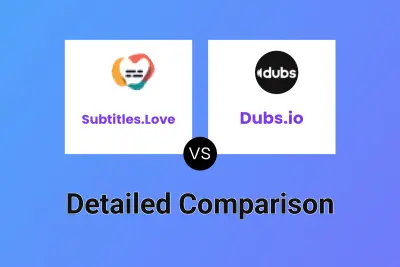
Subtitles.Love vs Dubs.io Detailed comparison features, price
ComparisonView details → -

Subtitles.Love vs Captionic Detailed comparison features, price
ComparisonView details → -

Subtitles.Love vs RenderCut Detailed comparison features, price
ComparisonView details → -

SubtitleGen vs RenderCut Detailed comparison features, price
ComparisonView details → -
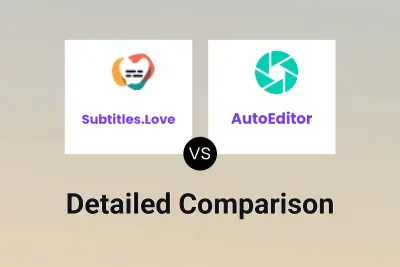
Subtitles.Love vs AutoEditor Detailed comparison features, price
ComparisonView details → -

Subtitles.Love vs fframes subtitles Detailed comparison features, price
ComparisonView details → -
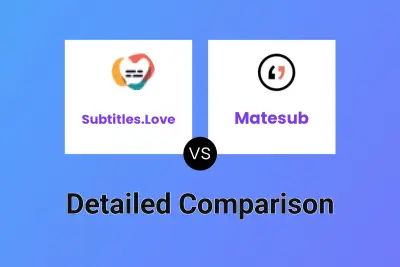
Subtitles.Love vs Matesub Detailed comparison features, price
ComparisonView details →
Didn't find tool you were looking for?