 SubtitleBee
vs
SubtitleBee
vs
 ByteCap
ByteCap
SubtitleBee
SubtitleBee is a powerful AI-driven tool designed to automatically add captions and subtitles to videos. It supports over 120 languages, allowing users to easily create multilingual content. The platform offers a range of features including customizable fonts and styles, translation services, and the ability to add eye-catching Supertitles.
With SubtitleBee, users can effortlessly upload their videos, edit captions, and export in various formats suitable for different social media platforms. The tool also provides advanced features such as video cropping, progress bar customization, and audio transcription, making it an ideal solution for content creators, marketers, educators, and businesses looking to enhance their video content and reach a global audience.
ByteCap
ByteCap is a comprehensive AI-powered video editing solution that specializes in creating faceless videos with automated captioning capabilities. The platform offers 99% accurate speech recognition across multiple languages, enabling content creators to generate professional-quality captions within seconds.
The tool combines AI voice generation, custom scripting, and image integration with unique captioning features. Users can personalize their videos through various customization options including fonts, colors, emojis, effects, and 13 different caption themes designed to maximize viewer engagement.
SubtitleBee
Pricing
ByteCap
Pricing
SubtitleBee
Features
- Automatic Captioning: AI-powered subtitle generation in minutes
- Multiple Language Support: Recognizes and translates over 120 languages
- Customization: Editable fonts, styles, and colors for subtitles
- Supertitles: Add engaging titles with animations and effects
- Video Cropping: Easily adapt videos for different social media platforms
- Progress Bar: Customizable progress bar to enhance viewer engagement
- Audio Transcription: Convert audio files to text automatically
- Export Options: Various formats available for different platforms
ByteCap
Features
- AI Captions: 99% accurate auto-generated captions with multi-language support
- Faceless Video Creation: AI-powered generation with voice, script, and images
- Caption Customization: 13 themes with adjustable fonts, colors, emojis, and effects
- Multi-format Export: Support for SRT, VTT, ASS, and TXT caption formats
- Language Support: Compatible with 99+ languages with auto detection
- Audio Enhancement: Background music and trendy sound integration
- AI Title Generation: Automatic hook title and description creation
- Caption Positioning: Flexible positioning and sizing options
SubtitleBee
Use cases
- Creating multilingual video content
- Improving video accessibility for hearing-impaired viewers
- Enhancing social media video engagement
- Transcribing podcasts and audio content
- Generating professional marketing and promotional videos
- Creating educational content with captions
- Localizing video content for international audiences
- Improving SEO for video content
ByteCap
Use cases
- Video editing automation
- Content creation for social media
- Podcast clip captioning
- Streaming highlight creation
- Accessibility improvement
- Brand awareness campaigns
- Silent video optimization
SubtitleBee
FAQs
-
How many languages does SubtitleBee support?
SubtitleBee recognizes and supports more than 120 languages around the world for adding captions and subtitles to videos.Can I customize the appearance of the subtitles?
Yes, SubtitleBee offers customization options for subtitle fonts, styles, colors, and positions to match your video aesthetic.Does SubtitleBee offer video cropping features?
Yes, SubtitleBee provides advanced video cropping features, allowing you to easily adapt your videos for different social media platforms while keeping subtitles visible.Is there a free plan available?
Yes, SubtitleBee offers a free plan with limited features, allowing users to export 1 video per month with a maximum duration of 10 minutes.Can I transcribe audio files using SubtitleBee?
Yes, SubtitleBee offers an audio transcription feature that automatically converts audio files to text using Artificial Intelligence.
ByteCap
FAQs
-
How accurate are the AI-generated captions?
ByteCap's AI captions are 99% accurate and support over 99 languages with automatic language detection.What caption customization options are available?
Users can customize fonts, colors, emojis, effects, positions, sizing, and choose from 13 different caption themes.What caption file formats does ByteCap support?
ByteCap supports downloading captions in .SRT, .VTT, .ASS, and .TXT formats.Who is the target audience for ByteCap?
ByteCap is designed for video editors, content creators, podcasters, and streamers who want to create engaging captioned videos.
SubtitleBee
Uptime Monitor
Average Uptime
99.85%
Average Response Time
258.7 ms
Last 30 Days
ByteCap
Uptime Monitor
Average Uptime
99.81%
Average Response Time
966.5 ms
Last 30 Days
SubtitleBee
ByteCap
Related:
-

SubtitleBee vs EasySub Detailed comparison features, price
-

SubtitleBee vs DubTitles Detailed comparison features, price
-
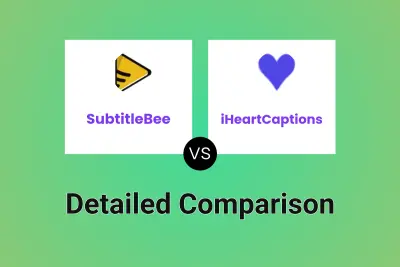
SubtitleBee vs iHeartCaptions Detailed comparison features, price
-
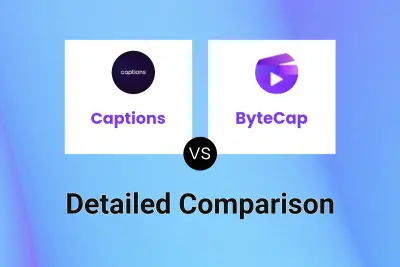
Captions vs ByteCap Detailed comparison features, price
-

CaptionCreator vs ByteCap Detailed comparison features, price
-

SubtitleBee vs SuperTranslate Detailed comparison features, price
-

SubtitleBee vs AI Subtitle Translator Detailed comparison features, price
-

SubtitleBee vs SubCap Genie Detailed comparison features, price