 SubtitleBee
vs
SubtitleBee
vs
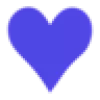 iHeartCaptions
iHeartCaptions
SubtitleBee
SubtitleBee is a powerful AI-driven tool designed to automatically add captions and subtitles to videos. It supports over 120 languages, allowing users to easily create multilingual content. The platform offers a range of features including customizable fonts and styles, translation services, and the ability to add eye-catching Supertitles.
With SubtitleBee, users can effortlessly upload their videos, edit captions, and export in various formats suitable for different social media platforms. The tool also provides advanced features such as video cropping, progress bar customization, and audio transcription, making it an ideal solution for content creators, marketers, educators, and businesses looking to enhance their video content and reach a global audience.
iHeartCaptions
iHeartCaptions offers a comprehensive AI-powered subtitling solution that transforms the traditional manual subtitling process. The platform combines advanced transcription technology with customizable specification options, supporting multiple formats and preset configurations for major streaming platforms including Netflix, Amazon, and Disney.
The service streamlines the subtitling workflow through a simple three-step process: media upload, format selection, and download. With support for both Spanish and English languages, it handles various file formats up to 2GB and provides both popular media specs and custom preset options for professional subtitle creation.
SubtitleBee
Pricing
iHeartCaptions
Pricing
SubtitleBee
Features
- Automatic Captioning: AI-powered subtitle generation in minutes
- Multiple Language Support: Recognizes and translates over 120 languages
- Customization: Editable fonts, styles, and colors for subtitles
- Supertitles: Add engaging titles with animations and effects
- Video Cropping: Easily adapt videos for different social media platforms
- Progress Bar: Customizable progress bar to enhance viewer engagement
- Audio Transcription: Convert audio files to text automatically
- Export Options: Various formats available for different platforms
iHeartCaptions
Features
- AI-Powered Transcription: Automatic conversion of audio and video to text
- Custom Specifications: Create and apply custom subtitle formatting rules
- Multiple Format Support: Compatible with SubRip, Scenerist, and various text formats
- Platform Presets: Pre-configured specifications for Netflix, Amazon, Disney, and YouTube
- Fast Processing: Reduces subtitle creation time by up to 75%
- File Size Support: Handles files up to 2GB
- Bilingual Support: Available in Spanish and English
SubtitleBee
Use cases
- Creating multilingual video content
- Improving video accessibility for hearing-impaired viewers
- Enhancing social media video engagement
- Transcribing podcasts and audio content
- Generating professional marketing and promotional videos
- Creating educational content with captions
- Localizing video content for international audiences
- Improving SEO for video content
iHeartCaptions
Use cases
- Content creation for streaming platforms
- Independent film subtitling
- Video content localization
- Media accessibility compliance
- Professional subtitle creation
- Corporate video captioning
- Educational content subtitling
SubtitleBee
FAQs
-
How many languages does SubtitleBee support?
SubtitleBee recognizes and supports more than 120 languages around the world for adding captions and subtitles to videos.Can I customize the appearance of the subtitles?
Yes, SubtitleBee offers customization options for subtitle fonts, styles, colors, and positions to match your video aesthetic.Does SubtitleBee offer video cropping features?
Yes, SubtitleBee provides advanced video cropping features, allowing you to easily adapt your videos for different social media platforms while keeping subtitles visible.Is there a free plan available?
Yes, SubtitleBee offers a free plan with limited features, allowing users to export 1 video per month with a maximum duration of 10 minutes.Can I transcribe audio files using SubtitleBee?
Yes, SubtitleBee offers an audio transcription feature that automatically converts audio files to text using Artificial Intelligence.
iHeartCaptions
FAQs
-
What languages does iHeartCaptions support?
Currently, the platform supports Spanish and English languages.What is the maximum file size allowed?
The platform accepts files up to 2GB in size.How many minutes of transcription are included in each plan?
The Freelance plan includes 80 minutes/month, Premium plan includes 800 minutes/month, and Business plan includes 3200 minutes/month.What streaming platforms' specifications are supported?
The platform includes preset specifications for major platforms including Netflix, Amazon, Disney, and YouTube.Can I create custom subtitle specifications?
Yes, you can create custom presets with varying amounts included based on your subscription level (2 for Freelance, 4 for Premium, 16 for Business).
SubtitleBee
Uptime Monitor
Average Uptime
99.85%
Average Response Time
258.7 ms
Last 30 Days
iHeartCaptions
Uptime Monitor
Average Uptime
99.58%
Average Response Time
363.5 ms
Last 30 Days
SubtitleBee
iHeartCaptions
Related:
-

SubtitleBee vs EasySub Detailed comparison features, price
-
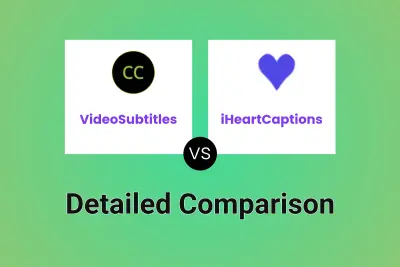
VideoSubtitles vs iHeartCaptions Detailed comparison features, price
-
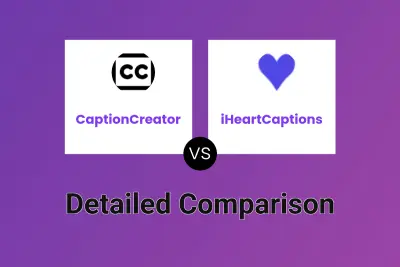
CaptionCreator vs iHeartCaptions Detailed comparison features, price
-

DubTitles vs iHeartCaptions Detailed comparison features, price
-
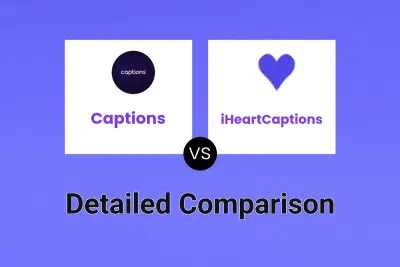
Captions vs iHeartCaptions Detailed comparison features, price
-

SubtitleBee vs SuperTranslate Detailed comparison features, price
-

SubtitleBee vs Subtitle Translate AI Detailed comparison features, price
-

SubtitleBee vs AI Subtitle Translator Detailed comparison features, price