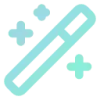 style2image
VS
style2image
VS
 Zapimg AI
Zapimg AI
style2image
style2image is designed for artists, designers, and creators seeking to craft high-quality visual prompts for leading AI art generators. The platform enables users to combine multiple themes, styles, and parameters, offering deep customization and creative flexibility. With real-time prompt updates, users can select various art styles, scenes, and techniques and adjust parameters like style intensity or color to generate the ideal prompt for their project.
Seamless integration with platforms such as MidJourney, GPT-4o, and Dreamina allows easy transfer or use of prompts, while the community showcase inspires users by providing access to prompt examples and success stories from other creators. style2image helps users optimize their workflow in producing unique, stylized images for projects ranging from animation backgrounds to concept art and character illustration.
Zapimg AI
Zapimg AI empowers creators to generate visually striking images from written prompts using advanced AI models, including V5, V6, and V7 versions. Users can control artistic style, character consistency, and output quality through intuitive parameters, making it easy to craft everything from photorealistic scenes to abstract digital illustrations. The platform supports the generation of image variations and upscaling, ensuring users achieve professional-quality results tailored to their distinct visions.
Designed to save time and reduce design costs by up to 70%, Zapimg AI offers a generous free tier as well as affordable paid plans for enhanced capacity and fast processing. With features such as character and style references, aspect ratio adjustments, and commercial licensing options, Zapimg AI meets the needs of artists, marketers, and creative professionals seeking rapid, high-quality visual content creation.
Pricing
style2image Pricing
style2image offers Freemium pricing .
Zapimg AI Pricing
Zapimg AI offers Freemium pricing with plans starting from $6 per month .
Features
style2image
- Prompt Customization: Combine tags and parameters to create unique AI image prompts.
- Multiple Art Styles: Supports various visual styles including Ghibli, Q-version, and more.
- Platform Integration: Works directly with MidJourney, GPT-4o, Dreamina, and other AI tools.
- Real-Time Prompt Updates: Prompts adjust instantly as users select options and parameters.
- Community Showcase: Explore and use prompt examples from other creators.
- Prompt Template Control: Customize templates including use of variable tags and placeholders.
Zapimg AI
- Text to Image Generation: Transform written prompts into customized images using V5, V6, and V7 AI models.
- Image Variation and Upscaling: Create alternative versions and upscale images to enhance resolution and detail.
- Character and Style References: Maintain character consistency and apply specific artistic styles using reference images.
- Advanced Parameters: Control aspect ratio, stylization, chaos, and quality for precise artistic direction.
- Multiple Model Versions: Select from V5, V6, and V7 for various styles and levels of detail.
- Commercial Licensing: Benefit from full usage rights for generated images with paid plans.
- Fast and Cost-Effective: Rapid generation pipeline saves both time and money compared to traditional design.
Use Cases
style2image Use Cases
- Generating consistent backgrounds for animation using AI.
- Creating concept art prompts for game design.
- Crafting character illustration prompts with specific art styles.
- Customizing drawing or art prompts for social media content.
- Optimizing prompt engineering for AI-generated visual assets.
- Developing unique visual concepts for creative projects.
Zapimg AI Use Cases
- Creating high-quality digital art for personal projects and inspiration.
- Generating concept artwork for gaming, animation, or media production.
- Producing marketing visuals and unique social media content.
- Designing character portraits, fantasy landscapes, or sci-fi environments.
- Generating illustrations for blogs, presentations, or educational materials.
- Testing and visualizing creative ideas before investing in full-scale design.
- Upscaling and refining existing artwork for print or commercial use.
FAQs
style2image FAQs
-
How do I use style2image to generate prompts?
Select the desired art style, scene, and technique tags, then adjust parameters such as style intensity and color. The platform updates the prompt automatically based on selections, which can then be copied or sent directly to integrated AI tools. -
How do I use variable tags in the prompt generator?
Variable tags can be included in prompt templates to allow for dynamic customization and flexibility when creating image prompts. -
Why do some parameters appear as {Placeholder} in the prompt template?
Parameters appear as {Placeholder} to indicate that they are dynamically set and can be adjusted or filled based on user input in the prompt creation process. -
What's the purpose of double parentheses ((example)) in prompts?
Double parentheses are used in certain AI prompt syntaxes to emphasize or apply weight to particular elements or styles within the prompt. -
How can I customize the prompt template?
Users can modify the prompt template by adding or editing tags, adjusting placeholders, and tailoring parameters directly within the style2image interface.
Zapimg AI FAQs
-
Is Zapimg AI really free to use?
Yes. Zapimg AI offers a generous free tier with multiple daily image generations, and users can upgrade to premium plans for higher limits and advanced features. -
What's the difference between V5, V6, and V7 models?
V5 is ideal for photorealism, V6 provides enhanced artistic styles and composition, and V7 delivers the latest advancements in detail and prompt understanding. -
How do character and style references work?
Users upload a reference image, then use parameter codes (--cref for character, --sref for style) to maintain consistency or apply specific styles during generation. -
Do I own the images I create with Zapimg AI?
Yes. Users retain full ownership of generated images, and all plans include commercial usage rights. -
Can I cancel my subscription at any time?
Yes. Subscriptions can be cancelled any time from your account settings without long-term commitments or cancellation fees.
Uptime Monitor
Uptime Monitor
Average Uptime
100%
Average Response Time
584.5 ms
Last 30 Days
Uptime Monitor
Average Uptime
99.69%
Average Response Time
816.43 ms
Last 30 Days
style2image
Zapimg AI
More Comparisons:
-

style2image vs Style Art AI Detailed comparison features, price
ComparisonView details → -

Free Image Generator vs Zapimg AI Detailed comparison features, price
ComparisonView details → -

Image Maker Ai vs Zapimg AI Detailed comparison features, price
ComparisonView details → -
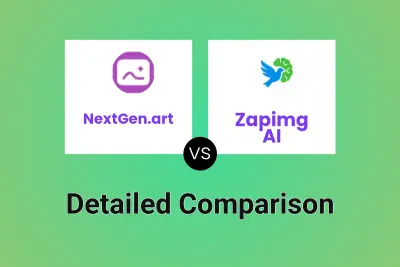
NextGen.art vs Zapimg AI Detailed comparison features, price
ComparisonView details → -
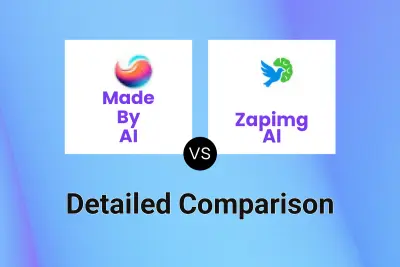
Made By AI vs Zapimg AI Detailed comparison features, price
ComparisonView details → -
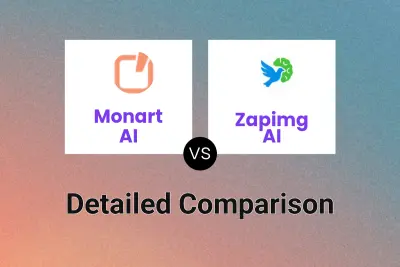
Monart AI vs Zapimg AI Detailed comparison features, price
ComparisonView details → -
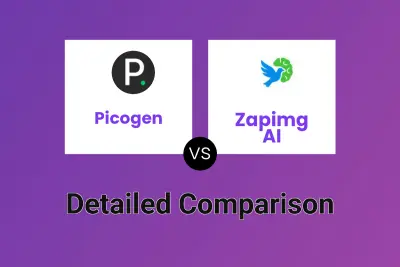
Picogen vs Zapimg AI Detailed comparison features, price
ComparisonView details → -

GenerateArt vs Zapimg AI Detailed comparison features, price
ComparisonView details →
Didn't find tool you were looking for?