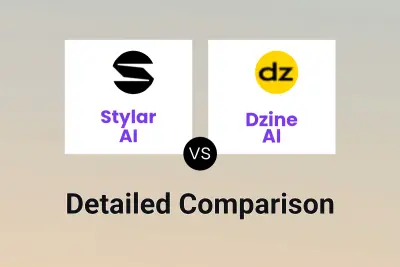Stylar AI
VS
Stylar AI
VS
 Dzine AI
Dzine AI
Stylar AI
Stylar is an advanced image generation tool designed to give users extraordinary control over image composition and style. With its user-friendly interface, Stylar caters to both amateur and professional designers.
Key features include predefined styles that simplify the design process, layer-based composition tools for precise control, and enhancements for common image issues. Stylar supports high-resolution exports, making it ideal for various media applications.
Engage with Stylar's design assistant for optimized prompts and enjoy a seamless design experience with features like drag-and-drop composition and one-click enhancements.
Dzine AI
Dzine AI stands out as a sophisticated image generation platform that revolutionizes the design process through its unique composition control capabilities and user-friendly interface. The platform combines advanced AI technology with traditional design tools, offering predefined styles that eliminate the need for complex prompts while maintaining professional-quality output.
At its core, Dzine AI features a comprehensive suite of tools including layering, positioning, and sketching capabilities, complemented by specialized enhancement features for improving faces and hands. The platform supports high-resolution exports up to 6144px × 6144px, making it suitable for both digital and print applications while maintaining image quality across various mediums.
Pricing
Stylar AI Pricing
Stylar AI offers Freemium pricing with plans starting from $8 per month .
Dzine AI Pricing
Dzine AI offers Freemium pricing .
Features
Stylar AI
- Predefined Styles: Customize designs without complex prompts
- Layer-based Composition: Intuitive control over image layout
- Enhance Tool: Improves image clarity and fixes common issues
- High-resolution Exports: Supports up to 6144px × 6144px in various formats
Dzine AI
- Composition Control: Layer-based composition board for precise image layout adjustment
- Style Presets: Predefined styles for easy design customization without complex prompts
- Dzine Assistant: AI-powered design agent for effortless prompt writing
- Auto Selection Tool: Split images into layers with minimal clicks
- Enhanced Resolution: Export support up to 6144px × 6144px
- Image Enhancement: One-click tool to improve clarity and fix artifacts
- Layer Management: Professional-grade layering and positioning tools
- Style Unification: Generate coherent styles while preserving composition
Use Cases
Stylar AI Use Cases
- Professional graphic design
- AI-assisted image creation for marketing
- High-resolution image output for print media
- Design prototyping and concept visualizations
Dzine AI Use Cases
- Creating professional marketing materials
- Designing social media content
- Generating custom illustrations
- Producing high-resolution artwork
- Developing brand assets
- Creating website graphics
- Designing presentation visuals
- Interior design visualization
FAQs
Stylar AI FAQs
-
What kind of designs can be created using this tool?
Users can create a wide range of designs including marketing materials, concept visualizations, and prototypes. -
Is there a limit on the image resolution that can be exported?
The tool supports high-resolution exports up to 6144px × 6144px. -
How user-friendly is the interface of the tool?
The tool features a user-friendly interface with drag-and-drop composition and one-click enhancements for a seamless design experience. -
Can beginners use this tool effectively?
Yes, the tool caters to both amateur and professional designers, offering predefined styles and intuitive controls for easy design creation. -
What makes this tool stand out from other image editing software?
Stylar AI provides unparalleled control over composition and style, with AI-driven tools that enhance the design process for users of all skill levels.
Dzine AI FAQs
-
How many free credits do new users receive?
New users receive 100 free credits upon registration, with 30 free credits refreshed daily. -
What is the maximum export resolution supported?
Dzine AI supports exports up to 6144px × 6144px in both PNG and JPG formats at 2x, 3x, and 4x resolutions. -
Can I split images into separate layers?
Yes, Dzine AI's auto-selection tool allows you to split images into layers with just a few clicks, and save them as assets for future use. -
Does Dzine AI help with prompt writing?
Yes, the Dzine Assistant helps users write prompts effortlessly through natural language conversation. -
How does the style unification feature work?
The style unification feature allows you to generate materials in a new style while preserving the original composition structure.
Uptime Monitor
Uptime Monitor
Average Uptime
100%
Average Response Time
218.47 ms
Last 30 Days
Uptime Monitor
Average Uptime
100%
Average Response Time
226.5 ms
Last 30 Days
Stylar AI
Dzine AI
More Comparisons:
Didn't find tool you were looking for?