 stablediffusion3.app
VS
stablediffusion3.app
VS
 Stable Diffusion XL
Stable Diffusion XL
stablediffusion3.app
Stable Diffusion 3 Medium represents a significant advancement in AI image generation technology, featuring a sophisticated two-billion parameter model designed to deliver exceptional photorealistic results. The platform effectively handles complex visual elements, particularly excelling in generating accurate human features like hands and faces without requiring elaborate prompt engineering.
Through its innovative Diffusion Transformer architecture, the system provides unprecedented accuracy in text rendering and eliminates common artifacting issues. The platform demonstrates remarkable versatility in interpreting and executing diverse artistic styles, spatial relationships, and compositional elements while maintaining high-quality output across various creative scenarios.
Stable Diffusion XL
Stable Diffusion XL, commonly known as SDXL, represents the latest advancement in AI image generation technology. It is specifically engineered to produce outputs with a higher degree of photorealism, featuring more intricate imagery and sophisticated composition compared to earlier Stable Diffusion models, such as SD 2.1. Key improvements include enhanced face generation for greater realism and the capability to render legible text within the generated images.
This model simplifies the creation process by understanding shorter, more intuitive prompts to achieve aesthetically pleasing results across various artistic styles. Beyond standard image generation, SDXL supports advanced techniques like image-to-image prompting (modifying images based on another image), inpainting (selectively regenerating parts of an image), and outpainting (extending an image beyond its original borders). Users can access Stable Diffusion XL through platforms like DreamStudio, NightCafe Studio, and ClipDrop, or download the model directly from HuggingFace for offline use.
Pricing
stablediffusion3.app Pricing
stablediffusion3.app offers Free pricing .
Stable Diffusion XL Pricing
Stable Diffusion XL offers Free pricing .
Features
stablediffusion3.app
- Advanced Photorealism: Superior quality in rendering faces and hands without complex workflows
- Complex Prompt Processing: Accurate interpretation of spatial relationships and compositional elements
- Text Generation: Clear text rendering without artifacting and spelling errors
- Diffusion Transformer Architecture: Enhanced image generation accuracy and quality
Stable Diffusion XL
- Photorealistic Image Generation: Creates images with high detail and realism.
- Improved Face Generation: Produces more accurate and realistic human faces.
- Legible Text Generation: Capable of generating readable text within images.
- Enhanced Composition: Delivers better image structure and aesthetics.
- Shorter Prompt Understanding: Requires less complex prompts to achieve desired results.
- Multiple Artistic Styles: Offers styles like Enhance, Anime, Photographic, Digital Art, Comic book, Fantasy art, Analog film, Neon punk, Isometric, Low poly, Origami, Line Art, Craft clay, Cinematic, 3D model, and Pixel Art.
- Image Manipulation: Supports image-to-image prompting, inpainting, and outpainting.
Use Cases
stablediffusion3.app Use Cases
- Digital art creation
- Fashion photography visualization
- Interior design conceptualization
- Character design and illustration
- Product visualization
- Magazine-style photoshoots
- Architectural visualization
- Fantasy and creative artwork
Stable Diffusion XL Use Cases
- Creating photorealistic art and illustrations.
- Generating marketing visuals with embedded text.
- Developing concept art with specific artistic styles.
- Modifying existing images using inpainting and outpainting.
- Experimenting with AI-driven image creation using simple prompts.
FAQs
stablediffusion3.app FAQs
-
What makes Stable Diffusion 3 different from previous versions?
Stable Diffusion 3 features two billion parameters, improved photorealism, better handling of hands and faces, and superior text generation without artifacts. -
What types of images can I create with Stable Diffusion 3?
You can create a wide range of images including portraits, landscapes, artistic interpretations, photorealistic scenes, and creative compositions with various styles and elements. -
Does it require complex prompts to generate good images?
No, Stable Diffusion 3 Medium is designed to work effectively without requiring complex workflows, while still being able to process and understand sophisticated prompts.
Stable Diffusion XL FAQs
-
What is Stable Diffusion XL (SDXL)?
SDXL is an advanced AI image generation model known for creating photorealistic images, legible text within images, and improved composition from simpler prompts. -
How does SDXL differ from previous Stable Diffusion models?
SDXL offers more photorealistic outputs, better face generation, the ability to generate legible text, enhanced image composition, and understands shorter prompts more effectively than prior versions like SD 2.1. -
Can SDXL generate text within images?
Yes, one of the significant improvements in SDXL is its ability to generate legible text within images, a feature often lacking in previous AI image models. -
What artistic styles does SDXL support?
SDXL offers various styles including No style, Enhance, Anime, Photographic, Digital Art, Comic book, Fantasy art, Analog film, Neon punk, Isometric, Low poly, Origami, Line Art, Craft clay, Cinematic, 3D model, and Pixel Art. -
Where can I use or download Stable Diffusion XL?
SDXL is accessible via platforms like DreamStudio, NightCafe Studio, and ClipDrop. The model itself can also be downloaded from HuggingFace for offline use with tools such as ComfyUI or Automatic1111.
stablediffusion3.app
Stable Diffusion XL
More Comparisons:
-

stablediffusion3.app vs Stable Diffusion Online Detailed comparison features, price
ComparisonView details → -
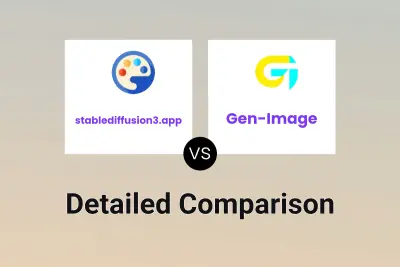
stablediffusion3.app vs Gen-Image Detailed comparison features, price
ComparisonView details → -

stablediffusion3.app vs stablediffusionweb.com Detailed comparison features, price
ComparisonView details → -

Stable Diffusion AI vs Stable Diffusion XL Detailed comparison features, price
ComparisonView details → -

stablediffusionweb.com vs Stable Diffusion XL Detailed comparison features, price
ComparisonView details → -
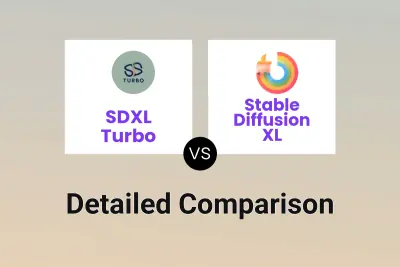
SDXL Turbo vs Stable Diffusion XL Detailed comparison features, price
ComparisonView details → -

stablediffusion3.app vs Stable Diffusion XL Detailed comparison features, price
ComparisonView details → -

stablediffusion3.app vs Stable Diffusion 3.5 Detailed comparison features, price
ComparisonView details →
Didn't find tool you were looking for?