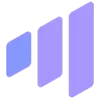 Spikes Studio
vs
Spikes Studio
vs
 Span
Span
Spikes Studio
Spikes Studio is a comprehensive AI-powered video editing platform that transforms the way creators and businesses produce content. The platform combines advanced automation with professional editing capabilities, enabling users to create high-quality videos in minutes instead of hours.
The platform features real-time face detection, automated caption generation, and social media optimization tools. Users can leverage AI-driven features for content repurposing, automated hashtag generation, and multi-platform content distribution, all while maintaining professional-grade video quality and creative control.
Span
A comprehensive AI creative studio that revolutionizes content creation through advanced AI-powered tools. The platform features innovative Text-To-Edit capabilities that transform written descriptions into edited videos, making the video editing process remarkably intuitive.
The suite includes high-quality AI voice generation, automatic caption creation, and preset functionality that streamlines workflow efficiency. Content creators can save significant time by generating templates once and reusing them across multiple sessions.
Spikes Studio
Pricing
Span
Pricing
Spikes Studio
Features
- AI Editor: Automated video editing with one-click transformation
- Auto-Reframing: Real-time face detection and scene optimization
- Social Media Integration: Direct publishing to multiple platforms
- Smart Recommendations: Automated hashtags and content optimization
- Content Repurposing: AI-powered clip generation and sequencing
- Caption Generation: Automated multilingual caption support
- Timeline Control: Professional-grade editing capabilities
- Analytics Dashboard: Real-time performance tracking
Span
Features
- Text-To-Edit: Convert written descriptions into edited videos
- AI Voice Generation: Create high-quality voiceovers
- Auto-Captions: Automatically generate captions for any video
- Preset Templates: Save and reuse content generation settings
- Token System: Flexible usage-based service allocation
Spikes Studio
Use cases
- Social media content creation
- Marketing campaign video production
- Professional video editing
- Content repurposing
- Viral clip generation
- Business promotional videos
- Multi-platform content distribution
- Influencer content creation
Span
Use cases
- Creating viral social media content
- Generating voiceovers for videos
- Adding captions to video content
- Streamlining video editing workflow
- Batch content creation using presets
Spikes Studio
FAQs
-
What video length can be edited using the web editor?
You can edit videos up to 5 minutes in length through the 'Add Captions' tab.How many languages does the platform support?
The platform supports over 99 languages for transcription and caption generation.What social media platforms can I schedule posts to?
You can schedule and post content directly to LinkedIn, TikTok, Facebook, and YouTube from one dashboard.What video quality is available in different plans?
Free plan offers 720p export quality, while paid plans provide 1080p export quality.How many minutes of video processing are included in the free plan?
The free plan includes 30 minutes of video content per month, with the ability to earn extra minutes through referrals.
Span
FAQs
-
How does the token system work?
Tokens are allocated based on your subscription tier and can be used for services like generating voiceovers, transcribing videos, and using the Text-To-Edit feature. Tokens reset with each renewal period and unused tokens don't carry over.What happens when my subscription expires?
Upon subscription expiration, your token count will reset to 1000 and you'll lose access to subscription benefits.What subscription tiers are available?
Span offers three subscription tiers: Starter Pack, Creator Pack, and Influencer Pack, each with different token allocations.
Spikes Studio
Uptime Monitor
Average Uptime
99.9%
Average Response Time
252.3 ms
Last 30 Days
Span
Uptime Monitor
Average Uptime
100%
Average Response Time
156.25 ms
Last 30 Days
Spikes Studio
Span
Related:
-

Spikes Studio vs AI Magic Studio Detailed comparison features, price
-
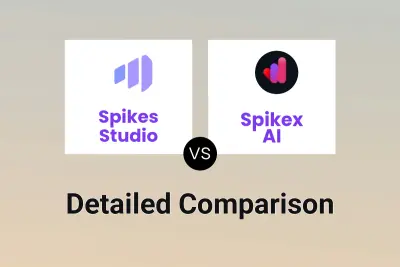
Spikes Studio vs Spikex AI Detailed comparison features, price
-

VideoGen vs Span Detailed comparison features, price
-
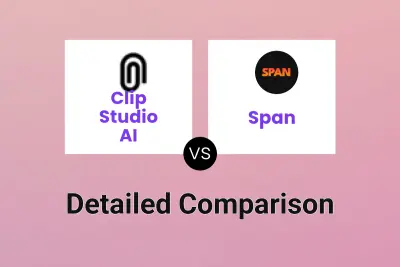
Clip Studio AI vs Span Detailed comparison features, price
-

Spikes Studio vs Span Detailed comparison features, price