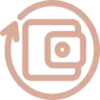 Spendtally
VS
Spendtally
VS
 Expense AI
Expense AI
Spendtally
Spendtally is an innovative financial management platform that transforms the way users track and understand their expenses. Through its advanced receipt scanning technology, the platform automatically extracts and categorizes spending information, providing users with comprehensive insights into their financial habits.
The platform offers detailed weekly and monthly expense reports, smart spending categorization, and is developing features for price comparison and healthy shopping suggestions. With its user-friendly interface, Spendtally makes financial management accessible to everyone, regardless of their financial expertise.
Expense AI
Simplify personal and business finance management with this advanced AI-driven application. It enables users to track spending effortlessly, gain a clear understanding of their financial habits, and make informed decisions to achieve financial stability or business goals. Expenses can be captured seamlessly by scanning physical receipts using a phone camera or by forwarding email receipts, including PDF and image attachments, directly to a dedicated app address.
Leveraging a sophisticated AI engine, the tool automatically extracts key details from receipts, such as the total amount, merchant name, transaction date, and even specific product information. Users can interact directly with their expense data through an intuitive AI chat feature, allowing them to ask questions, uncover spending patterns, and generate customized financial reports using natural language. Furthermore, the platform offers a comprehensive dashboard with detailed reports and visual charts, providing valuable insights into financial behavior. Expenses are intelligently categorized automatically, making it simpler to analyze spending habits and identify potential areas for savings.
Pricing
Spendtally Pricing
Spendtally offers Freemium pricing with plans starting from $12 per month .
Expense AI Pricing
Expense AI offers Free Trial pricing .
Features
Spendtally
- Magic Receipt Scanner: Automated receipt information extraction from photos
- Smart Categorization: Automatic sorting of expenses into categories
- Expense Tracking: Comprehensive weekly and monthly financial reports
- Price Comparison: Finding best deals across stores (upcoming)
- Healthy Shopping Suggestions: Smart nutritious alternatives recommendations (upcoming)
- Multi-platform Support: Web interface with mobile apps coming soon
Expense AI
- Receipt Scanning: Capture expense details by taking a photo of your receipt.
- Email Receipt Tracking: Forward email receipts (including PDF/image attachments) to a dedicated address for automatic tracking.
- AI Data Extraction: Automatically extracts key information like amount, merchant, date, and product details from receipts.
- AI Chat for Insights: Interact with expense data using natural language to gain insights and generate reports.
- Detailed Analytics Dashboard: Access reports and charts to visualize spending patterns.
- Smart Categorization: Automatically categorizes expenses for easier analysis.
- Multi-Currency Support: Handles expenses in various currencies.
Use Cases
Spendtally Use Cases
- Personal expense tracking
- Budget management
- Shopping price comparison
- Financial planning
- Receipt organization
- Spending pattern analysis
Expense AI Use Cases
- Tracking personal expenses to improve financial habits.
- Managing business expenses for tax write-offs and accounting.
- Simplifying expense reporting for individuals and companies.
- Analyzing spending patterns to identify potential savings.
- Gaining insights into financial behavior through AI chat.
- Automating the process of logging receipts and invoices.
FAQs
Spendtally FAQs
-
What exactly is Spendtally?
Spendtally is your friendly money helper. It's an app that looks at your receipts and tells you where your money is going, making it easier to understand and control your spending. -
How does Spendtally read my receipts?
Just take a picture of your receipt with your phone. Spendtally uses smart technology to read the image and pick out important info like what you bought and how much you spent. -
What kind of money info does Spendtally give me?
Spendtally creates easy-to-understand weekly and monthly reports. These show you things like where most of your money goes, what you spend on different types of things, and how your spending changes over time. -
Do I need to be a money expert to use Spendtally?
Not at all! Spendtally is designed for everyone, whether you're a financial whiz or just starting to keep track of your spending. Our app makes understanding your money easy.
Expense AI FAQs
-
Why should I care about Expense AI?
Expense AI enhances financial management by providing accurate expense tracking. This insight enables better budgeting, smarter spending, and improved financial health, automating tracking and offering valuable analytics for effortless financial management. -
What are the available options to add expenses on Expense AI?
Expenses can be added via Receipt Scanning (uploading images), uploading PDF receipts, forwarding email receipts (including attachments) to a dedicated Expense AI email, and Manual Entry (which is work in progress). -
Does Expense AI account for email attachments when creating expenses from email receipts?
Yes, Expense AI extracts information from both PDF and image attachments, treating each as a distinct expense. If an attachment contains multiple receipts, individual expense records are created for each. -
Does Expense AI support auto email forwarding?
Yes, users can set up a dedicated Expense AI email address and configure auto-forwarding. A guide for setup is available within the app. -
Can I chat with my Expense data and generate reports of my expenses?
Yes, the AI chat feature allows interaction with expense data using natural language to generate reports (e.g., comparing monthly spending) in formats like images, CSV, or PDF, with customizable styles.
Spendtally
Expense AI
More Comparisons:
-

Spendtally vs SnaptoBook Detailed comparison features, price
ComparisonView details → -

Spendtally vs AI Receipt Tracker Detailed comparison features, price
ComparisonView details → -
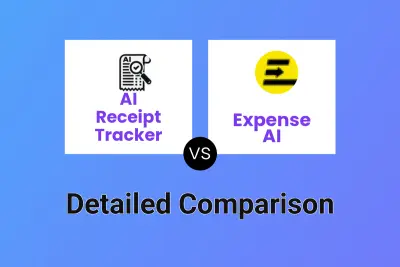
AI Receipt Tracker vs Expense AI Detailed comparison features, price
ComparisonView details → -
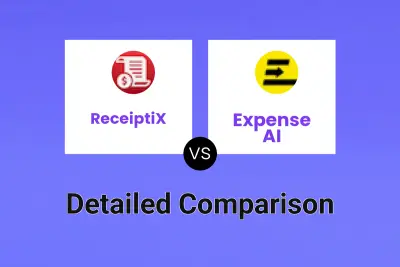
ReceiptiX vs Expense AI Detailed comparison features, price
ComparisonView details → -

ReceiptsAI vs Expense AI Detailed comparison features, price
ComparisonView details → -

The Freelance App vs Expense AI Detailed comparison features, price
ComparisonView details → -

Expenses Day vs Expense AI Detailed comparison features, price
ComparisonView details → -
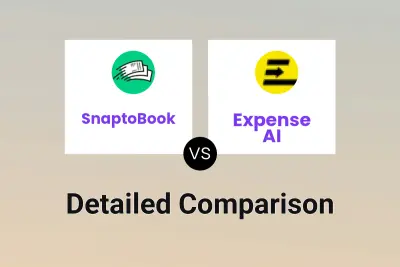
SnaptoBook vs Expense AI Detailed comparison features, price
ComparisonView details →
Didn't find tool you were looking for?