 Speechki Plugin
vs
Speechki Plugin
vs
 VocalScribe
VocalScribe
Speechki Plugin
Speechki uses advanced AI technology to convert your text into high-quality, lifelike audio. Customizable features allow you to adjust the speed, tone, and pitch to match your preference in the enhanced visual editor. Convert your texts to speech in just a few clicks right from the chat interface.
With 650 realistic voices and 77 Languages, you can cater to any audience regardless of their native language. Seamlessly integrate Speechki with your favorite tools and platforms: share and distribute wherever you need.
VocalScribe
VocalScribe delivers a comprehensive content creation solution that transforms voice recordings into polished written content using advanced AI technology. The platform combines smart transcription capabilities with versatile content modes, enabling users to create various content types from blog posts to podcast scripts.
The system features AI-enhanced creativity tools, smart transcription with speaker identification, and seamless integration with popular publishing platforms. With a focus on privacy and security, VocalScribe maintains user content confidentiality while streamlining the entire content creation workflow from ideation to publication.
Speechki Plugin
Pricing
VocalScribe
Pricing
Speechki Plugin
Features
- Customizable speed, tone, and pitch
- 650 realistic voices & 77 Languages
- Easy-to-use interface
- Integration with favorite tools and platforms
VocalScribe
Features
- AI-Enhanced Creativity: Refinement suggestions and writer's block assistance
- Smart Transcription: High-accuracy voice-to-text conversion with speaker identification
- Versatile Content Modes: Support for blogs, podcast scripts, and social media
- Time-Saving Workflows: Streamlined content creation process
- Seamless Integration: Direct publishing to various platforms
- Privacy Protection: Secure content handling and storage
Speechki Plugin
Use cases
- Content creation: Make blog posts, articles, or eBooks accessible
- Education: Provide students with audio materials
- Business: Enhance customer experience with automated voice-overs
- Podcasting: Generate scripts or transcripts
- General use: Generate topics to listen to while multitasking
VocalScribe
Use cases
- Blog post creation from voice recordings
- Podcast script development
- Social media content generation
- Interview transcription
- Corporate communications
- Educational content creation
- Digital marketing content production
- Standard Operating Procedure (SOP) documentation
Speechki Plugin
FAQs
-
What languages does Speechki support?
Speechki offers 77 different languages with various realistic voices.Can I adjust the sound of the generated audio?
Yes, you can customize the speed, tone, and pitch of the voice to your liking.Can I use Speechki with other platforms?
Speechki is designed to integrate seamlessly with your favorite tools and platforms for easy sharing and distribution.What are some practical uses for Speechki?
You can use Speechki for creating audio versions of blog posts, generating scripts for videos, developing eLearning materials with voiceovers, and much more.How natural do the AI-generated voices sound?
Speechki leverages advanced AI technology to ensure the voices sound incredibly realistic and engaging.
VocalScribe
FAQs
-
What recording modes are available in VocalScribe?
VocalScribe offers multiple recording modes, including Quick Thought Mode and interview recording mode, each designed to suit different content creation needs.Can I publish my content directly to different platforms?
Yes, VocalScribe allows you to publish your content directly to various platforms and blogs with just a few clicks through its integration features.
Speechki Plugin
Uptime Monitor
Average Uptime
61.67%
Average Response Time
781.03 ms
Last 30 Days
VocalScribe
Uptime Monitor
Average Uptime
100%
Average Response Time
817.77 ms
Last 30 Days
Speechki Plugin
VocalScribe
Related:
-

Speechki Plugin vs TTSynth Detailed comparison features, price
-
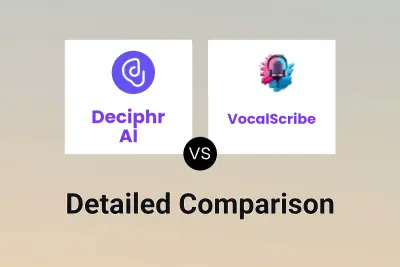
Deciphr AI vs VocalScribe Detailed comparison features, price
-

Speechki Plugin vs VocalScribe Detailed comparison features, price
-

VoiceDub 2.0 vs VocalScribe Detailed comparison features, price
-

LilybankAI vs VocalScribe Detailed comparison features, price
-

Speechki Plugin vs TTSVox Detailed comparison features, price
-
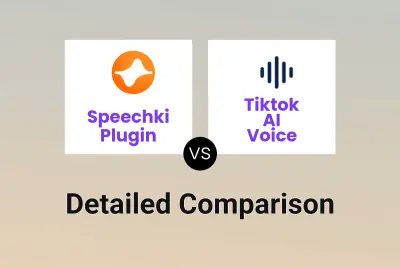
Speechki Plugin vs Tiktok AI Voice Detailed comparison features, price
-

transcribethis.io vs VocalScribe Detailed comparison features, price