 Speak
VS
Speak
VS
 Opeton
Opeton
Speak
Speak is an innovative language learning platform that leverages advanced AI technology to deliver personalized language education. At its core is Speak Tutor, an AI-powered language tutor available 24/7 that provides instant feedback and adapts to each user's unique learning style and needs.
The platform emphasizes speaking practice, allowing users to engage in natural conversations on any topic while receiving real-time pronunciation feedback. Speak Tutor creates customized learning curricula and maintains user engagement through personalized goal tracking and motivation strategies.
Opeton
Opeton revolutionizes language learning by providing an innovative platform where users can engage in 2-30 minute conversations with an AI tutor. The app focuses on natural language acquisition through real-life conversations, similar to how children learn their native language, without the traditional emphasis on flashcards and grammar books.
The platform offers personalized learning experiences by analyzing conversation patterns and adjusting difficulty levels accordingly. Users can freely switch between their target language and English when needed, creating a comfortable learning environment where making mistakes is part of the process. This approach makes language practice both challenging and accessible, supporting learners from basic introduction level to advanced fluency.
Pricing
Speak Pricing
Speak offers Free Trial pricing .
Opeton Pricing
Opeton offers Paid pricing .
Features
Speak
- Personalized Curriculum: AI-driven custom learning plans tailored to individual needs
- 24/7 AI Tutor: Round-the-clock access to conversational practice
- Real-time Feedback: Instant pronunciation and speaking corrections
- Flexible Topic Selection: Practice conversations on any subject
- Progress Tracking: Goal monitoring and motivation system
Opeton
- Flexible Call Duration: Practice sessions ranging from 2-30 minutes
- Multilingual Support: Available in over 20 languages
- Adaptive Learning: Personalizes conversation difficulty based on user level
- Language Switching: Option to use English as backup when needed
- Dynamic Content: Every conversation is unique and tailored
- Progress Analysis: Tracks conversation performance to adjust future content
Use Cases
Speak Use Cases
- Learning everyday conversational language
- Improving pronunciation and speaking fluency
- Practicing language skills during free time
- Building confidence in speaking foreign languages
- Maintaining regular language practice routines
Opeton Use Cases
- Preparing for citizenship language exams
- Practicing daily conversational skills
- Improving speaking fluency
- Alternative to traditional language courses
- Supplementing formal language education
- Building confidence in speaking new languages
FAQs
Speak FAQs
-
How do I get started?
Download the app from the Android Playstore or Apple App store, or sign up on web. -
Is Speak completely free?
Speak offers users a 7 day free trial where they can experience all features of the app. -
What should I do if I can't log in to my account?
Try resetting your password, or reach out to the support team at help@speak.com if still having trouble. -
When will Speak teach my requested language or support my native language?
Join their waitlist. User opinions and requests help guide their language roadmap.
Opeton FAQs
-
What level of language proficiency do I need to start using Opeton?
You should at least know how to introduce yourself in the target language. The app is best suited for learners who have basic knowledge of the language they want to practice. -
How many languages does Opeton support?
Opeton supports over 20 different languages for conversation practice. -
Can I switch to English during the conversation if I get stuck?
Yes, you can switch to English as a backup language whenever you need help or don't understand something during the conversation.
Uptime Monitor
Uptime Monitor
Average Uptime
99.71%
Average Response Time
194.79 ms
Last 30 Days
Uptime Monitor
Average Uptime
99.72%
Average Response Time
263.33 ms
Last 30 Days
Speak
Opeton
More Comparisons:
-
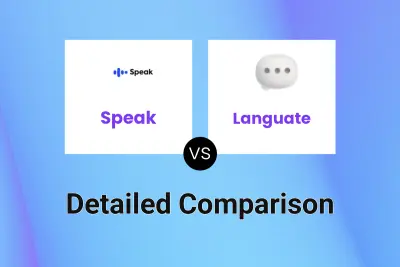
Speak vs Languate Detailed comparison features, price
ComparisonView details → -

Zaplingo Talk vs Opeton Detailed comparison features, price
ComparisonView details → -

Lingolette vs Opeton Detailed comparison features, price
ComparisonView details → -

Speak vs TalkNative Detailed comparison features, price
ComparisonView details → -

Speak vs Langley AI Detailed comparison features, price
ComparisonView details → -

Speak vs Tala Detailed comparison features, price
ComparisonView details → -

Speak vs T4lky Detailed comparison features, price
ComparisonView details → -

Speak vs LingoClub Detailed comparison features, price
ComparisonView details →
Didn't find tool you were looking for?