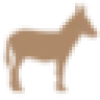 SongDonkey
VS
SongDonkey
VS
 Vocal Remover Pro
Vocal Remover Pro
SongDonkey
SongDonkey is an AI-powered stem splitter designed for extracting voice or instrumental parts from any audio track. This tool functions as an effective vocal remover, catering to both professional sound producers and individuals seeking to isolate vocals from their favorite songs.
The platform supports .mp3 and .wav file formats and offers a user-friendly interface. SongDonkey ensures high-quality output and provides a free preview before processing the full-length audio.
Vocal Remover Pro
Vocal Remover Pro is a desktop and online software tool that enables users to remove vocals from various music file formats, creating instrumental tracks ideal for karaoke or personal practice. Utilizing advanced sound processing algorithms, the software accurately strips out vocal components while maintaining the quality and clarity of the background music.
The service supports multiple file formats including MP3, M4A, OGG, AAC, and AC3, and provides both downloadable and browser-based solutions for versatile access. Users benefit from an intuitive interface, unlimited creation of karaoke tracks, and a fast processing speed along with a free trial option for sampling vocal removal on music files.
Pricing
SongDonkey Pricing
SongDonkey offers Paid pricing .
Vocal Remover Pro Pricing
Vocal Remover Pro offers Freemium pricing .
Features
SongDonkey
- AI Stem Splitter: Extracts vocals and instrumental parts from audio tracks.
- Vocal Remover: Isolates vocals from songs.
- Audio Cutter: Allows trimming the audio track.
- Multiple Output Formats: Supports .mp3 and .wav output formats.
- Multiple Stems Options: Ability to choose 2, 4 or 5 stems.
Vocal Remover Pro
- High Precision Vocal Removal: Uses advanced algorithms to effectively eliminate vocals from songs.
- Multiple Format Support: Compatible with MP3, M4A, OGG, AAC, and AC3 audio files.
- Unlimited Usage: Create unlimited karaoke tracks without restrictions.
- Lightning Speed Processing: Processes each track in approximately 10 seconds.
- Intuitive Interface: Simple user interface suitable for all experience levels.
- Free Trial: Allows removal of vocals from 30 seconds of music for free.
- Online and Desktop Access: Available as downloadable software and as a browser-based online tool.
- Superior Sound Quality: Ensures background music clarity after vocal removal.
Use Cases
SongDonkey Use Cases
- Creating karaoke versions of songs.
- Isolating vocals for remixing.
- Extracting instrumentals for sampling.
- Creating acapella versions of songs.
- Producing custom backing tracks.
Vocal Remover Pro Use Cases
- Creating high-quality karaoke tracks.
- Preparing instrumental music for vocal practice.
- Generating background music for performances.
- Making custom backing tracks for events.
- Producing music tracks for remixes or covers.
FAQs
SongDonkey FAQs
-
What file formats does SongDonkey accept?
SongDonkey accepts .mp3 and .wav files. -
What is the maximum length of the audio track I can process?
The maximum audio track length is 10 minutes. -
How much does it cost to process a full-length audio?
It costs $2 to process the full length audio.
Vocal Remover Pro FAQs
-
What audio formats does Vocal Remover Pro support?
Vocal Remover Pro supports MP3, M4A, OGG, AAC, and AC3 audio file formats. -
Is there a free trial available for Vocal Remover Pro?
Yes, Vocal Remover Pro offers a free trial that allows users to remove vocals from 30 seconds of their music track. -
Can I use the online version without downloading software?
Yes, the online vocal remover allows users to process tracks via a web browser without the need to download software. -
Is there a limit to how many tracks I can process?
There is no limit; you can create an unlimited number of karaoke tracks using Vocal Remover Pro.
Uptime Monitor
Uptime Monitor
Average Uptime
100%
Average Response Time
148.62 ms
Last 30 Days
Uptime Monitor
Average Uptime
94.11%
Average Response Time
786.83 ms
Last 30 Days
SongDonkey
Vocal Remover Pro
More Comparisons:
-

SongDonkey vs MyVocalRemover Detailed comparison features, price
ComparisonView details → -

VocalRemover vs Vocal Remover Pro Detailed comparison features, price
ComparisonView details → -

Kingshiper Vocal Remover vs Vocal Remover Pro Detailed comparison features, price
ComparisonView details → -

Media.io Vocal Remover vs Vocal Remover Pro Detailed comparison features, price
ComparisonView details → -

SongDonkey vs Vocal Remover Pro Detailed comparison features, price
ComparisonView details → -

Youka vs Vocal Remover Pro Detailed comparison features, price
ComparisonView details → -

PhonicMind vs Vocal Remover Pro Detailed comparison features, price
ComparisonView details → -

SongDonkey vs Voice Isolator Detailed comparison features, price
ComparisonView details →
Didn't find tool you were looking for?