 Sociality.io
VS
Sociality.io
VS
 Send Social Media
Send Social Media
Sociality.io
Sociality.io is a powerful platform designed to streamline social media management for businesses, agencies, and enterprises seeking efficiency and scalability. It offers a collaborative workspace where teams can schedule and publish content, monitor engagement, analyze performance metrics, and keep track of competitors, enabling data-driven decision-making across all major social channels—including Facebook, Instagram, LinkedIn, TikTok, and YouTube.
Users benefit from a unified inbox, automated sentiment analysis, advanced reporting, and social listening tools that monitor both social media platforms and the web for brand and competitor mentions. With mobile support for iOS and Android, tailored onboarding, and dedicated customer service, Sociality.io ensures teams maximize productivity and maintain a consistent, effective social media presence.
Send Social Media
Send Social Media simplifies the process of managing multiple social media accounts by providing seamless scheduling, publishing, and analytics tools within a user-friendly dashboard. Users can effortlessly connect and automate content across platforms like Facebook, LinkedIn, Twitter, Instagram, TikTok, and more, ensuring a consistent online presence without manual effort.
By integrating features such as a visual content creator through Canva, robust reporting and analytics, a priority inbox for streamlined engagement, and tools for brand monitoring, the platform empowers businesses, agencies, and franchises to increase productivity, drive engagement, and make data-driven decisions. Automation capabilities for tasks like posting, content planning, and reporting free up valuable time for strategic initiatives.
Pricing
Sociality.io Pricing
Sociality.io offers Free Trial pricing with plans starting from $99 per month .
Send Social Media Pricing
Send Social Media offers Paid pricing with plans starting from $49 per month .
Features
Sociality.io
- Content Scheduling: Schedule and publish posts across multiple social media channels from one dashboard.
- Unified Engagement Inbox: Manage all audience messages, comments, and ad engagements collaboratively.
- Competitor Analysis: Track and report on competitor activities for actionable intelligence.
- Automatic Sentiment Analysis: Instantly categorize public sentiment on engagements and social mentions.
- Analytics & Reporting: Generate, export, and schedule unlimited performance, engagement, and conversation reports.
- Social Listening: Monitor brand and competitor mentions across social platforms and the web.
- Custom Workflows: Assignment, approval, and team performance modules for enhanced collaboration.
- Mobile App: Manage campaigns and engagement on iOS and Android devices.
- Tailored Support: 1-1 onboarding, live chat, help center access, and dedicated account management for enterprise clients.
- Multilevel User Roles: Granular access controls for effective team collaboration.
Send Social Media
- Multi-Platform Posting: Schedule and publish content across all major social networks from a single dashboard.
- Automated Scheduling: Maintain consistent posting with advanced automation, including RSS auto poster and evergreen content features.
- Priority Inbox: Consolidate and respond to messages, comments, and mentions in one unified inbox.
- Canva Integration: Design stunning social media visuals directly within the platform.
- Comprehensive Analytics: Access advanced reporting tools with customizable PDF and Excel reports.
- Social Listening and Brand Monitoring: Track keywords, brand mentions, and competitor activity in real-time.
- Smart Posting Queues: Optimize send times and use intelligent queues for maximum engagement.
- Content Suggestions: Receive AI-powered recommendations for content and hashtags.
Use Cases
Sociality.io Use Cases
- Scheduling and publishing social media content for multi-platform campaigns.
- Monitoring and responding to customer engagement through a unified team inbox.
- Analyzing and improving content strategies with detailed social analytics.
- Tracking competitor performance to inform marketing tactics.
- Conducting brand reputation management via real-time social listening.
- Generating custom team performance reports for agencies and enterprises.
- Collaborating on social campaigns with role-based workflow approvals.
- Automating repetitive reporting and sentiment analysis tasks.
Send Social Media Use Cases
- Schedule and automate content for multiple brands across various social networks.
- Monitor and respond to customer engagement from a unified inbox.
- Generate campaign performance reports for management or clients.
- Design and publish eye-catching social media graphics without external tools.
- Track brand reputation and competitor activity online.
- Automate blog and RSS content sharing to multiple platforms.
- Streamline workflows for digital marketing agencies managing several clients.
FAQs
Sociality.io FAQs
-
How does the free trial work?
The free trial lasts 14 days and gives access to all modules, allowing users to explore all features without any credit card required. -
What happens after the free trial ends?
After the 14-day trial, users must subscribe to a paid plan to continue using the service; otherwise, no charges are incurred. -
What is considered a 'Page' in Sociality.io?
A 'Page' refers to any social media profile or competitor page connected to the platform. -
Can plans and add-ons be changed after subscribing?
Yes, subscribers can switch plans and add-ons at any time to better fit their needs. -
Are nonprofit discounts available?
A 50% discount is provided to nonprofit organizations across all plans.
Send Social Media FAQs
-
Which platforms can Send Social Media manage?
Send Social Media supports popular sites including Facebook, LinkedIn, Twitter, Google Plus, TikTok, YouTube, WordPress, and Instagram. -
Does Send Social Media offer integration with design tools?
Yes, the platform integrates with Canva, allowing users to design visuals directly within their workflow. -
How does the Priority Inbox feature help with engagement?
Priority Inbox consolidates all incoming messages, comments, and mentions from different networks, enabling efficient monitoring and response. -
Is reporting customizable on Send Social Media?
Users can generate unlimited, customizable PDF and Excel reports to analyze performance, engagement, and more. -
Are there tools for tracking brand and competitor activity?
Yes, Send Social Media includes social listening, brand monitoring, and competitor tracking features.
Sociality.io
Send Social Media
More Comparisons:
-

Sociality.io vs Send Social Media Detailed comparison features, price
ComparisonView details → -
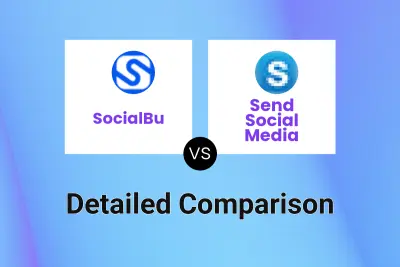
SocialBu vs Send Social Media Detailed comparison features, price
ComparisonView details → -

SocialPilot vs Send Social Media Detailed comparison features, price
ComparisonView details → -

Sprout Social vs Send Social Media Detailed comparison features, price
ComparisonView details → -
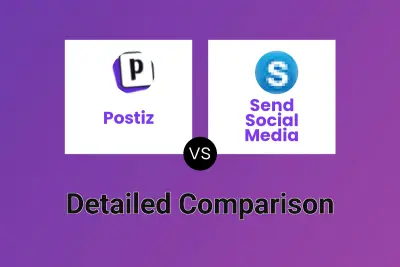
Postiz vs Send Social Media Detailed comparison features, price
ComparisonView details → -
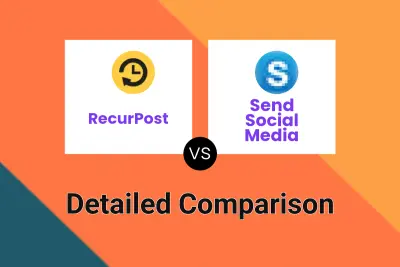
RecurPost vs Send Social Media Detailed comparison features, price
ComparisonView details → -
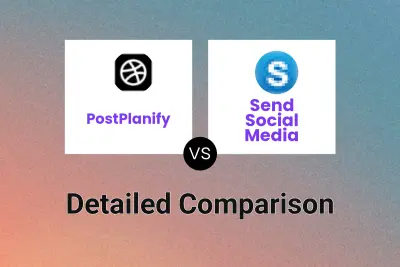
PostPlanify vs Send Social Media Detailed comparison features, price
ComparisonView details →
Didn't find tool you were looking for?