 Smili Media
VS
Smili Media
VS
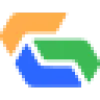 Gemoo
Gemoo
Smili Media
Smili Media is an innovative AI-powered video editing solution designed to revolutionize content creation for social media platforms. The platform specializes in transforming long-form videos into engaging short clips, complete with captions, emojis, and optimized formatting for platforms like TikTok, YouTube Shorts, and Instagram Reels.
The tool leverages advanced AI technology to provide automated features including multi-language caption generation, smart clip selection, and hashtag optimization. With support for 55 languages and intelligent content optimization capabilities, Smili Media enables content creators and agencies to efficiently repurpose their content while maintaining quality and engagement.
Gemoo
Gemoo utilizes AI to automate video production, enabling users to effortlessly create engaging social media clips. It automatically generates accurate subtitles in over 100 languages, complete with eye-catching emojis, making videos accessible even without sound. The platform also intelligently suggests and inserts relevant B-roll footage, enriching content without requiring additional shooting.
Gemoo streamlines the editing process further with text-based video editing, allowing users to trim segments by modifying the transcript. It provides trendy templates, dynamic effects, and sound enhancements to capture viewer attention quickly. Additionally, the tool generates optimized titles, descriptions, and hashtags using AI analysis to boost video SEO and engagement on platforms like YouTube, TikTok, and Instagram, simplifying the process of repurposing long-form content into multiple viral-worthy short clips.
Pricing
Smili Media Pricing
Smili Media offers Freemium pricing with plans starting from $19 per month .
Gemoo Pricing
Gemoo offers Freemium pricing with plans starting from $10 per month .
Features
Smili Media
- AI-Powered Video Clipping: Automatically creates multiple viral clips from long videos
- Automated Captions: Supports transcription in 55 languages
- Auto Emojis & Keyword Highlighting: Enhances engagement with automatic emoji placement
- AI Brolls Selection: Smart selection of engaging video segments
- Automated Descriptions & Hashtags: Generates optimized content descriptions and relevant hashtags
- Trendy Templates: Pre-designed templates for modern content styling
Gemoo
- Auto-Generated Captions: Instantly creates accurate subtitles in 100+ languages with emoji enhancements.
- AI-Driven B-roll Footage: Automatically suggests and inserts relevant extra footage (stock, AI-generated, or uploaded).
- Eye-Catching Effects: Offers trendy templates, dynamic zooms, intros, sound effects, and emoji-synced captions.
- AI Titles & Hashtags: Generates optimized titles, descriptions, and hashtags for social media platforms.
- Long Video Repurposing: Efficiently transforms long-form content into multiple short-form video clips.
- Text-Based Video Editing: Edit videos by modifying or deleting text in the auto-generated transcript.
- Multilingual Support: Generates subtitles in over 100 languages.
Use Cases
Smili Media Use Cases
- Converting YouTube videos into TikTok shorts
- Creating multilingual content for global audience
- Repurposing long-form content for social media
- Generating engaging social media clips for agencies
- Automating content creation for multiple platforms
Gemoo Use Cases
- Creating engaging short video clips for social media (TikTok, Instagram Reels, YouTube Shorts).
- Adding automatic subtitles and captions to videos for accessibility and engagement.
- Enhancing videos with relevant B-roll footage without extra shooting.
- Repurposing long videos (podcasts, webinars, tutorials) into shareable short clips.
- Optimizing video titles, descriptions, and hashtags for better reach.
- Simplifying video editing workflow for creators and marketers.
- Making videos more engaging with dynamic effects and sound.
FAQs
Smili Media FAQs
-
What does Smili Media do?
Smili Media is an AI-powered tool that helps creators generate short videos for platforms like TikTok, Shorts, and Reels from their existing YouTube videos with just one click. -
Which languages are supported?
Smili Media supports 55 languages including English, French, Chinese, German, Spanish, Portuguese, and many more regional languages. -
How do I get started?
You can start generating clips in a few clicks by signing up on the website.
Gemoo FAQs
-
Can unused video credits be carried over to the next month?
No, the unused video credits will expire if the plan does not renew. -
Do I need any professional skills to use Gemoo?
No, Gemoo is user-friendly and designed for beginners, no professional skills are required. You just need to upload your video and it will generate dynamic captions automatically. -
What is your refund policy?
Sorry, all of Gemoo's plans are non-refundable. -
Can I use my account on different computers?
Yes, your account can be used on any device without any restrictions. -
Are there any copyright issues with Gemoo AI’s stock assets?
No, there are no copyright concerns. Gemoo uses Pexels stock videos, which are licensed for commercial use. Paid plans also offer AI-generated images, both fully licensed for commercial use.
Uptime Monitor
Uptime Monitor
Average Uptime
95.56%
Average Response Time
347.57 ms
Last 30 Days
Uptime Monitor
Average Uptime
100%
Average Response Time
573.43 ms
Last 30 Days
Smili Media
Gemoo
More Comparisons:
-
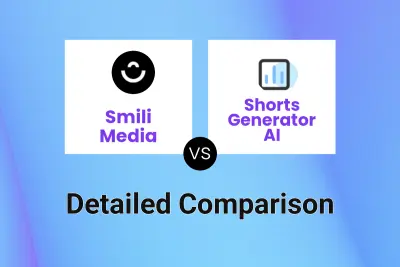
Smili Media vs Shorts Generator AI Detailed comparison features, price
ComparisonView details → -

Smili Media vs Klipme Detailed comparison features, price
ComparisonView details → -

Smili Media vs Bitesyzed Detailed comparison features, price
ComparisonView details → -

Smili Media vs Clip Studio Detailed comparison features, price
ComparisonView details → -

Smili Media vs MakeShorts Detailed comparison features, price
ComparisonView details → -

Smili Media vs BravoClip Detailed comparison features, price
ComparisonView details → -

AI Video Cut vs Gemoo Detailed comparison features, price
ComparisonView details → -

Smili Media vs Hipclip Detailed comparison features, price
ComparisonView details →
Didn't find tool you were looking for?