 AI Video Cut
VS
AI Video Cut
VS
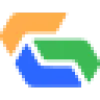 Gemoo
Gemoo
AI Video Cut
AI Video Cut is an innovative video transformation platform that leverages artificial intelligence to automatically convert long-form videos into engaging short-form content. The platform offers smart features including face detection, automatic captioning, and multiple aspect ratio support, making it ideal for creating content across various social media platforms.
The service provides ready-to-use prompts for creating different types of content, from viral clips to product highlights, while supporting multiple languages and offering high-quality transcription. Users can customize their videos with different caption styles, adjust video lengths, and export content in various aspect ratios including 9:16, 4:3, and 1:1.
Gemoo
Gemoo utilizes AI to automate video production, enabling users to effortlessly create engaging social media clips. It automatically generates accurate subtitles in over 100 languages, complete with eye-catching emojis, making videos accessible even without sound. The platform also intelligently suggests and inserts relevant B-roll footage, enriching content without requiring additional shooting.
Gemoo streamlines the editing process further with text-based video editing, allowing users to trim segments by modifying the transcript. It provides trendy templates, dynamic effects, and sound enhancements to capture viewer attention quickly. Additionally, the tool generates optimized titles, descriptions, and hashtags using AI analysis to boost video SEO and engagement on platforms like YouTube, TikTok, and Instagram, simplifying the process of repurposing long-form content into multiple viral-worthy short clips.
Pricing
AI Video Cut Pricing
AI Video Cut offers Freemium pricing with plans starting from $9 per month .
Gemoo Pricing
Gemoo offers Freemium pricing with plans starting from $10 per month .
Features
AI Video Cut
- Smart Crop & Face Detection: Automatic face detection and perfect framing
- Multilingual Support: Works with videos in any language
- Adaptable Aspect Ratios: Export in 9:16, 4:3, 1:1 formats
- Video Captions: Multiple caption style options
- Custom Prompts: AI-powered video cutting based on text instructions
- Accurate Transcription: High-quality automatic transcription
- Flexible Length Options: 7, 15, or 25 phrase duration choices
- Video Regeneration: Create multiple clips from the same video
Gemoo
- Auto-Generated Captions: Instantly creates accurate subtitles in 100+ languages with emoji enhancements.
- AI-Driven B-roll Footage: Automatically suggests and inserts relevant extra footage (stock, AI-generated, or uploaded).
- Eye-Catching Effects: Offers trendy templates, dynamic zooms, intros, sound effects, and emoji-synced captions.
- AI Titles & Hashtags: Generates optimized titles, descriptions, and hashtags for social media platforms.
- Long Video Repurposing: Efficiently transforms long-form content into multiple short-form video clips.
- Text-Based Video Editing: Edit videos by modifying or deleting text in the auto-generated transcript.
- Multilingual Support: Generates subtitles in over 100 languages.
Use Cases
AI Video Cut Use Cases
- Creating YouTube Shorts from long videos
- Converting content for TikTok and Instagram
- Generating product demonstration clips
- Creating viral social media content
- Repurposing event and webinar footage
- Making podcast highlight clips
- Producing promotional video ads
- Creating multilingual content versions
Gemoo Use Cases
- Creating engaging short video clips for social media (TikTok, Instagram Reels, YouTube Shorts).
- Adding automatic subtitles and captions to videos for accessibility and engagement.
- Enhancing videos with relevant B-roll footage without extra shooting.
- Repurposing long videos (podcasts, webinars, tutorials) into shareable short clips.
- Optimizing video titles, descriptions, and hashtags for better reach.
- Simplifying video editing workflow for creators and marketers.
- Making videos more engaging with dynamic effects and sound.
FAQs
AI Video Cut FAQs
-
How do you calculate video upload minutes?
Video upload minutes are calculated based on the duration of videos uploaded in a month. Each plan has a monthly limit, and the duration of each uploaded video is deducted from this limit. -
Do upload minutes refresh every month?
Yes, for paid plans, upload minutes refresh at the beginning of each billing cycle. The Free plan includes a one-time set of 50 minutes that doesn't refresh. -
What does Regeneration mean?
Regeneration allows users to create new clips from the same uploaded video by applying different prompts or caption styles without re-uploading the video.
Gemoo FAQs
-
Can unused video credits be carried over to the next month?
No, the unused video credits will expire if the plan does not renew. -
Do I need any professional skills to use Gemoo?
No, Gemoo is user-friendly and designed for beginners, no professional skills are required. You just need to upload your video and it will generate dynamic captions automatically. -
What is your refund policy?
Sorry, all of Gemoo's plans are non-refundable. -
Can I use my account on different computers?
Yes, your account can be used on any device without any restrictions. -
Are there any copyright issues with Gemoo AI’s stock assets?
No, there are no copyright concerns. Gemoo uses Pexels stock videos, which are licensed for commercial use. Paid plans also offer AI-generated images, both fully licensed for commercial use.
AI Video Cut
Gemoo
More Comparisons:
-

AI Video Cut vs TwitterCut Detailed comparison features, price
ComparisonView details → -

AI Video Cut vs ImgToVideoAI Detailed comparison features, price
ComparisonView details → -

AI Video Cut vs AI Shorts Generator Detailed comparison features, price
ComparisonView details → -

AI Video Cut vs Clipral Detailed comparison features, price
ComparisonView details → -

AI Video Cut vs BravoClip Detailed comparison features, price
ComparisonView details → -

AI Video Cut vs ViralVideo Detailed comparison features, price
ComparisonView details → -

Smili Media vs Gemoo Detailed comparison features, price
ComparisonView details → -

AI Video Cut vs ClipCutAI Detailed comparison features, price
ComparisonView details →
Didn't find tool you were looking for?