 Smallppt
VS
Smallppt
VS
 Presentory
Presentory
Smallppt
Smallppt is a comprehensive AI-powered presentation platform that transforms ideas into compelling slideshows within minutes. The platform combines advanced AI technology with user-friendly features to streamline the presentation creation process, making it significantly faster than traditional methods.
The tool extends beyond basic presentation capabilities by incorporating AI summarization, PDF handling, mind mapping, and chat functionalities. With support for multiple file formats and cross-platform compatibility, Smallppt enables users to create, share, and present their work efficiently across various devices.
Presentory
Presentory is a cutting-edge AI presentation maker that leverages GPT-4 technology to transform simple topics and outlines into polished, professional presentations. The platform offers over 20 layout styles and responsive designs that automatically adjust to content, combined with an AI image generator that creates and matches visuals to presentation content.
The tool features component-based editing capabilities, allowing users to modify individual elements while maintaining professional consistency. Users can export their presentations in multiple formats including PPT and PDF, or share them online instantly. With its integration of advanced AI language models and smart visual generation, Presentory streamlines the entire presentation creation process for business professionals, educators, and content creators.
Pricing
Smallppt Pricing
Smallppt offers Freemium pricing with plans starting from $20 per month .
Presentory Pricing
Presentory offers Freemium pricing .
Features
Smallppt
- AI Presentation Generator: Creates complete slideshows in seconds
- Document Summarizer: Supports online links, local documents, and PDFs
- Multi-format Support: Handles PPTX, PDF, and image formats
- Cross-platform Compatibility: Available on Windows, Mac, and Chrome
- Presentation Mode: Express viewpoints with interactive presenting
- Online Sharing: Publish and analyze presentations online
- AI Mind Map: Create visual concept maps
- AI Writer: Generate presentation content automatically
Presentory
- GPT-4 Integration: Advanced AI model for natural and contextually appropriate text generation
- AI Image Generator: Automatic creation and matching of relevant visuals to content
- Dynamic Layouts: Over 20 responsive layout styles with automatic content adjustment
- Theme Customization: Multiple theme styles with one-click application
- Smart Content Generation: Converts topics and outlines into complete presentations
- Multi-format Export: Save as PPT, PDF, or share online instantly
- Component-based Editing: Flexible editing of individual elements
- AI Content Enhancement: Grammar verification and optimization capabilities
Use Cases
Smallppt Use Cases
- Business presentations
- Educational lectures
- Data interpretation presentations
- Technical documentation
- Academic presentations
- Marketing presentations
- Training materials
- Research presentations
Presentory Use Cases
- Knowledge Sharing
- K12 Education
- Corporate Training
- Product Introduction
- Business Presentations
- Sales Pitches
- Educational Content Creation
- Professional Training Materials
FAQs
Smallppt FAQs
-
What file formats does Smallppt support?
Smallppt supports PPTX, PDF, and image formats for both input and output. -
Is there a limit to presentations in the free plan?
Yes, the free plan allows 1 AI PPT generation, 1 template replacement, and 1 text upload with AI summarizer usage. -
What platforms is Smallppt available on?
Smallppt is available on Windows desktop, Mac desktop, and as a Chrome plugin.
Presentory FAQs
-
What file formats does Presentory support for exporting?
Presentory supports exporting presentations in PPT and PDF formats, as well as sharing presentations online through direct links. -
How does the AI image generation feature work?
The AI analyzes presentation text and automatically generates or suggests relevant images that match the content, drawing from a vast image library. -
Can I customize the layout after the AI generates the presentation?
Yes, Presentory offers component-based editing that allows you to modify individual elements like text boxes, images, and colors while maintaining responsive layouts.
Smallppt
Presentory
More Comparisons:
-

Presentations.AI vs Presentory Detailed comparison features, price
ComparisonView details → -
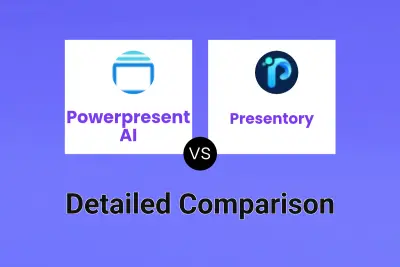
Powerpresent AI vs Presentory Detailed comparison features, price
ComparisonView details → -

SlidesGPT vs Presentory Detailed comparison features, price
ComparisonView details → -

Smallppt vs Presenti Detailed comparison features, price
ComparisonView details → -

Smallppt vs Slidely AI Detailed comparison features, price
ComparisonView details → -

Smallppt vs KindlePPT Detailed comparison features, price
ComparisonView details → -

Smallppt vs PPTX.ai Detailed comparison features, price
ComparisonView details → -
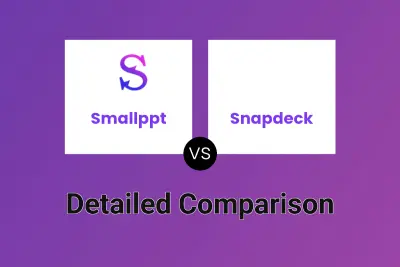
Smallppt vs Snapdeck Detailed comparison features, price
ComparisonView details →
Didn't find tool you were looking for?